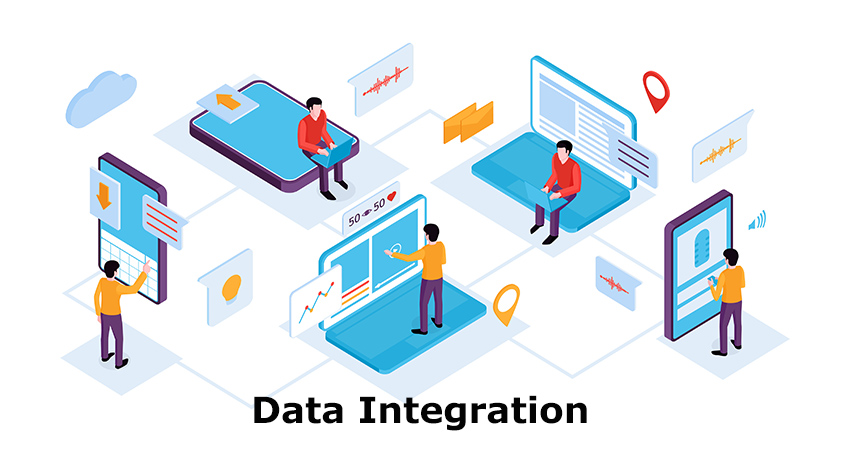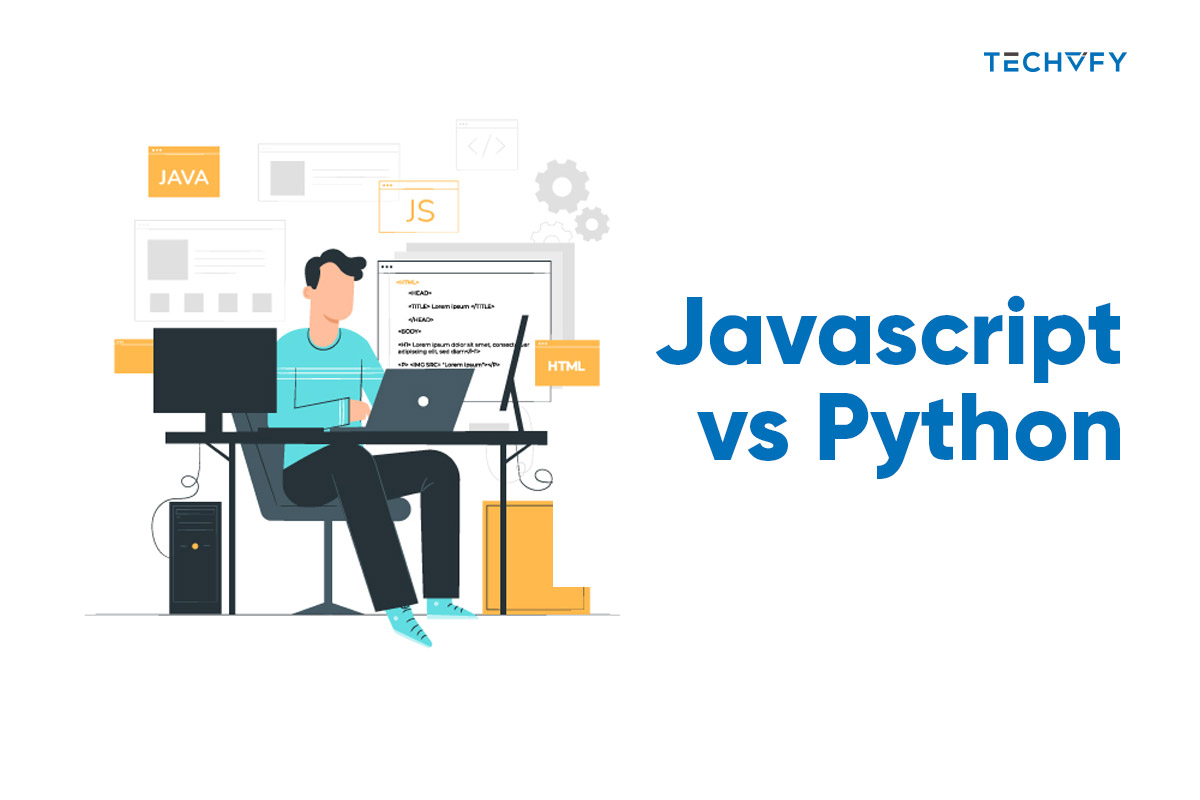Best Automation Test Android App in 2025: Latest Updates
- David Ho
- October 5, 2023
- Knowledge, Digital Tranformation
- 0 Comments
Automation test Android app is a game-changer for developers. This method employs software to automatically execute test cases, offering speed, accuracy, comprehensive coverage, and reusability. Discover the process, benefits, and recommended tools to streamline your mobile app development journey.
I. Automation Test on Android
1. What is an Automation Test App on Android?
Automation test Android app uses software to execute test cases automatically. One way to accomplish this task is to create automated test scripts using different tools and frameworks. Automated testing checks application features like performance, security, functionality, and accessibility.
Importance of automation testing for Android apps:
- Speed: Automation test app Android can be much faster than manual testing, especially for repetitive tasks. This solution can shorten app testing and release time.
- Accuracy: Automation testing can be more accurate than manual testing, as it is less prone to human error.
- Coverage: Automation testing tests more scenarios than manual testing, with no time or resource limitations.
- Reusability: Automated test scripts can be reused for each app change, saving time and effort.
2. Explanation of Automation Testing Process for Android Apps
Automation testing for Android apps typically involves the following steps:
- Test Planning: Define the scope of testing, test cases, and testing objectives.
- Test Environment Setup: Configure the test environment with the necessary Android devices and emulators.
- Test Script Development: Create scripts that simulate user interactions, such as tapping buttons, entering text, and navigating the app.
- Test Execution: Run the automated test scripts on the target Android devices or emulators.
- Result Analysis: Examine test results, identify issues, and generate reports.
- Bug Reporting: When finding any issues, report them to the development team for resolution.
3. Comparison of Manual Testing vs. Automation Testing on Android Apps
| Characteristic | Manual Testing | Automation Testing |
|---|---|---|
| Cost | Despite lower upfront costs, ongoing costs increase with app complexity. | There are higher upfront costs but lower ongoing costs due to the reuse of automated test scripts. |
| Speed | Manually executing each test case makes the process slower. | Faster automated test scripts can execute multiple test cases simultaneously. |
| Accuracy | Manual execution of test cases increases the risk of human error. | Automated testing reduces human error. |
| Coverage | It can be challenging to test all possible scenarios manually. | Automated testing tests all possible scenarios efficiently. |
| Reusability | Update test cases for each app change to maintain accuracy. | You can reuse automated test scripts for every change in the app. |
Learn More On:
II. Best Android Automation Testing Tools
1. Appium
Due to its adaptability, simplicity, and support for numerous programming languages, Appium is an excellent option for Android automated testing projects. Appium is a complete solution for Android projects because it can test native, hybrid, and web applications. It also has a sizable and active user base that offers resources and support.

Pros
- Flexibility
- User-Friendly
- Support for Multiple Programming Languages
- Integration with Multiple Tools and Services
Cons
- Setting up and running Appium can be complex, especially for native applications.
- It may be slower compared to other automation frameworks.
2. Espresso
For projects needing an Android automation test app, Espresso is an excellent option because it is quick, dependable, and simple to use. Espresso is a reliable and tested solution that was created and is backed by Google. Additionally, Espresso has a sizable and vibrant user base that provides information and support. Besides, it’s a simple and user-friendly interface.

Pros
- Speed
- Reliability
- User-Friendly
- Integration with Multiple Tools and Services
Cons
- Supports only native applications.
- Beginners could encounter a more complex learning curve
Prices: Free
3. Selendroid
Selendroid’s stability, usability, and support for various programming languages make it the right option for testing projects. Selendroid is an adaptable and scalable solution based on the Selenium WebDriver technology. Additionally, it supports numerous programming languages, including Java, Python, JavaScript, and Ruby, and provides an intuitive and user-friendly interface.
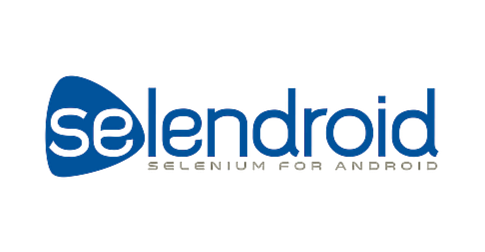
Pros
- Stability
- User-Friendly
- Support for Multiple Programming Languages
- Integration with Multiple Tools and Services
Cons
- Supports only native applications.
- May be slower compared to other automation frameworks.
Prices: Free
4. Calabash
Calabash is one of the best Android automation apps for testing because it’s easy to use and supports many testing features, including user interaction testing, app flow testing, and functional testing. It supports multiple programming languages, including Ruby, Python, and Java.

Pros
- User-Friendly
- Support for Multiple Testing Features
- Support for Multiple Programming Languages
- Integration with Multiple Tools and Services
Cons
- Setting up and running Calabash can be complex, especially for native applications.
- May be slower compared to other automation frameworks.
Prices: Free
5. TestComplete
Because it is comprehensive and straightforward, TestComplete is an excellent automation test Android app. User interaction, app flow, functional testing, and security testing are just a few testing features supported by TestComplete.

Pros
- Comprehensive
- User-Friendly
- Support for Multiple Programming Languages
- Integration with Multiple Tools and Services
Cons
- Cost: TestComplete is a commercial platform that can be expensive.
- May have a learning curve for beginners.
Prices
- Personal: $299/year
- Company: $999/year
Key Takeaway
The Android automation testing tool choice depends on your project’s specific requirements and preferences. Consider tools like Appium for flexibility, Espresso for speed, Selendroid for stability, Calabash for ease of use, or TestComplete for comprehensive testing features. Evaluate which one aligns best with your project goals.
TECHVIFY – Global AI & Software Solution Company
From Startups to Industry Leaders: TECHVIFY prioritizes results, not just deliverables. Accelerate your time to market and see ROI early with high-performing teams, AI (including GenAI) Software Solutions, and ODC (Offshore Development Center) services.
- Email: [email protected]
- Phone: (+84)24.77762.666
FAQs
How do I test my mobile app automation?
To test your mobile app automation, you can follow these steps:
- Identify the test cases that you wish to automate.
- Choose a mobile app automation framework and tool.
- Create automated test scripts for your test cases.
- Execute the automated test scripts.
- Analyze the results of the computerized tests.
Which tool is mainly used for mobile test automation?
Appium. Leveraging the reputation of Selenium, Appium stands out as a widely recognized and preferred framework for mobile test automation. Utilizing the WebDriver protocol, Appium enables users to conduct tests on native, hybrid, and mobile web applications.
What is the disadvantage of Appium?
A fundamental limitation when automating Android testing with Appium is its inability to support Android versions before 4.2. This con restricts developers from conducting tests on many devices, reducing test coverage.