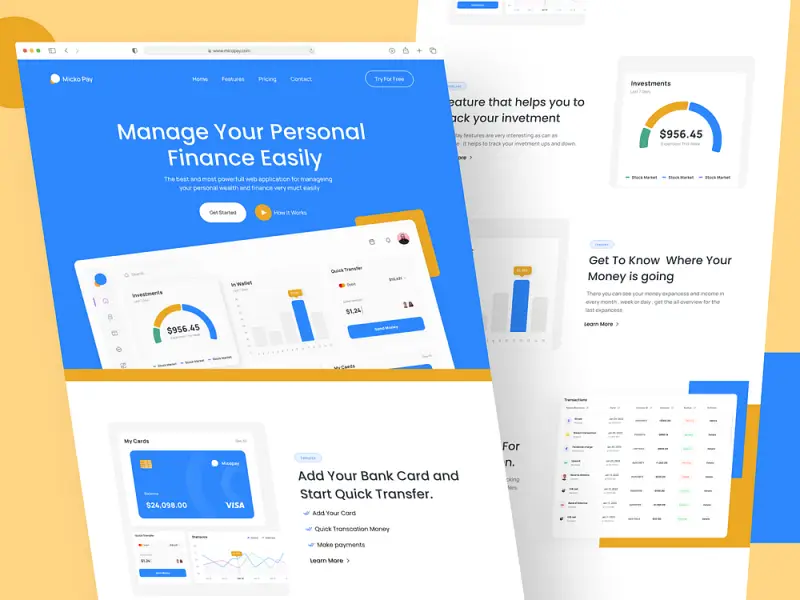Step-by-Step Guide for Your Cloud Native Application Development Process
- TECHVIFY Team
- 0 Comments
As businesses handle more data, the demand for cloud solutions continues to grow. Cloud application development aids companies across industries by simplifying data sharing and storage, enhancing security, reducing costs, and boosting efficiency. According to Mordor Intelligence, the cloud computing market is projected to expand significantly, from $0.68 trillion in 2024 to $1.44 trillion by 2029.
With cloud solutions gaining popularity, TECHVIFY is here to guide you through the cloud native application development process, its benefits, key technical aspects, and more.
I. What is Cloud Application Development?
Cloud application development involves creating software that operates over the Internet rather than on local computers or servers. These applications store data and perform processing tasks online, facilitated by remote data servers provided by cloud service providers.
A cloud app functions as follows: The user interacts with the application via a browser, which communicates with a remote server using an API. The server processes the data and returns the results through the same API, which the browser then displays. The user’s device acts merely as an input mechanism, without affecting the cloud app’s functionality.
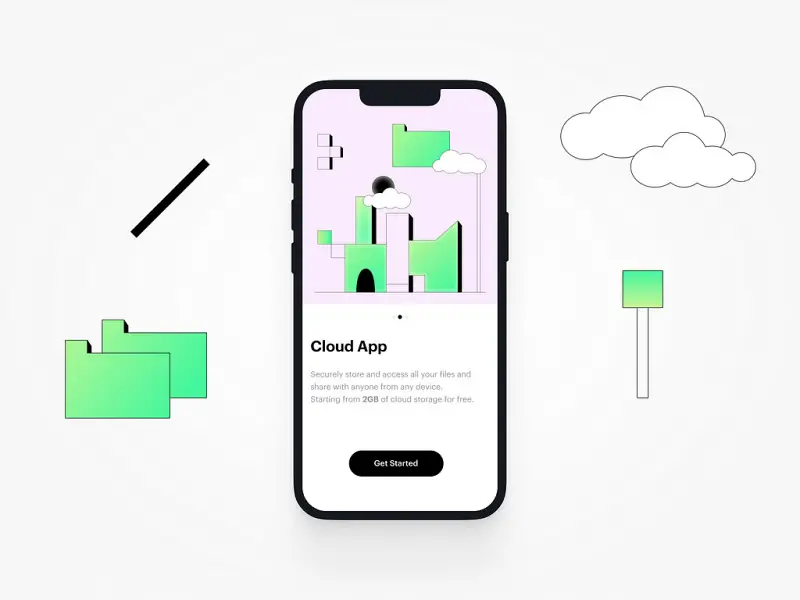
II. Advantages when a Business has Cloud Native Applications
Enhancing Access and Insights
Cloud platforms allow access to information from any device or location, ensuring continuous connectivity. Organizations using cloud-sharing services often see higher employee engagement and satisfaction compared to those using local hosting solutions.
Cloud-native applications also provide valuable customer data insights, enhancing data access speed and user experience. For instance, Appinventiv developed a cloud-based data analytics platform for a leading telecom company, improving data accessibility by 85% and optimizing customer data management.
Providing Flexibility
Cloud applications offer greater flexibility than local server hosting. Cloud services can meet this demand immediately if additional bandwidth is needed, avoiding lengthy infrastructure updates.
Competitive Advantage and Sustainability
Paired with AI technologies like chatbots and assistants, cloud services enhance customer experiences. For example, Appinventiv created an AI-based analytics platform on the cloud for a global bank, boosting its CRM system and customer retention. The bank’s cloud-based conversational AI handled 50% of customer requests, reducing manpower costs by 20%.
Enhanced Security
Cloud hosts prioritize data security, often more efficiently than traditional in-house systems. Cloud software development also simplifies compliance with government security standards and provides automated updates and data recovery.
Cost Savings
Cloud services operate on a pay-as-you-go model, charging only for the space and features needed. This system applies to all cloud deployment services, resulting in lower costs and higher efficiency.
Want to know more about Cloud Computing? Read now:
III. Essential Features for Cloud Native Application Development
There are some features that most successful Cloud Applications will have:
- Simplicity: Cloud platforms should streamline app development, simplify architectural decisions, and resolve development issues easily. Effective platforms also support smooth software deployment across various IT environments.
- Flexibility and Scalability: Cloud services should be easy to modify or scale. Users should be able to add or remove resources as needed. Automation tools provided by cloud platforms help manage dynamic scaling, optimize workloads, and avoid bottlenecks.
- Security: Cloud platforms employ top security experts to handle threats more effectively than most in-house IT teams. They follow common security protocols, ensuring data protection and regulatory compliance. Many companies report improved compliance after migrating to the cloud.
- Automation: Cloud application development tools support automation, reducing operational burdens by managing tasks like continuous integration, resource orchestration, and capacity management.
- Pay-Per-Use Pricing: Cloud platforms typically offer pay-per-use pricing, reducing IT costs and boosting efficiency. Users only pay for the services or space they utilize, with no hidden charges. The provider monitors, measures, and reports cloud resource usage.
IV. Steps in Cloud Native Application Development
Step 1: Define Goals for Building a Cloud Application
Align stakeholders and developers on business goals during the discovery phase. Understand the client’s vision, goals, and desired outcomes to assess project complexity, estimate costs, and identify challenges. Prioritize development, possibly starting with a Minimum Viable Product (MVP) for quick market entry.
Step 2: Choose a Development Team
Decide whether to hire freelancers, build an in-house team, or outsource to a reputable software development company. Ensure the chosen team can provide ongoing updates and expand functionality as needed. Evaluate potential partners by asking about their experience, security measures, scalability solutions, and communication practices.
Step 3: Identify Key Features for Your Future Cloud Application
When planning the features of your cloud application, consider incorporating some essential elements that enhance user experience:
- Multi-Device Support: Ensure users can access the application from various devices, providing flexibility and convenience.
- Robust Security Measures: Implement features like user authentication and access controls to safeguard user data and restrict access to authorized individuals only.
- Real-Time Collaboration Tools: These tools should include features such as chat, live commenting, and co-editing capabilities, enabling multiple users to work together on documents, projects, or data simultaneously.
- Notifications and Alerts: Keep users updated with important information and events through timely notifications and alerts.
- Scalability: Design the application to handle workloads, regardless of the user base size efficiently.
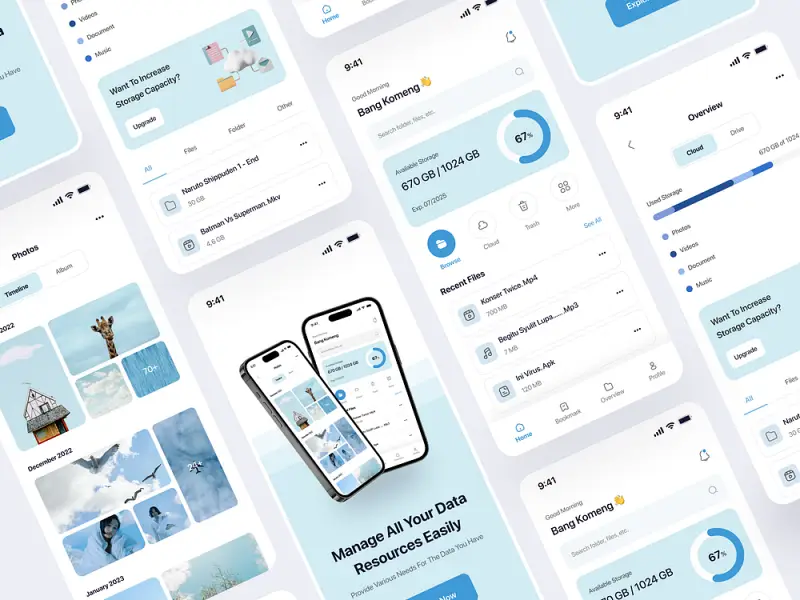
Step 4: Organize the Cloud Application’s Architecture
Various ways to structure components in a cloud-based application depend on the project requirements. Below are the four most common types of cloud application architecture:
- Monolithic Architecture
Monolithic architecture designs the application as a cohesive unit where all components are tightly connected and interdependent. This method is simple to develop but can be hard to scale and update. - Microservices Architecture
Microservices architecture divides the application into small, independent services, each with its own specific functionality, and they communicate through APIs. This model offers great flexibility and scalability but can be complex to manage and may have performance issues. - Serverless Architecture (Function as a Service—FaaS)
This architecture constructs the application using small, event-triggered functions in serverless environments. Serverless applications are cost-effective and adaptable but are not ideal for tasks that require extensive resources. - Hybrid Cloud Architecture
A hybrid cloud architecture merges on-premises infrastructure with public or private cloud resources. This setup provides high flexibility but can also face integration and security challenges.
Step 5: Choose the Right Tech Stack
When selecting a tech stack, consider the project’s scope, scalability, integration, and security needs. Popular options include Java, Python, Node.js, MySQL, PostgreSQL, MongoDB, Docker, Kubernetes, and various frontend frameworks like React and Angular.
Step 6: Design the Application
The specifics of your cloud application’s user interface (UI) will depend on your preferences and your target audience. Nonetheless, consider these general guidelines when collaborating with your UI/UX design team:
Responsive Design
Your cloud application should provide a seamless experience across different devices and operating systems. Ensure the design is versatile and adjusts well to various screen sizes and resolutions.
Easy Navigation
Users should find moving through the application’s features and sections effortless. Employ familiar navigation structures to make the interface intuitive, thus minimizing the learning curve.
Dark Mode Compatibility
Many users appreciate the flexibility to toggle between light and dark themes for enhanced readability and less eye strain. Ensure the UI supports dark mode and adapts to the user’s system preferences.
Scalability
Plan for the application’s growth and the integration of new features over time. Design the UI to scale smoothly, ensuring the app remains efficient and user-friendly as it evolves.
Looking to Build a Cloud Native App?
Contact TECHVIFY – Vietnam’s Leading Offshore Software Development & Outsourcing Company, for consultation and development services.
Step 7: Develop and Test the Cloud-Based App
Cloud application development typically follows either Agile or DevOps methodologies. The choice depends on the team’s preferences, project needs, and organizational culture. Here’s a brief look at each approach:
1. Agile Development
The Agile approach emphasizes breaking down development into smaller, manageable increments. Work is divided into short, defined periods called sprints, usually lasting between two and four weeks. Features are prioritized based on their business importance, and a usable product version is delivered at the end of each sprint. Testing is an integral part of each sprint to maintain continuous quality assurance.
Key Aspects:
- Agile relies on strong team communication and collaboration. Equip your team with effective tools and practices for seamless interaction.
- Agile is designed to be adaptive to changing requirements, so it’s crucial for stakeholders to be readily available for feedback.
2. DevOps Methodology
DevOps focuses on bridging the gap between development and operations teams, fostering a collaborative environment throughout the application’s lifecycle. Key practices include continuous integration, continuous delivery (CI/CD), and automation. Continuous testing is a core principle, ensuring that each code change is automatically verified throughout development.
Key Aspects:
- Adopting DevOps often necessitates a cultural shift within the organization. Teams need to embrace a mindset centered on collaboration, automation, and collective responsibility. Facilitate this transition with training, workshops, and leadership support.
- Integrating various CI/CD, testing, and monitoring tools can be challenging. Selecting compatible tools and defining clear processes for seamless tool integration is crucial.
V. Examples of Cloud Native Applications
Spotify
Spotify uses container orchestration and cloud services to ensure its music streaming service is reliable and scalable. The platform leverages the cloud to manage enormous amounts of data and provide users with personalized music recommendations.
Netflix
Netflix uses cloud technology extensively to deliver streaming video to millions of users worldwide. The company relies on Amazon Web Services (AWS) to handle data storage, transcoding, and distribution, ensuring a seamless viewing experience even during peak usage times.
Slack
Slack is a cloud-hosted platform designed for team collaboration. It allows users to communicate in real-time and share files seamlessly. The platform utilizes the cloud to maintain high availability and enable integration with other tools, making it a central hub for workplace productivity.

VI. Challenges in Cloud Native App Development
Security Concerns
While cloud providers offer robust security measures, the responsibility of securing data often lies with the users. This includes managing access controls, encrypting sensitive data, and maintaining compliance with applicable laws and regulations.
Integration Complexity
Integrating cloud applications with existing systems can pose difficulties, particularly if the existing systems were not originally designed with cloud compatibility in mind. Proper API management and middleware solutions are crucial for smooth integration.
Performance Management
Ensuring optimal performance for cloud applications requires continuous monitoring and scaling. This involves using performance management tools to track metrics and adjust resources as needed to handle varying loads.
Cost Management
While cloud services can reduce costs, they can also lead to unexpected expenses if not managed properly. Implementing cost-monitoring tools and strategies can help prevent overspending and optimize resource usage.
Conclusion
Cloud native application development offers numerous benefits, including enhanced accessibility, flexibility, security, and cost savings. By understanding the essential features, selecting the right technologies, and addressing potential challenges, businesses can effectively leverage cloud solutions to achieve their goals. Whether developing new applications or migrating existing ones to the cloud, the right approach can greatly enhance operational efficiency and customer satisfaction.
For businesses planning to begin their cloud adoption journey, partnering with experienced developers like TECHVIFY can provide the expertise and support needed to navigate the complexities of cloud application development and achieve successful outcomes.
TECHVIFY – Global AI & Software Solution Company
For MVPs and Market Leaders: TECHVIFY prioritizes results, not just deliverables. Reduce time to market & see ROI early with high-performing Teams & Software Solutions.
- Email: [email protected]
- Phone: (+84)24.77762.666