How to Build a Web Application?
Web applications have become increasingly popular in recent years and are used for a wide range of purposes, from online banking to social networking to e-commerce. This article provides you with a simple guide to building a web application.
I. What is a Web Application?
A web application, also known as a web app, is a software application that is accessed through a web browser over the internet.
Web applications can be simple, such as a single-page web app that performs a specific function like a calculator, or complex, such as a social media platform or an online shopping website. In theory, web apps are closely related to websites, thus web app development and web development share many characteristics.

A web application can be built using a variety of web technologies, including HTML, CSS, JavaScript, and server-side programming languages like PHP, Python, and Ruby.
Unlike traditional desktop applications that are installed on a local computer, web apps are hosted on a remote server and accessed through a web browser using a URL or web address. It’s easy accessibility from any device with an internet connection, automatic updates, and the ability to scale to support a large number of users.
Discover more in our new articles:
II. What is Web Application Development?
Web application development is the process involved in building a web application. It is more focused on interacting with the browser than standard engineering processes.

Most cases of web app development will involve defining the problem, mocking up the solution, engaging with users, adopting a framework/choosing a tool, and finally, building and testing the web application – in most cases, iteratively with users.
III. Why are web apps important for business?
Because online applications have become more important to a company’s success, many business analysts see measuring web apps as a continuous market-relevant research activity.

Web apps used to be successful if they were the first to market. A major driver for competitiveness in today’s market is software quality. Software applications that deliver high-quality results require well-designed software development and project management procedures.
IV. Web App Development Process
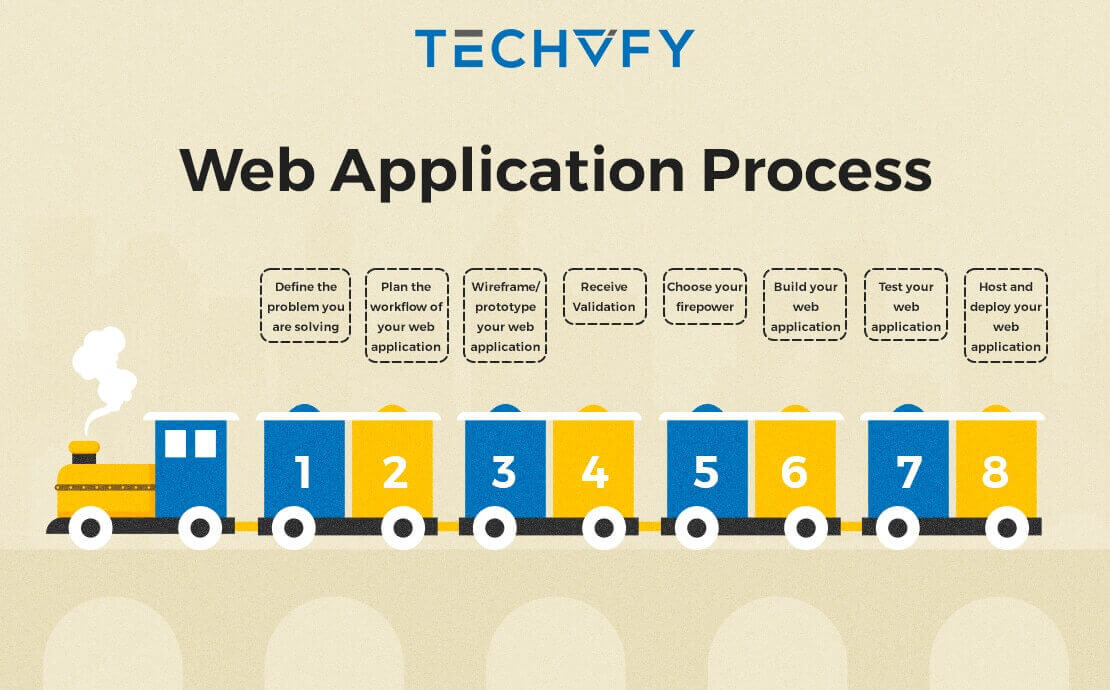
1. Define the problem you are solving
Defining the problem is critical. It is your North Star and provides direction. Your solution is born from your problem.
2. Plan the workflow of your web apps
Once you know your solution, map out the workflow of how it will work. What needs to happen within your web application for it to solve the problem?
- Wireframe/prototype your web apps.
Transform your workflow into a wireframe. Your wireframe is simply a tool for communicating your solution to your target user.
- Receive validation.
Present your wireframe to potential users of your new web apps. Record feedback and iterate on the design until you and your potential users are happy.
3. Choose a technology stack
You will use different programming languages, frameworks, libraries, and tools to build your web apps. It’s important to choose a tech stack that fits the job (in this case your web application) and not go with what is popular. For example – for a simple to-do app, Django combined with React might be overkill.
4. Build your web apps
- Database
Determine what data you need to store in your database and also your data types. Then build your database.
- Front-end
You will likely build your front-end and back-end at the same time. Your front end will loosely mirror the wireframe/prototype you validated earlier. The front end consists of HTML, CSS, and JS – like one of our front-end frameworks below.
- Back-end
Building your backend is one of the toughest parts of the web development process. The primary functions of the backend are to provide HTTP endpoints for your front end (remember CRUD!), authenticate users and authorization, and serve the front end.
5. Test your web apps
Testing your web application is an ongoing process and usually happens during and after the building phase. You can automate testing or do it manually. During the testing phase, you should try to cover functionality, usability, compatibility, security, and performance testing.
6. Host and deploy your web apps
Hosting involves running your web application on a server. You will need to buy a domain and choose a cloud hosting provider. To get your web application from your local machine to your cloud provider and deploy it, you will need to use a CI tool.
7. Maintain and update your Web application
To ensure that your application runs smoothly, and safely, and meets the needs of users, you need to continue to monitor the application to control errors and issues, optimize performance and security, implement upgrades and update new features based on user feedback and needs.
Please feel free to contact us for a free consultation:
Conclusion
We hope the above information will help you on your way to building a web application. If you want to ask more questions about this article or you want us to send you more relevant articles like this. Please contact TECHVIFY on this link, and we will contact you as soon as possible.





