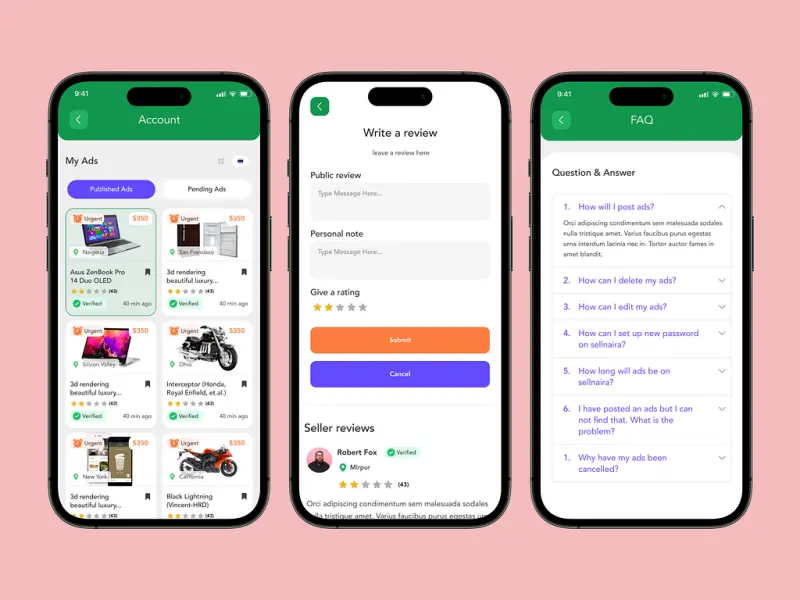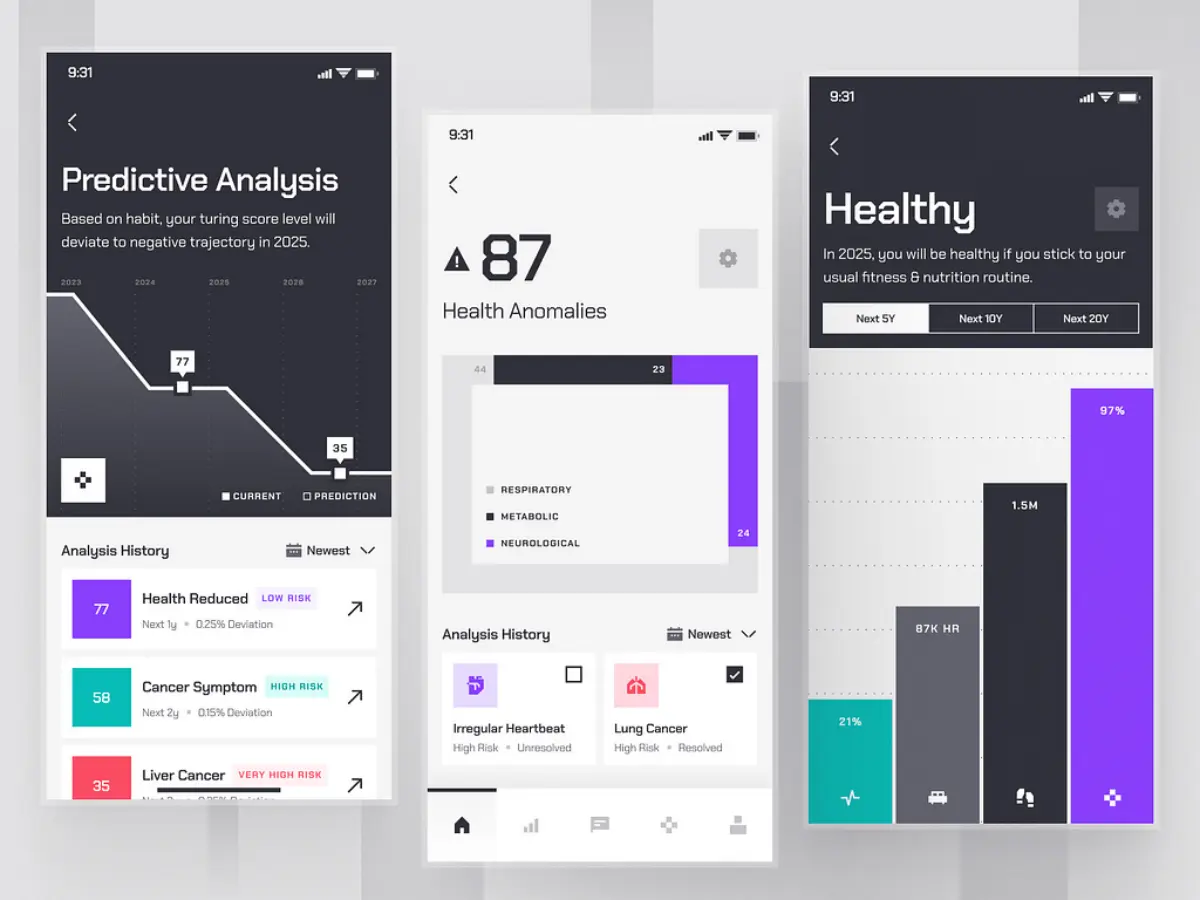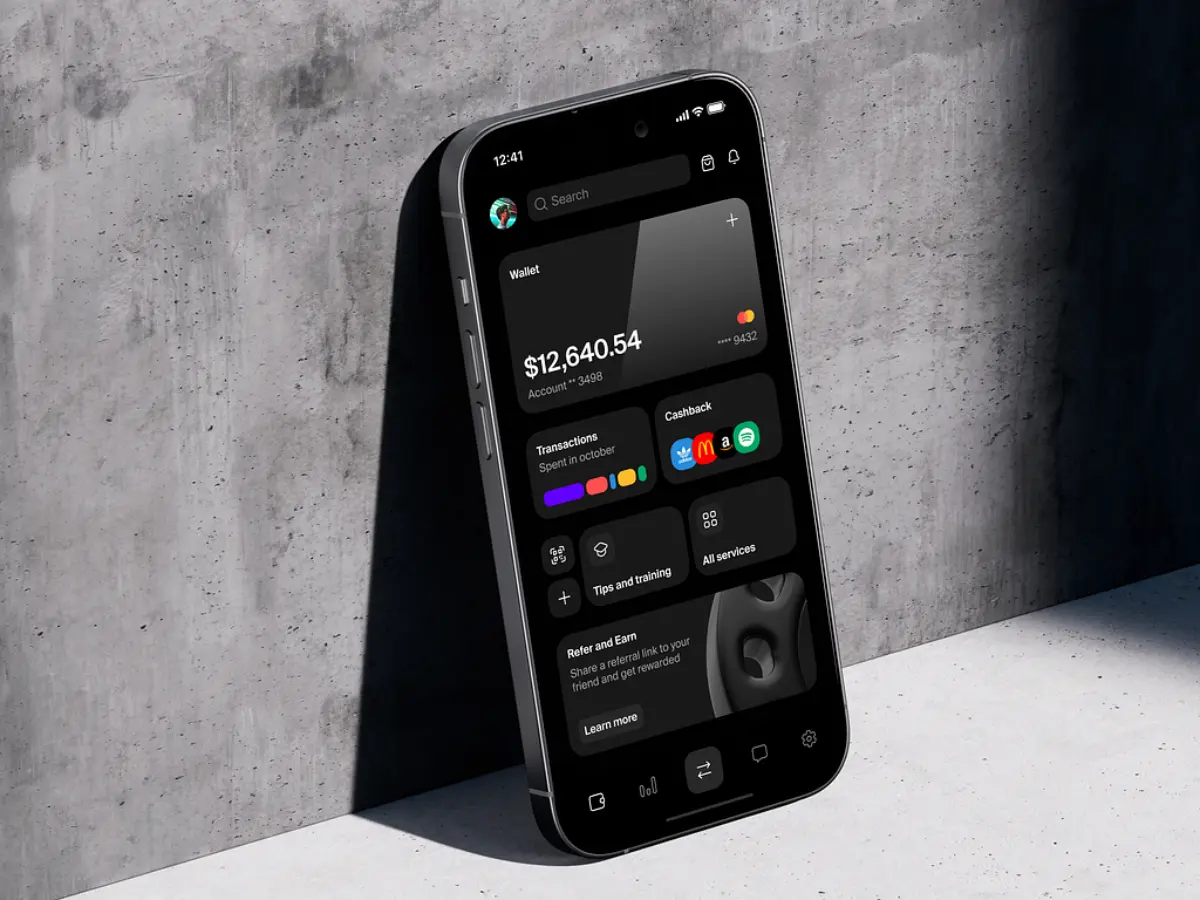Hybrid App vs Native App – The Definite Comparison
- TECHVIFY Team
- 0 Comments
For business owners, developing an app might seem like a brilliant idea. Understanding the distinction between native and hybrid apps is crucial for deciding which type best drives business growth.
This knowledge is especially important in today’s digital age, where apps are ubiquitous and digital marketing dominates. According to Comscore, mobile users spend 87% of their time in apps versus 13% on the web. Statista also shows a steady increase in mobile app downloads annually.
So, how does one develop an app? Let’s delve into what business owners need to know about hybrid app vs native app, the app industry’s growth, and tips for creating business apps.
I. Understand the Definitions of Hybrid App vs Native App
Native Apps
A native app is designed to operate exclusively on a specific mobile operating system, meaning it won’t function on different platforms. For instance, developing a native app for iOS involves using the Xcode environment with Swift. Conversely, Android apps typically require Android Studio and Java.
Native applications seamlessly access all the features of the chosen device, ensuring they run without errors when properly developed.
However, there’s a trade-off involved. If you aim for compatibility with both iOS and Android, you must develop separate versions for each, which can increase both time and cost.
Many companies develop their apps initially for a single operating system. If the app proves successful, they recreate it for other platforms.
What is the difference between Hybrid app and Native app?
Hybrid Apps
Hybrid apps function across multiple platforms. They are created using a single standard coding language (like C# or a mix of HTML5 and JavaScript) and are then compiled to run on each system. Device-specific interactions are handled via plugins.
Some popular hybrid development frameworks include:
- Ionic: An open-source framework leveraging web technologies like HTML, CSS, and JavaScript for building hybrid mobile apps.
- React Native: Utilizes React, a well-known JavaScript library, to build mobile apps.
- Xamarin: Employs C# and .NET, enabling code sharing across different platforms.
Hybrid apps offer multi-platform support at a more economical cost compared to developing separate native apps. When well-crafted, users typically can’t tell whether an app is native or hybrid. Ultimately, users care about functionality and performance on their devices.
Nevertheless, hybrid development has its drawbacks. Complex device interactions can pose significant challenges, as plugins have limitations. Maintenance costs for hybrid apps may also surpass those of single-platform native apps.
II. The Advantages and Challenges of Each Type
Native Apps
Advantages of Native Apps
When making a decision, conducting a thorough cost-benefit analysis is crucial. We’ve mentioned some of the benefits of developing native apps, so let’s clarify them:
- Native apps are known for their stability and reliability.
- They can fully utilize platform-specific features.
- Native apps deliver top performance in terms of speed and responsiveness.
- Integration with the platform’s UI enhances user experience.
- They provide an excellent user experience overall.
- Native apps can operate both offline and online, depending on the app’s utility.
- Apps with graphics-intensive features perform better natively, especially high-definition games or complex animations.
- They are less susceptible to security threats.
- A high-quality experience can enhance digital customer engagement, as reflected in in-app ratings.
- Native apps can support push notifications.
So, are native apps the best choice? Not always. Read on to understand why native development may not be the optimal path.
Challenges of Native Apps
In a perfect world, unlimited time and resources would be available. However, reality demands consideration of native app drawbacks:
- Separate coding is needed for iOS and Android to cater to users across platforms.
- Developing for multiple platforms extends the development timeline.
- Teams require broader skill sets and are typically larger.
- Longer timelines and larger teams lead to increased development costs and the quick consumption of resources.
Hybrid Apps
Advantages of Hybrid Apps
By the end of 2020, an impressive 74% of the top 50 retail apps on the US App Store were hybrid. Continuing our analysis, let’s delve into why hybrid apps have gained popularity:
- Hybrid apps work across platforms and devices using a single code language.
- A single codebase simplifies updates and maintenance.
- Development is streamlined without building each platform from scratch.
- Deployment is faster compared to native apps.
- Shorter timeframes reduce resource expenditure.
- Hybrid apps can leverage dynamic web content, opening avenues for mobile affiliate marketing.
Native vs. Hybrid app development
Challenges of Hybrid Apps
Hybrid apps offer unique solutions unavailable to native apps, but they also have drawbacks:
- Proper functionality relies on plugins and APIs, which can pose security risks.
- User experience may suffer as hybrid apps can’t fully utilize the platform’s UI.
- A constant internet connection is often necessary due to similarities with web apps.
- Limited hardware access makes designing inclusively for users with varying abilities difficult.
Looking to Build an Application?
Contact TECHVIFY – Vietnam’s Leading Offshore Software Development & Outsourcing Company, for consultation and development services.
III. Difference Between Hybrid and Native Apps, A Detailed Comparision
Device Features
Hybrid applications lack direct access to a device’s features due to their native shell limitations.
Conversely, native apps can directly tap into device functionalities like cameras and microphones. This is because the programming languages used for native app development are highly compatible with their respective operating systems and hardware.
This strong compatibility allows native apps to offer more advanced features compared to hybrid apps.
User Accessibility
Regarding user diversity, hybrid app vs native app show significant differences.
Hybrid apps can reach a broader audience than native apps. Essentially, a hybrid app can cater to users across various operating systems. In contrast, a native app is designed for one platform at a time.
Specifically, a hybrid app can operate on both Android and iOS systems. Meanwhile, a native app of similar quality is restricted to one of these platforms.
Hybrid apps’ platform versatility allows developers to release them on both Google Play and the Apple App Store, targeting Android and iOS users, respectively. A native app, however, can only be featured in one store.
Ultimately, hybrid apps can be available in twice as many stores as native apps, making them more accessible.
Development Process
In comparison, developing hybrid app vs native app is generally simpler.
Native apps often come with more features than their hybrid counterparts. These additional features demand skilled developers, as they require extensive programming. This complexity increases the cost and intricacy of developing native apps.
Moreover, native app developers must write code twice, utilizing various programming languages to ensure compatibility with both Android and iOS.
In contrast, hybrid app developers only need to code once for compatibility across multiple platforms. This streamlines the development process, making hybrid apps more cost-effective to build.
Performance and User Experience
The focused nature of native apps is both their strength and weakness.
These apps benefit from advanced development tools and a platform-specific focus, generally outperforming hybrid apps in speed, stability, reliability, and user experience.
Given the choice, users often prefer apps with superior performance, leading to higher engagement.
Native apps excel in performance by fully utilizing the host device’s hardware and software capabilities. This results in faster load times, fewer crashes, and the ability to incorporate more features.
Moreover, the compatibility between native app development tools and the host operating system (Android or iOS) enhances graphic quality. The high-quality visuals of native apps keep users returning.
For hybrid apps, the platform-adaptive nature of their shells limits their ability to leverage device computing power, leading to inferior graphics, slower response times, and possible crashes.
Ultimately, the dependable performance of native apps makes them more popular than hybrids. Increased popularity often translates into higher revenue, even from non-paying users.
IV. Real-life Examples of Native Apps and Hybrid Apps
Examples of Native Apps
Spotify
As a native app, Spotify fully utilizes platform-specific features to deliver excellent audio quality and a user-friendly interface. This integration allows for smooth playback, offline listening, and seamless interaction with device controls, ensuring an optimal music streaming experience.
WhatsApp’s native design ensures high performance and reliability. It offers smooth message synchronization, quick loading times, and efficient use of device resources. With native notifications and integration with the phone’s contact list, it provides an essential communication tool.
Difference between Hybrid and Native app
SoundCloud
SoundCloud uses native capabilities to provide a rich and immersive music streaming experience. It takes advantage of device-specific audio enhancements and offers a responsive interface that adapts well to user interactions, ensuring an engaging listening experience.
Examples of Hybrid Apps
Amazon App Store
As a hybrid app, the Amazon App Store combines web-based elements with native features to offer users convenient access to diverse apps. This approach allows for quick updates and consistent performance across different platforms.
Instagram’s hybrid model enables a unified user interface across devices, offering a visually appealing and interactive experience. It efficiently handles image uploads, editing features, and social interactions while maintaining consistency in design and performance.
Twitter leverages web-based components for browsing content, timelines, and user interactions. Native features support essential functionalities like push notifications, geolocation for tweets, and efficient media uploads, providing a comprehensive social media experience.
Gmail
Gmail uses web-based components for managing emails, composing messages, and organizing folders. Native functionalities allow for offline functionality, alerts, and smooth integration with the device’s contacts and calendar, ensuring a robust and versatile email management tool.
V. Making the Right Choice: Hybrid vs. Native Apps
With an understanding of the options, it’s decision time. How do you select between hybrid and native apps? Consider these five key questions:
- Are you developing the app?
Determine your priorities. Are you aiming to fulfill a brief efficiently, or are you crafting your masterpiece? - What is the development budget?
With a reasonable budget, you might afford native apps for both Android and iOS. A limited budget might steer you towards a hybrid solution. - How quickly does it need to launch?
A hybrid app might be the way to go if speed is essential. If you have time and resources, consider a native app. - Who is the target audience?
If your audience is sensitive to glitches, they might prefer the stability of a native app. Different users have different needs, like a business manager versus a trend shopper. - What features are necessary?
Evaluate the need for UI and device features like GPS or camera access.
Once you determine your app’s goals and budget constraints, you can make an informed choice. Always prioritize the user experience.
For instance, if quick camera access is crucial, consider native apps. Hybrid options can easily integrate shopping cart features for a retailer’s app.
Budgets and time constraints often influence our decisions, but always keep the end-user experience at the forefront.
Conclusion
Choosing between hybrid app vs native app depends on your specific business needs, budget, and timeline. Both options have their advantages and challenges, but the ultimate goal should always be to provide a seamless user experience that aligns with your objectives.
If you need expert guidance to navigate this decision-making process, reach out to TECHVIFY. We offer top-notch consultation and development services to help you create the perfect app tailored to your business goals. Contact TECHVIFY today for the best solutions in app development.
TECHVIFY – Global AI & Software Solutions Company
For MVPs and Market Leaders: TECHVIFY prioritizes results, not just deliverables. Reduce time to market & see ROI early with high-performing Teams & Software Solutions.
- Email: [email protected]
- Phone: (+84)24.77762.666