Proprietary Software vs Open Source Software: The Full Comparison
- TECHVIFY Team
- 0 Comments
Organizations often decide between Proprietary Software vs Open source Software for new operating systems, design tools, or CMS platforms. This choice, usually a comparison of Proprietary vs Open source Software, hinges on various factors. Proprietary software, though costly, offers advanced features and is owned by its creators with confidential source code. Conversely, open source software, increasingly on par with proprietary software in technology, allows users to modify and share code. Understanding what is the difference between proprietary and open-source software is crucial for businesses. This article delves into the details of both software types and their advantages, disadvantages, and differences.
I. What are Proprietary Software vs Open-Source Software? The Definition
1. What is Open Source Software?
Open Source Software is a computer program with its source code freely accessible online, allowing programmers to enhance it by adding features at no cost. This software is collaboratively developed and tested by a community of open-source developers. It offers both community and commercial support for maintenance and is generally available for free. While this software often comes with a license, it sometimes needs to. Such licenses grant certain rights to users.
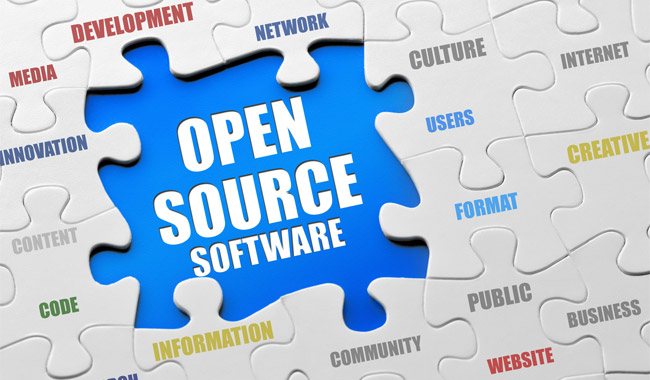
Key freedoms of this software include:
- Usage for any desired purpose
- The ability to study the software’s functionality
- Freedom to modify and enhance the program.
- Unrestricted rights to distribute copies.
2. What is Proprietary Software?
Proprietary software is computer software whose source code is not publicly accessible. Only the company that created it can make changes. This software is developed and tested by its individual or organization rather than the public. It’s managed by a private team responsible for its development. Users must purchase this software, and commercial support is available for its maintenance. The company issues a specific license to users, allowing them to use the software.

However, this license also imposes certain restrictions, such as:
- The number of times the software can be installed on computers
- Prohibitions on illegal sharing of the software
- The duration for which the software remains operational.
- The number of features that are available for use.
Learn More On:
II. Proprietary vs Open-Source Software: What are the Differences?
Let’s find out what is the difference between Proprietary and Open-source Software:
| Aspect | Open-Source Software | Proprietary Software |
|---|---|---|
| Source Code Availability | Source code is openly accessible online, allowing free modification and feature addition. | Source code not publicly available; modifications restricted to the creating company. |
| Development Process | Developed and tested through public collaboration. | Developed and tested privately by the owning individual or organization. |
| Code Accessibility | Source code is public. | Source code is protected and not publicly accessible. |
| Installation | Can be installed on any computer without restrictions. | Installation requires a valid license; not freely installable. |
| Licensing | No authenticated license is required for use. | Valid and authenticated license required for use. |
| Management | Managed by an open-source community of developers. | Managed by a private team of developers who created it. |
| Flexibility and Innovation | Highly flexible, promoting innovation. | Less flexible, with limited scope for innovation due to restrictions. |
| Cost | Available free of charge. | Requires payment for access. |
| Bug Fixes and Security | Faster bug fixes and enhanced security through community involvement. | Vendor responsibility for fixing malfunctions and maintaining security. |
| Intellectual Property Protection | Limited protections. | Full protections. |
| Development Entity | Often developed and maintained by non-profit organizations. | Typically developed and maintained by for-profit entities. |
| Examples | Android, Linux, Firefox, Open Office, GIMP, VLC Media Player, etc. | Windows, macOS, Microsoft Edge, Google Earth, Microsoft Office, Adobe Flash Player, Skype, etc. |
III. Pros and Cons of Open Source Software vs Proprietary Software
| Aspect | Open Source Software | Proprietary Software |
|---|---|---|
| Pros |
– Customizable source code to meet specific needs. – Free to replicate and distribute. – Community-driven support. – Reduced errors and quicker problem-solving. – Open to review and improvement, enhancing security. – Global reach and application. |
– Stability and reliable performance. – Revenue generation for developers. – Dedicated customer support. – User-friendly interface to enhance user experience. |
| Cons |
– Limited protection, subject to changes by many users. – Potential compatibility issues. |
– The software’s future is tied to its providers. – Generally high cost. – Fixed software design, limiting customization. – Restrictions on sharing the software. |
IV. Choosing Between Open Source and Proprietary Software: What’s Best for You?
Both proprietary and open-source technologies offer unique benefits. Your choice largely depends on your technical skills and customization needs.
1. Reasons to Choose Open-Source Software
- Complete Control
Open-source systems give you full control. You can modify the code and manage system access and data access. - Unlimited Flexibility
Open-source software allows endless customization without licensing or usage constraints. For instance, unlike BigCommerce, which has sales limits for its plans, open-source software doesn’t impose such restrictions. - Cost-Effective
Open source software is generally free, with costs mainly involving technical infrastructure like hosting and personnel for system development.
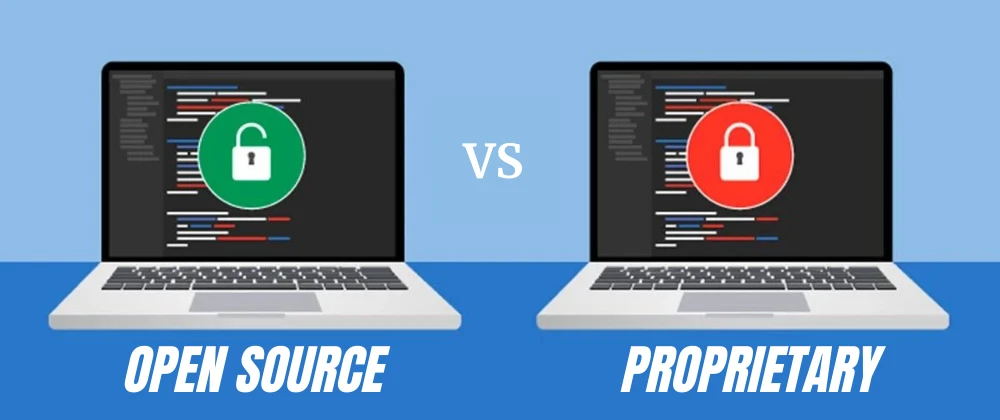
2. Reasons to Choose Proprietary Software
- User-Friendly
Proprietary vs Open Source Software is often more straightforward and ready to use. Setting up an online store, for instance, establishing an online store might be easier using WooCommerce compared to building one entirely from the ground up. - Dedicated Customer Support
Proprietary software provides specialized customer support, unlike relying on community forums or online tutorials. - Comprehensive Subscription
Many SaaS platforms bundle hosting services. Apart from domain registration, most other requirements are covered.
Conclusion
In conclusion, choosing between Proprietary Software vs Open source Software depends on your business needs, technical requirements, and budget. Open source offers customization and community support, ideal for those who value flexibility. Proprietary software provides stability and dedicated support, suitable for ready-to-use solutions.
Are you still trying to figure it out? TECHVIFY is here to help. We deliver tailor-made software solutions that fit your unique needs at the industry’s most competitive price. We will help you choose whether it is open-source or proprietary software. Contact TECHVIFY today and get the best solution for your project.
Let’s talk
A consultation with the Client Relationship Manager, who represents TECHVIFY, without any commitment from your side, will give you:
- Structured and clear vision of your future application
- Information about how our software development company guarantees 100% on-time and on-budget delivery
- Recommendations for choosing the tech stack
- Advice on further steps
- Business-side recommendations
- Rough project estimation on software development
TECHVIFY is right where you need. Contact us now for further consultation:





