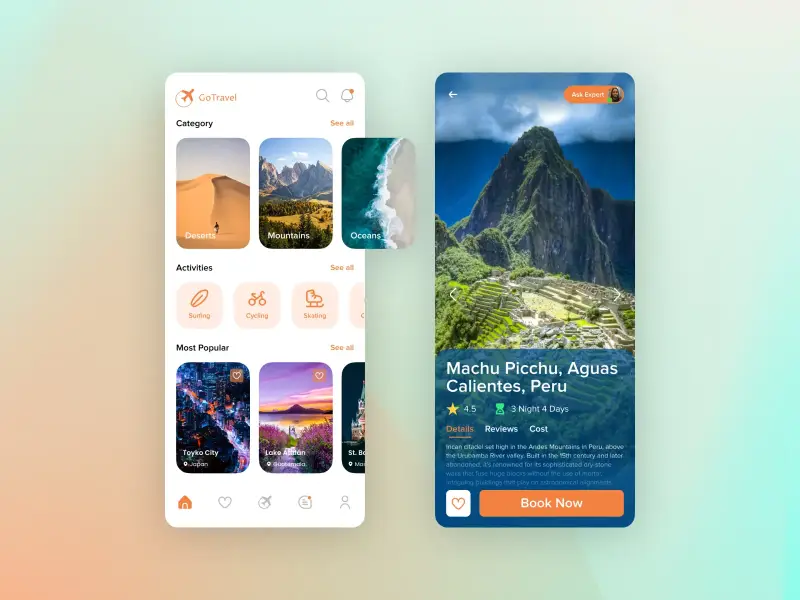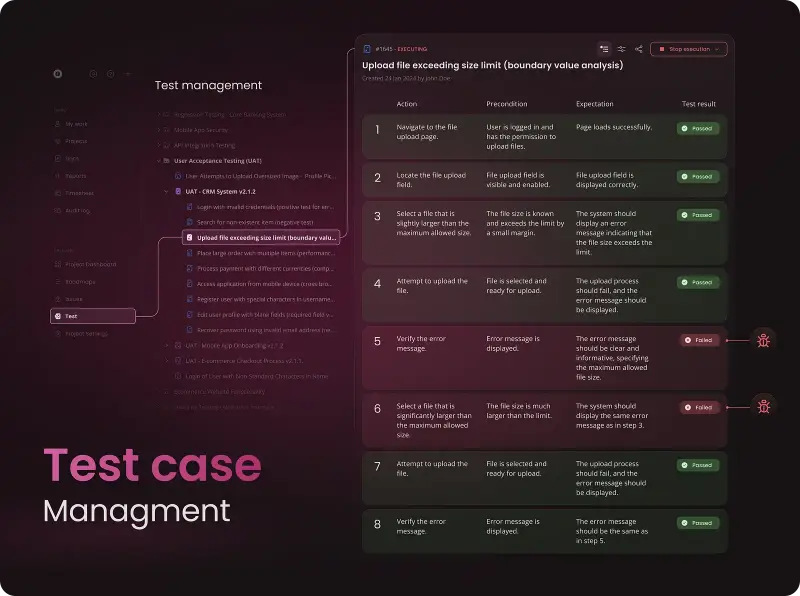A software application goes through multiple stages during the Software Development Life Cycle (SDLC), and among them, software testing plays a critical role. It ensures the application performs as intended, identifying bugs, crashes, or performance issues before the product reaches users.
To perform accurate and reliable testing, quality assurance (QA) teams require a realistic and controlled setting, this is where a test environment in software testing becomes essential. A test environment simulates real-world conditions, allowing testers to evaluate functionality, stability, and security without affecting live users.
In this guide, we’ll explore the importance of test environments, the different types of environments in software testing, and step-by-step instructions on how to set up and manage them effectively.
What Is a Test Environment in Software Testing?
A test environment in software testing is a space where developers and testers can safely check how a software application works before releasing it to users. It’s like a trial run of your app in a setting that closely matches the real world.
Creating a reliable software test environment helps teams catch bugs early, improve performance, and make sure that everything works as expected. This setup includes hardware, software, network configurations, and test data, all designed to mirror the production environment.
Let’s explore what goes into setting up a test environment and how it’s managed.
Test environment setup in software testing
Hardware
The hardware in a test environment usually mirrors what will be used in production. This includes servers that host the application, such as web servers, application servers, and database servers. These servers need to be configured to match their live counterparts, so the software behaves the same way during testing. In addition to servers, workstations are also important.
These are the machines used by testers to run tests, interact with the app, and record results. Depending on what’s being tested, real or virtual devices—like smartphones, tablets, or other platforms—are also part of the environment. This ensures the application works well across different screen sizes and operating systems.
Software and Tools
The software side of the environment includes the application being tested, its supporting tools, and the operating systems it runs on. These operating systems should be identical to those in production—whether that’s Windows, Linux, or macOS. The application under test must be installed along with any required services, databases, and third-party libraries.
To support efficient testing, teams often use a variety of tools, such as automated testing frameworks, bug tracking systems, and performance monitors. Many organizations also rely on test environment management tools to keep everything organized and reduce manual effort. These tools help manage configurations, schedule testing times, and track changes in the environment.
Learn More On:
Network Setup
A realistic network setup is a critical part of any environment in software testing. The test network should mimic the production network as closely as possible. This means using similar routers, switches, firewalls, and network layouts. If the application relies on internet access, the test environment should have a similar internet connection and bandwidth. This is especially important for testing web applications and cloud-based services, where speed and connectivity can affect performance and user experience.
Test Data
Test data needs to be carefully prepared to reflect actual scenarios the software might encounter in production. This includes typical user inputs, as well as edge cases that might trigger errors. A good set of test data will include both common and unusual scenarios, helping testers explore all possible outcomes. It’s also important to protect sensitive information.
When using real data, it should be masked or anonymized. Alternatively, synthetic data can be generated to simulate real-world usage without risking data privacy. Diverse and realistic test data is essential for a thorough and meaningful testing process.
Software Test Environment Management
Managing the test environment is just as important as setting it up. Software test environment management involves keeping track of who is using the environment, when it’s available, and what changes are being made. Poor management can lead to overlapping schedules, broken setups, or inconsistent test results. That’s why many teams use test environment management tools to automate tasks, monitor usage, and streamline communication. These tools help ensure the environment stays reliable and ready for testing whenever it’s needed.
Types of Test Environments
Understanding the different types of environments in software testing is key to ensuring smooth development and accurate testing. Each environment serves a specific role in the software test environment management process and helps teams detect issues early.
- Development (Dev) Environment
The Dev environment is where developers build and test new features. It’s flexible and allows quick changes. While it doesn’t always match production, it’s essential for early testing. This test environment setup in software testing helps developers find issues before they move to more controlled environments. - Quality Assurance (QA) Environment
The QA environment is used by testers to verify functionality. It closely mirrors the production setup, allowing for thorough tests like regression and chaos testing. As part of test environment in software testing, this stage is critical for ensuring quality before release. - Staging Environment
Staging is the final environment in software testing before production. It simulates the live system without affecting real users. Teams use this to validate settings, configurations, and workflows. It’s a key step in software test environment management, ensuring production readiness. - Production Environment
This is the live test environment in software testing where end-users interact with the product. Testing here is limited and controlled to avoid service disruption. Monitoring tools and alerts are used to catch issues missed in earlier environments. - Integration Testing Environment
This environment is used to test how different software modules work together. It’s vital for catching issues in combined workflows. A strong test environment management process ensures components integrate smoothly and bugs are caught before reaching users. - Performance Testing Environment
Designed to test load and scalability, this environment helps identify bottlenecks. Simulating real user traffic, it’s part of a solid test environment setup in software testing. It ensures the application performs reliably under pressure. - Security Testing Environment
This isolated environment in software testing is used to identify vulnerabilities. It prevents risk to other systems during penetration testing. It’s essential for protecting user data and ensuring compliance with security standards. - User Acceptance Testing (UAT) Environment
The UAT environment allows clients or end-users to validate features before launch. It ensures the software meets business needs. As part of the different types of environments in software testing, UAT helps deliver user-approved, high-quality releases.
Have a Project Idea in Mind?
Get in touch with experts for a free consultation. We’ll help you decide on next steps, explain how the development process is organized, and provide you with a free project estimate.
How to Set Up a Test Environment in Software Testing
Setting up a proper test environment in software testing involves collaboration between developers, testers, and system administrators. It’s not just about installing software—it’s about recreating real-world conditions for accurate and reliable testing. Here’s a step-by-step approach to a successful test environment setup in software testing, from defining goals to executing test cases.
1. Define Test Objectives and Requirements
Start by identifying what you want to achieve in your testing phase. Define the features, performance goals, and security checks your application must meet. Decide what types of testing will be performed—functional, integration, performance, or security. This clarity ensures that your environment in software testing is tailored to the exact needs of your project. Requirements also help in selecting test data, tools, and infrastructure that align with your testing goals.
2. Set Up Hardware and Software Infrastructure
Your infrastructure should closely mirror the production environment. This includes servers, databases, operating systems, and network setups. Consider using virtual machines or cloud-based solutions for flexibility. Assign unique IP addresses to test servers to enable proper connectivity. A solid test environment setup in software testing requires careful planning of internet access, LAN, and private networks to avoid disruptions. This step ensures your testing conditions are realistic and helps reduce surprises in the production environment.
Different types of environments in software testing
3. Segment and Isolate Test Environments
For successful software test environment management, it’s important to separate different testing phases. Create distinct environments for development, QA, staging, and production. Isolating these prevents conflicts and ensures more accurate results. Each environment should be configured based on its specific role in the testing cycle. Understanding the different types of environments in software testing helps teams manage them better and assign the right resources to each one for smoother workflows.
4. Select and Configure Testing Tools
Once your environments are defined, choose suitable tools for each testing type. Whether you’re doing unit, integration, performance, or security testing, your tools matter. Use test environment management tools that support multiple frameworks and testing stages. These tools help track progress, automate tests, and manage configurations efficiently. A well-equipped test environment increases testing speed and accuracy while reducing manual effort and ensuring consistent results across all environments.
5. Prepare Test Data
Test data is vital for checking if the software behaves as expected. Use realistic data that reflects real user scenarios, covering both normal and edge cases. To protect sensitive information, copy production data with masking or generate synthetic data. Good software test environment management ensures data is consistent and safe. When the data in your test environment matches production data, you’re more likely to identify bugs that could affect real users.
6. Develop and Execute Test Cases
With everything in place, develop test cases based on the objectives and requirements you defined earlier. Include a mix of positive and negative scenarios—functional, regression, stress, and integration tests. Then, execute these within the test environment using your tools and frameworks. This final step validates your entire test environment in software testing. It confirms whether the setup supports reliable and thorough testing, helping your team catch issues early and deliver high-quality software.
Learn More On:
Challenges in Test Environment Setup with Solutions
Setting up a test environment in software testing can be tricky. From configuration errors to data issues, these challenges can impact testing speed and accuracy. Here are some common problems teams face during a test environment setup in software testing, and practical solutions to overcome them.
1. Complicated Setup
Creating an environment that mirrors production is often complex and prone to error. Manual setups lead to inconsistencies that affect test outcomes.
Solution: Use test environment management tools like Ansible or Chef to automate the setup process. Automation ensures consistency, reduces errors, and makes the environment easier to maintain—especially across the different types of environments in software testing.
2. Limited Resources
Hardware or software shortages can delay testing and reduce productivity. Teams struggle to meet deadlines when resources are stretched thin.
Solution: Cloud platforms like AWS or Azure allow you to scale resources on demand. This approach supports efficient software test environment management, giving teams the flexibility to test without waiting for physical resources.
Environment in software testing
3. Test Data Issues
Accurate and secure test data is hard to obtain, especially when dealing with large or sensitive datasets. Without proper data, tests may be unreliable.
Solution: Use data masking tools or synthetic data generators to protect sensitive information. This ensures your environment in software testing stays secure and still provides meaningful results that simulate real-world usage.
4. Unstable Environment
Frequent configuration changes can lead to an unstable test environment, making it hard to trust test outcomes.
Solution: Track all changes using version control and containerization tools like Docker or Kubernetes. These tools help maintain isolated, consistent environments—key to reliable test environment setup in software testing.
5. Integration Issues
When integrating multiple systems or services, compatibility issues often arise. This can break workflows and slow down testing.
Solution: Test integrations gradually and use simulation or mock tools to replace unavailable systems. This technique is crucial in software test environment management, especially when working with external services or APIs.
6. Security and Access
Managing access for multiple teams while keeping the environment secure is a major challenge. Uncontrolled access increases the risk of data leaks.
Solution: Implement role-based access control (RBAC) and secure endpoints. These practices ensure the right people have the right access and enhance the security of your environment in software testing, especially in shared setups.
7. Environment Drift
Over time, test environments may drift from the production setup, causing tests to pass in staging but fail in production.
Solution: Regularly refresh test environments to match production. Use Infrastructure as Code (IaC) tools like Terraform to standardize configurations across all different types of environments in software testing. This ensures consistent and trustworthy results.
Conclusion
A well-defined test environment improves accuracy, prevents delays, and helps teams catch issues early. It supports faster releases and better collaboration across teams. When environments are consistent and well-managed, testing becomes more reliable and less stressful.
Need help setting up or managing your test environment? Talk to TECHVIFY. Our team will review your needs and show you exactly how to improve your setup. The consultation is free. The results are clear. Contact TECHVIFY to get started.
TECHVIFY – Global AI & Software Solution Company
From Startups to Industry Leaders: TECHVIFY prioritizes results, not just deliverables. Accelerate your time to market and see ROI early with high-performing teams, AI (including GenAI) Software Solutions, and ODC (Offshore Development Center) services.
- Email: [email protected]
- Phone: (+84)24.77762.666