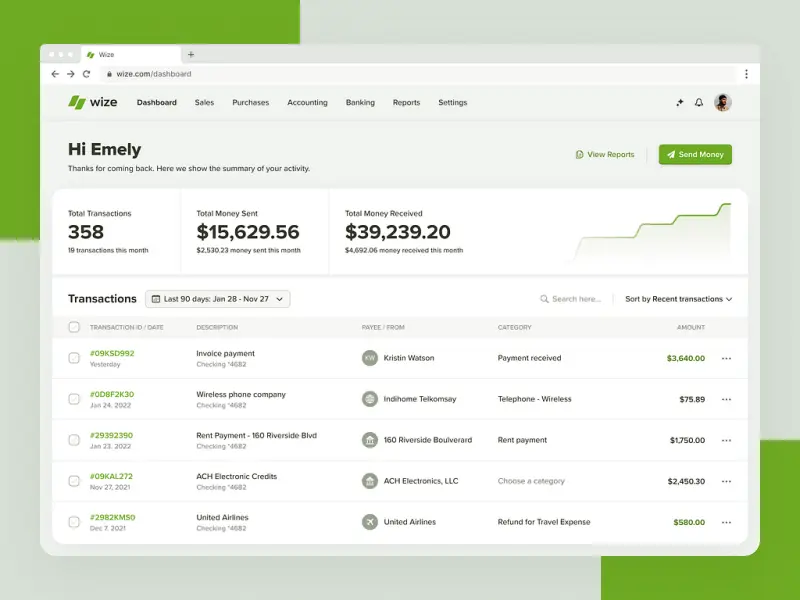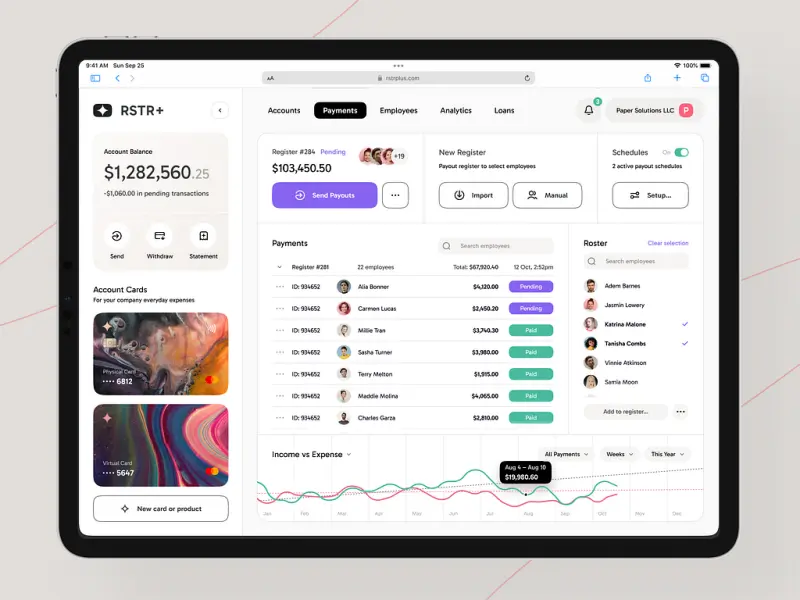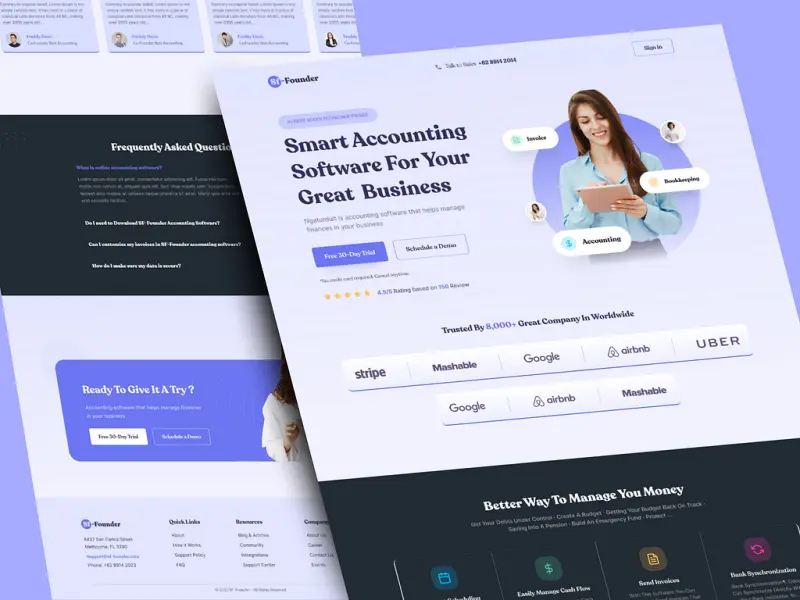Accounting Software Development – The Ultimate Starter Guide
- TECHVIFY Team
- 0 Comments
Automation technology is revolutionizing accounting, making tech skills essential for accountants. Digital advancements are driving the expansion of the global accounting services market, with more businesses adopting software to streamline operations.
The accounting software market is projected to grow at a 19.6% CAGR, reaching $70.2 billion by 2030. Custom accounting software provides key benefits such as tax compliance, cash flow tracking, invoicing, payroll, and more. Automation not only saves time and money but also reduces errors, unlocking new growth potential.
This article explores why custom accounting software development is worth the investment, highlights essential features, outlines the development process, and how to optimize it.
I. Why Should a Business Consider Using or Developing Accounting Software?
All types of businesses stand to gain from the adoption of accounting software, benefiting in numerous ways. By implementing and managing web-based accounting solutions, companies can enhance their income statements, streamline cash flow reporting, manage assets more effectively, and optimize overall financial processes.
1. Simplified Access to Financial Information
Because all financial data is integrated into a unified accounting system, utilizing custom-built accounting software allows for easy retrieval of any new or existing data.
Developing online accounting software can eliminate situations where essential information is difficult to locate. Additionally, the reliance on traditional, paper-based methods can be significantly reduced or even completely phased out.
Developing Accounting Software
2. Enhanced Financial Reporting and Revenue Insights
Incorporating both static and graphical data into a custom accounting solution fosters more comprehensive financial reporting. A transparent accounting system encourages collaboration, increasing productivity and helping teams work together to achieve shared financial objectives. Businesses gain better access to detailed information and a higher level of control over the flow of financial data.
3. Increased Efficiency Through Automation
One of the most important advantages of automated accounting systems is the ability to speed up processes through automation, leading to heightened internal efficiency and more accurate time management.
Automation not only saves time, but it also allows businesses to do more with fewer resources. However, to fully leverage these benefits, it’s essential for accounting software developers to stay current with evolving technologies. This proactive approach ensures a business remains competitive and maximizes its operational efficiency.
4. Reduced Risk of Human Error
Although it may require a technical team to initially set up a cash flow management system, once the system is in place, minimal expertise is needed to operate it effectively. After the development process is complete, the best-case scenario is that the system will either eliminate or drastically reduce the risk of errors that could lead to financial losses. For example, the accuracy of calculations can be significantly improved with the implementation of a full-service, in-house accounting solution.
5. Lower Operational Costs
Web-based accounting software can lead to considerable reductions in a company’s overall accounting expenses. These systems not only promote greater efficiency in document processing and reconciliation but also cut down on the costs associated with paper filing and accrual handling.
The cost savings primarily come from the consolidation of responsibilities. A unified accounting software solution helps streamline operations and prevents the overwhelming flood of information from multiple sources, making financial management more organized and efficient.
II. Different Types of Accounting Software for Your Business
Are you considering creating custom accounting software tailored to your specific business needs? Before diving into development, it’s essential to understand the various types of accounting software available today. Choosing the right one will vary based on the scale of your company and the intricacy of your accounting requirements.
1. Spreadsheet-Based Accounting
Spreadsheets are one of the most basic and widely used forms of accounting software, with popular options like Google Sheets or Microsoft Excel. They allow users to perform simple calculations, organize financial records, and record essential data such as figures, text, and numbers in a table format.
While spreadsheets are ideal for start-ups and small businesses with straightforward accounting tasks, they lack the scalability needed for mid-sized or larger enterprises, making them less suitable as businesses grow.
2. Commercial Accounting Software
Commercial accounting software is a popular choice for small to medium-sized enterprises (SMEs). Businesses can easily acquire this software through online platforms or software retailers. Well-known examples include QuickBooks, Sage, and Xero.
These programs come packed with features that simplify accounting tasks, such as generating tax reports, staying up-to-date with legal changes, and managing audits. Commercial accounting software is a versatile and cost-effective solution for businesses looking for a broad range of functionalities without the need for customization.
Custom accounting software development
3. Custom Accounting Software
Custom accounting software is the perfect solution for businesses that want more control and flexibility. Unlike off-the-shelf options, custom software is tailored specifically to address the distinct requirements of your organization. Whether you need specialized reporting, custom integrations, or specific workflows, tailor-made accounting software ensures that your financial operations run smoothly and efficiently.
Custom accounting software can be developed in-house or by partnering with a professional software development company, such as Radixweb. This approach allows businesses to create a solution that is user-friendly, well-designed, and perfectly aligned with their operational demands.
4. Ready-Made Accounting Software Services
Ready-made accounting software services are typically cloud-based and accessible via the Internet. These solutions are suitable for businesses of all sizes, offering standard features that address common accounting needs. However, they often lack the flexibility for customization, making them a less attractive option if you require software tailored specifically to your business.
Additionally, adopting ready-made software may require employee training, which can slow down operations in the initial stages. If you plan to eventually build your own custom software, this type of solution may not be the best long-term fit.
5. Enterprise Accounting Software
Enterprise accounting software is designed for large organizations with complex accounting needs. These solutions are capable of handling vast amounts of data, supporting multi-currency transactions, and generating advanced financial reports. Popular examples include Oracle, SAP, and NetSuite.
Custom accounting software can also be developed for enterprises with highly specialized requirements as part of a larger enterprise resource planning (ERP) system. This offers even more control and customization, allowing large businesses to integrate their accounting processes seamlessly with other operational systems.
Have a Project Idea in Mind?
Get in touch with’s experts for a free consultation. We’ll help you decide on next steps, explain how the development process is organized, and provide you with a free project estimate.
III. Essential Elements for Building a Successful Accounting Software
Customization in accounting software allows businesses to develop solutions tailored to meet their specific needs. While there’s flexibility in adding various features, it’s crucial to start with the basics. Below are the must-have qualities that should be included in any effective accounting software.
- Intuitive and User-Friendly Interface
A simple, intuitive interface is essential for ensuring that your team can easily navigate the software, even if they have limited accounting knowledge or technical skills. A well-designed interface reduces the need for extensive training, boosts productivity, and allows users to focus on their tasks more efficiently. Additionally, the interface should strike a balance between functionality and flexibility to adapt to different business needs. - Support for Multiple Currencies
As businesses expand globally, multi-currency functionality becomes vital. The software should be able to handle different currencies and exchange rates with ease, allowing transactions in foreign currencies to be processed seamlessly. This feature not only simplifies global finance management but also provides transparency by automatically updating exchange rates, saving time and reducing errors. - Strong Data Protection and Security
Given the sensitive nature of financial information, robust data security is a non-negotiable feature in accounting software. Implementing security measures like encryption, multi-level access controls, and regular data backups is essential to protect against breaches and data loss. Since the loss of financial data can be devastating for any business, prioritizing security is critical to the software’s success. - Seamless Integration with Other Platforms
Businesses often rely on multiple third-party applications to manage various aspects of their operations. Successful accounting software should facilitate seamless integration with other systems like CRM, payroll, and asset management tools. This ensures that your accounting software can communicate with other business resources, helping streamline operations and preventing data silos. - Expense Tracking
Having a comprehensive view of expenses is crucial for maintaining the financial health of a business. Your accounting software should include features for tracking and organizing receipts, as well as monitoring payments. This capability reduces the risk of missed expenses and ensures that all spending is accurately recorded, thereby preventing financial discrepancies. - Interactive Dashboards and Visual Reporting
A well-designed dashboard that offers visual representations of financial data, such as charts and graphs, helps companies manage their financial records more efficiently. Interactive visuals like Gantt charts and graphical reports provide a structured view of financial information, enabling users to spot important insights swiftly without being overwhelmed by endless rows of numbers. - Invoicing and Billing Automation
Manually creating invoices and billing statements can be time-consuming. Accounting software should streamline this process by allowing businesses to generate and send professional invoices with just a few clicks. Moreover, custom accounting software can offer the flexibility to design invoice templates that reflect a company’s branding, making the invoicing process both efficient and tailored to client needs. - Comprehensive Tax Management
Managing taxes is a crucial part of any accounting system. The software should be capable of calculating taxes in compliance with local and international regulations, handling different tax systems such as VAT or Sales Tax. It should also be equipped to generate tax records and support e-filing, which helps businesses submit tax reports with greater accuracy and efficiency. Effective tax management ensures compliance and enhances a business’s overall financial stability. - Advanced Reporting and Analytics
A successful accounting software solution must provide detailed financial reports and analytics, offering insights into a company’s financial health. The software should be able to generate monthly, quarterly, and yearly reports, as well as prepare tax documents. For large businesses, this feature is especially valuable for speeding up financial processes, reducing manual effort, and enabling data-driven decision-making.
IV. Accounting Software Development Process: Step-By-Step
Developing custom accounting software requires a systematic approach to ensure that it aligns with the specific needs of the business. Here are the four essential steps to begin with and achieve the benefits of custom accounting software.
Accounting software development process
Step 1. Profound Research
The process starts with an in-depth research phase to understand the client’s business challenges, needs, and priorities. The development team gathers background information on the client and analyzes the specific problems the software needs to solve. At this stage, it’s crucial to focus on the company’s objectives, current issues, and future goals, along with market trends and accounting software design practices. Exploring different solution roadmaps and alternatives will help find the best approach for the client’s specific needs.
Step 2. Building a Prototype
Prior to beginning the development phase, creating a prototype is essential to visualize what the custom accounting software will look like. This phase involves identifying the core features that will deliver the key benefits of the software. Validating the ideas and assessing how effectively the prototype addresses the client’s challenges is crucial. Close collaboration between the client and the development team is vital at this stage to refine the product model and development plan.
Step 3. Actual Development and Hosting
Once the prototype is finalized, the development team begins coding and gradually transforms the design into a functioning system. A critical decision at this stage is choosing where to host the software. The available options are:
-
On-premises Hosting: This option requires additional costs and infrastructure to manage the software. While popular, it tends to be more expensive and harder to upgrade than cloud-based solutions. It also poses risks related to unsecured databases, which can make on-premises hosting less attractive in comparison to cloud-based options.
-
Web-based Hosting: This involves hosting the software on a remote server, often through a third-party provider. This option offers more flexibility as it allows for easier software updates and configurations. Web-based accounting solutions are typically more scalable than on-premises systems.
-
Cloud Hosting: Cloud-based hosting is a great fit for small businesses, particularly those with minimal or no on-premises infrastructure. Cloud-based solutions, such as SaaS (Software as a Service), offer scalability and flexibility without requiring significant infrastructure investment. This option allows the development team to work without being constrained by pre-configured processes.
After selecting the hosting method, the development team continues coding, performs various tests, and prepares the software for its public release.
Step 4. Release and Maintenance
Following the software release, it’s essential to monitor its performance, track any issues, and stay updated on emerging web development trends. Moving from a prototype to full-scale industrial usage can be challenging, but with strong commitment, maintaining and updating the system becomes significantly easier over time. Keeping the software in line with evolving business requirements ensures its long-term relevance and functionality.
Now that you understand the process, the next consideration is the cost of developing a custom accounting software tailored to your business’s unique needs.
Let’s talk
A consultation with the Client Relationship Manager, who represents TECHVIFY, without any commitment from your side, will give you:
- Structured and clear vision of your future application
- Information about how our software development company guarantees 100% on-time and on-budget delivery
- Recommendations for choosing the tech stack
- Advice on further steps
- Business-side recommendations
- Rough project estimation on software development
TECHVIFY is right where you need. Contact us now for further consultation:
V. Tips for Optimization While Developing Accounting Software
Building custom accounting software can be both time-consuming and expensive. Based on industry insights and best practices, here are some useful tips to help you optimize both time and costs during the development process.
Prioritize Must-Have Functionality
Every feature in your accounting software development process requires significant time and attention from developers. Before finalizing the design, it’s essential to thoroughly research and identify the features that are truly necessary for your business. Focusing only on essential functionalities can prevent your development team from wasting time on features that your accounting staff won’t use. This approach not only speeds up the project but also helps you save money by avoiding unnecessary complexities.
Accounting software development
Consider Outsourcing to Southeast Asia, Particularly Vietnam
The overall cost of development is strongly influenced by the hourly rates of the software developers. Typically, accounting software development can take anywhere from 1,500 to 2,500 hours. While development costs in Western countries like the US can be high, outsourcing to Southeast Asia, especially Vietnam, can significantly reduce expenses without compromising on quality. For instance, a project that might cost around $100,000 in the US could be completed for approximately $30,000 to $40,000 in Vietnam, thanks to the region’s competitive rates and highly skilled workforce. This cost-saving opportunity makes Vietnam an attractive destination for outsourcing software development.
By carefully prioritizing necessary features and considering outsourcing options, you can optimize both time and budget during accounting software development.
VI. Consider TECHVIFY Your Trusted Partner
When it comes to accounting software development, TECHVIFY stands out as a reliable and innovative partner. With a dedicated emphasis on providing top-tier software solutions, TECHVIFY has established itself as a leading IT outsourcing company, particularly in Southeast Asia.
Why Choose TECHVIFY?
-
Cutting-Edge Technology & Security: TECHVIFY stays up-to-date with the latest technologies and trends in the software development world. Whether it’s integrating advanced security measures—such as data encryption, multi-factor authentication, and secure cloud solutions—or building scalable systems, TECHVIFY ensures that your accounting software is equipped with the best and most secure tools available to protect sensitive financial data.
-
Expertise and Experience: TECHVIFY boasts a team of highly skilled developers, engineers, and project managers with years of experience in software development. Their expertise spans various industries, including finance, ensuring that your accounting software is built to meet your specific business needs.
-
Cost-Effective Solutions: By outsourcing your accounting software development to TECHVIFY, you can take advantage of competitive pricing without compromising on quality. Vietnam has become a hub for affordable and efficient software development, and TECHVIFY leverages this to provide cost-effective solutions that fit your budget.
-
Agile Development Approach: TECHVIFY follows an Agile development methodology, allowing for flexibility, adaptability, and faster time-to-market. This approach ensures that your project can evolve as your business needs change, while also delivering results within set timelines.
-
Strong Communication and Support: One of TECHVIFY’s key strengths is its commitment to transparent communication and ongoing support. From the initial consultation to post-launch maintenance, TECHVIFY keeps you in the loop, ensuring that your project is on track and that your software remains updated and functional as your business grows.
By partnering with TECHVIFY, you not only gain a team of dedicated professionals but also a long-term partner committed to the success of your project. Whether you’re a start-up or a large enterprise, TECHVIFY will help you build a custom accounting solution that drives efficiency, reduces costs, and supports your business’s growth.
Conclusion
Custom accounting software development is no longer a luxury but a necessity. It streamlines financial processes, reduces errors, saves time, and provides critical insights into your business’s financial health. Whether you’re a small business seeking automation or a large enterprise needing advanced integrations, custom accounting software can significantly enhance your operations.
If you’re looking to stay ahead of the curve and optimize your accounting processes, TECHVIFY is here to help. With our expertise in custom software development and a focus on delivering high-quality, cost-effective solutions, we can tailor a platform that meets your specific business needs.
Contact TECHVIFY today for a free consultation and let us help you build the perfect accounting software that will drive your business forward.
TECHVIFY – Global AI & Software Solutions Company
For MVPs and Market Leaders: TECHVIFY prioritizes results, not just deliverables. Reduce time to market & see ROI early with high-performing Teams & Software Solutions.
- Email: [email protected]
- Phone: (+84)24.77762.666