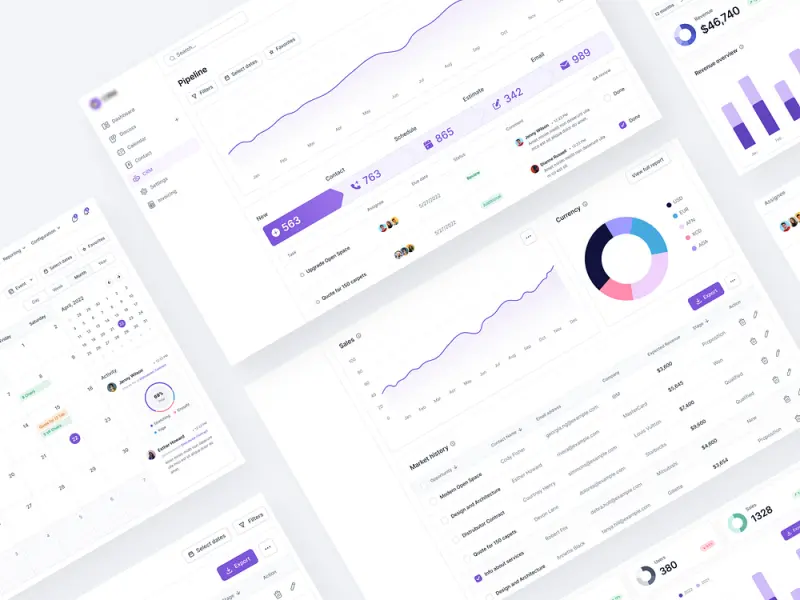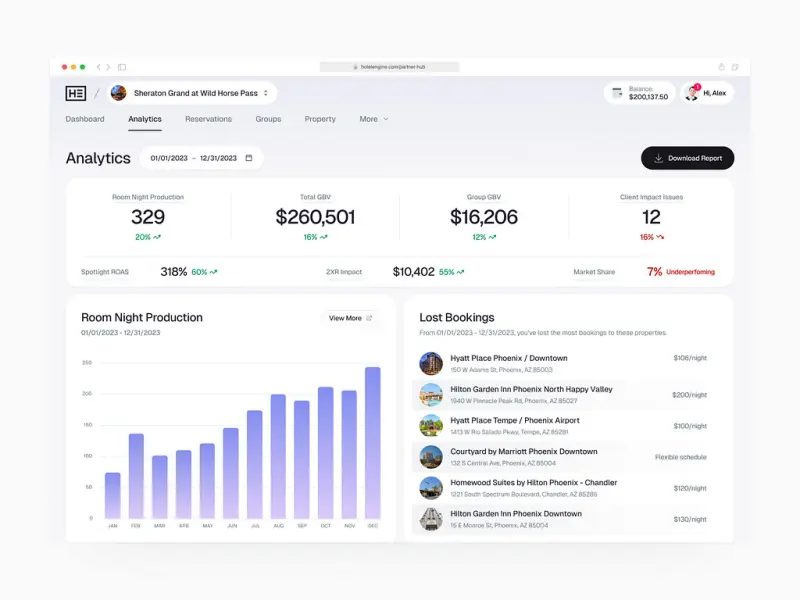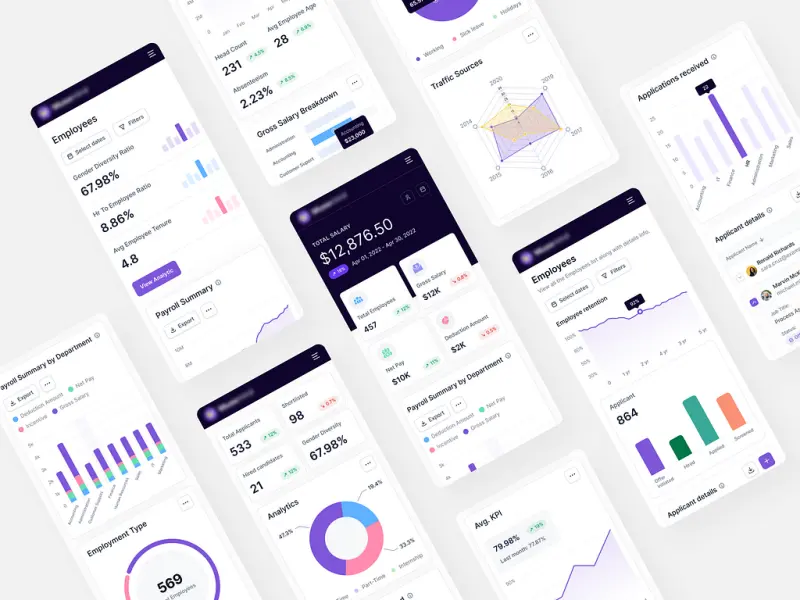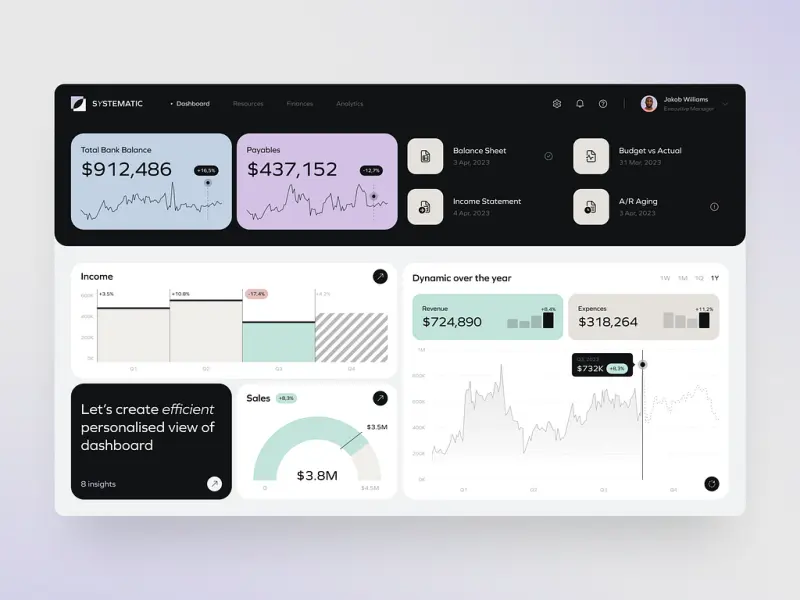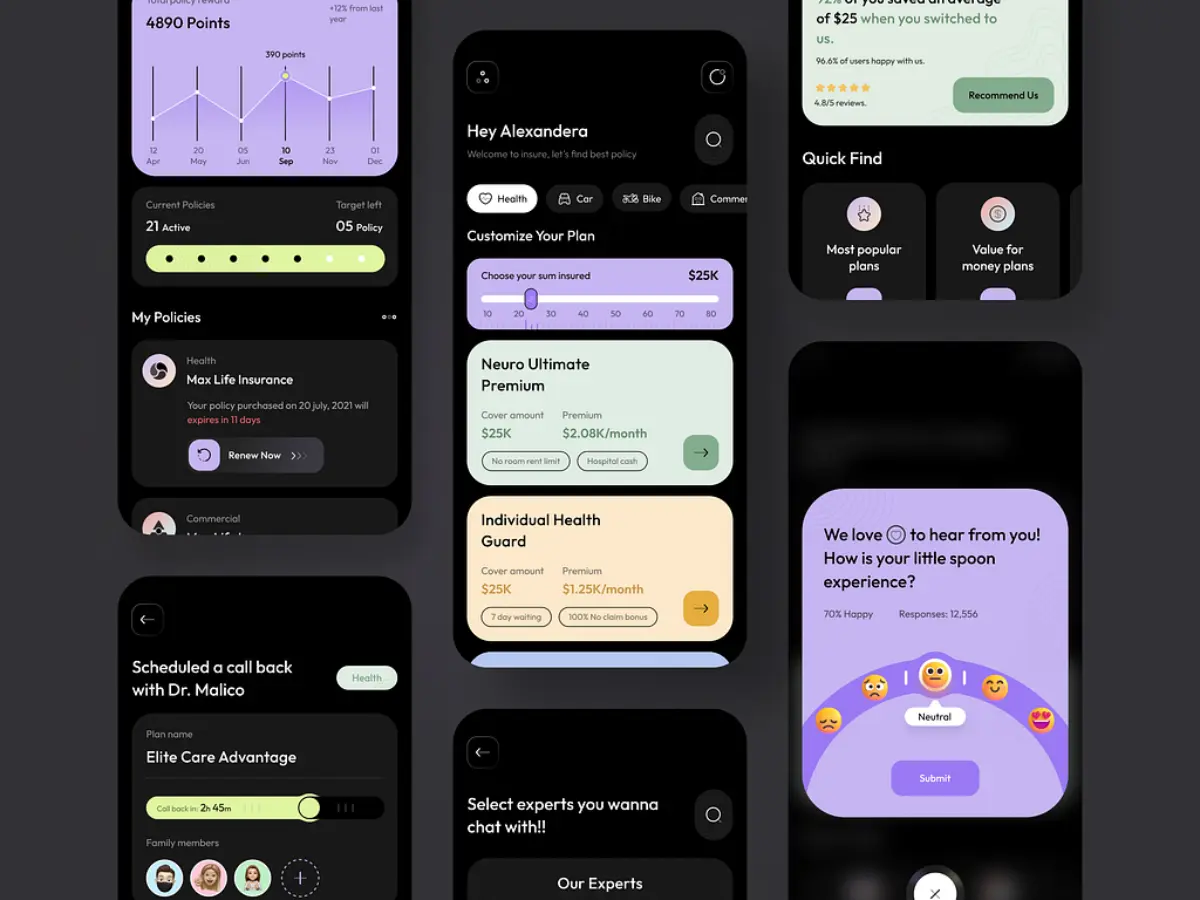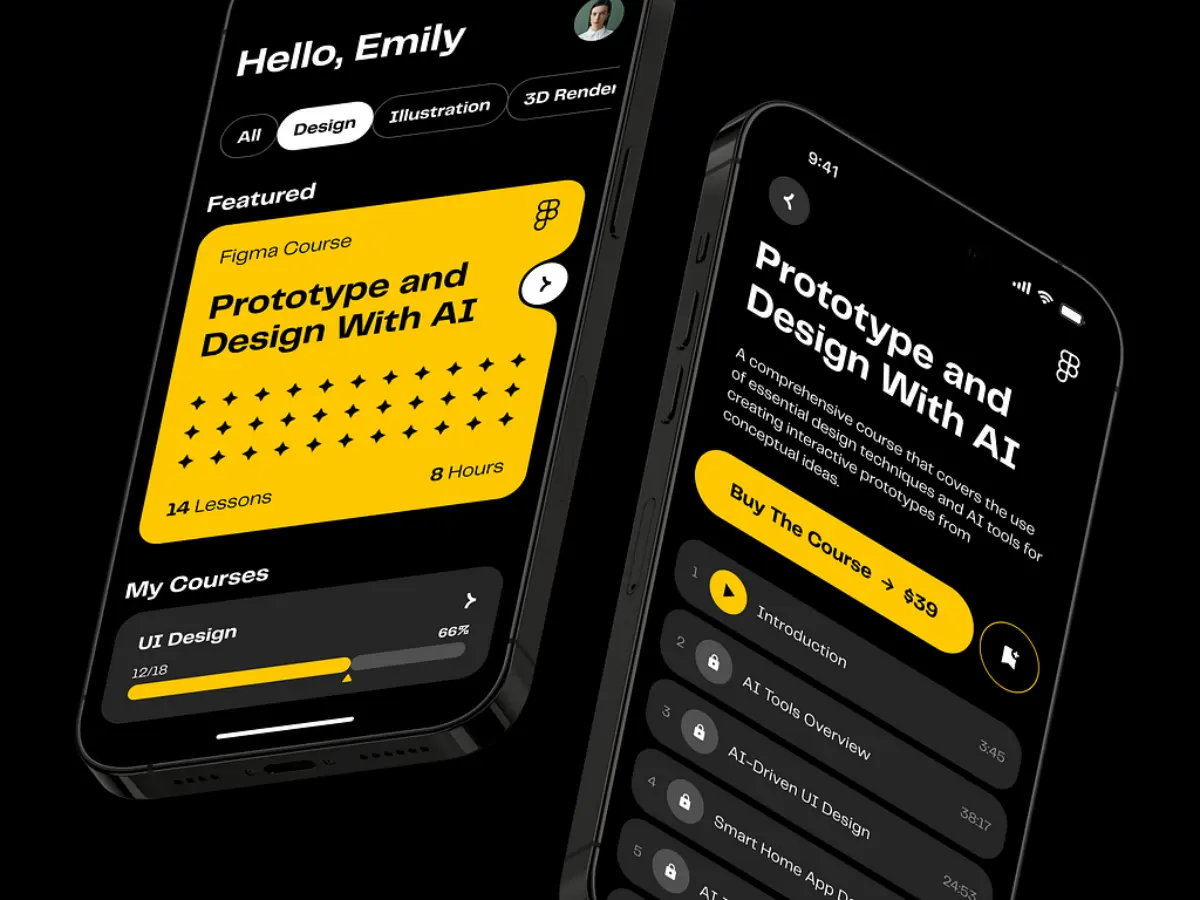Understand Enterprise Application Development and Apply It In Your Business
- TECHVIFY Team
- 0 Comments
Over time, mobile apps have evolved into two broad categories: consumer apps and enterprise mobility apps. Consumer apps, such as gaming, social media, travel, and music apps, are designed for general use, while enterprise apps are tailored to meet the specific business needs of organizations.
The growing interest in enterprise software development is not without reason. Unlike consumer apps, enterprise apps offer unique features that cater to complex business processes, making them essential for modern organizations.
- According to Business of Apps, 194 billion apps were downloaded in 2018 for Android and iOS, while another report shows that U.S. users spend an average of 3 hours and 43 minutes per day on mobile devices, with 2 hours and 57 minutes dedicated to apps.
- The global mobile app market is booming, with app revenues reaching over $365 billion in 2018 and projected to exceed $935 billion by 2023.
These impressive figures are driving businesses to invest in enterprise application development as they recognize the potential for increased operational efficiency and profitability.
In this article, we will explore the key features that an enterprise application development must include, examine the primary challenges involved in developing such applications, and provide practical solutions.
I. Why The Need for Enterprise Application Development Exist
Enterprise application development is becoming increasingly agile and collaborative, with IT departments working closely with and collaborating with internal teams and external partners to develop applications that better reflect the end user’s needs. This shift has been largely driven by the rapid adoption of cloud technologies.
In the past, businesses primarily used large, in-house teams to build the custom software they needed, following a rigid and lengthy waterfall development process due to technological constraints. On-premise solutions built on platforms like Java and .Net kept the development lifecycle siloed and inflexible, limiting collaboration and slowing down iteration.
Additionally, the development of these applications was often both time-consuming and costly. According to a report, 76% of IT professionals stated that it takes at least three months to develop an application. IT teams needed to set up infrastructure, ensure uptime, and address security and scalability concerns for every application, which added to the overall complexity and cost of development.
Enterprise application development
On top of long development times, many organizations faced a shortage of developers. In fact, 37% of companies reported a lack of mobile developers, and 44% identified a gap in the necessary skills for modern application development. As a result, many in-house IT departments struggled to keep up with the demand for new applications. Over 60% of IT professionals reported backlogs of development projects.
In short, the traditional approach to building enterprise applications required significant investments in time, talent, and infrastructure. But with the increasing demands of the connected world, this model is becoming less feasible. Thankfully, cloud platforms and new development methodologies are changing the game.
II. Must-Have Features for Enterprise Applications
Unfortunately, there isn’t a single, definitive list of features that every enterprise application must have. Instead, the required features depend heavily on the specific needs of the business. However, here are a few common features that are often necessary for building successful enterprise apps:
Extensive Databases
Enterprise applications handle large volumes of user data and transactions, so they need reliable and scalable databases to store this information. These databases consist of tables that hold data on everything from users to products and transactions. Since the data is constantly changing, the database must be secure, scalable, and consistent across all platforms and devices.
Multiple User Roles
Enterprise applications are used by many people within an organization, but not everyone should have access to all data. User roles help define who can view or manage specific information. For example, a delivery partner may have access to customer order details but won’t see confidential financial information. Role-based access control helps ensure that sensitive data remains secure.
Example of enterprise application
Third-Party App Integrations
In today’s interconnected tech landscape, it’s almost impossible to build an enterprise application without integrating with other tools. Whether it’s project management software like Jira, real-time collaboration tools like Google Docs, or time-tracking software like Toggl, third-party integrations allow enterprises to extend the functionality of their software without having to start from scratch.
Real-Time Analytics
Enterprise apps are typically used by hundreds or even thousands of people, especially in remote or hybrid work environments. To ensure that data is as accurate and up-to-date as possible, real-time analytics are essential. This feature allows users to make informed decisions based on the most current data.
Instant Messaging
One of the key purposes of an enterprise application is to facilitate communication within the organization. Integrating instant messaging features ensures that team members can easily interact with each other, track changes, and collaborate on tasks in real-time. This can significantly improve team efficiency and keep everyone on the same page.
III. 6 Simple Steps for Enterprise Software Development Process
The enterprise software development process typically follows six essential steps:
Step 1. Requirement Gathering
The first phase focuses on gathering and documenting detailed requirements for the software. This involves gaining a clear understanding of the application’s objectives, defining business goals, identifying user needs, and determining functional requirements. The development team consults with stakeholders, conducts interviews, and performs analyses to outline the scope, key features, and technical specifications of the software.
Step 2. Planning and Alignment
Once requirements are gathered, a detailed project plan is created. This plan outlines the features, development approach, timelines, resource allocation, and key milestones. It ensures that the development team, stakeholders, and project objectives are all aligned. Additionally, this phase involves setting up establishing communication lines, clarifying roles and duties, and assessing possible risks along with mitigation strategies.
Crucial features for an enterprise app consist of:
-
Security: Protecting confidential company and customer information is critical. Depending on the industry, compliance with regulations like GDPR or HIPAA may be mandatory. Essential security features include secure authentication, data encryption, role-specific access management, and compliance with industry regulations.
-
Scalability: As organizations grow, their applications must be able to handle increasing user loads, data volumes, and transaction demands. Enterprise apps should be designed with scalability in mind to support future growth.
-
Integration: An effective enterprise app must easily connect with existing business tools like CRM systems and other critical applications.
-
Reporting and Analytics: Built-in reporting and analytics features help decision-makers gain insights from the data collected by the application, enabling smarter business decisions.
-
Cloud Access: With the rise of cloud technologies, enterprise app development platforms should offer smooth integration with cloud services.
Step 3. UI/UX Design
This step focuses on designing an intuitive and user-friendly interface. Designers create wireframes, prototypes, and visual designs that meet both business needs and user expectations. The UI/UX design must prioritize usability, accessibility, and branding to deliver a seamless user experience. Developers often leverage front-end frameworks like Ext JS to create interactive, scalable, and visually appealing UIs.
Some reasons why Ext JS is a preferred framework for enterprise-grade apps include:
-
Scalability: Ext JS provides over 140 pre-built, high-performance UI components and supports both MVC and MVVM architectures, making it ideal for building scalable applications.
-
Increased Productivity: The low-code approach of Ext JS speeds up development while supporting cross-browser and cross-platform functionality, reducing the need for separate codebases.
-
Robust Data Handling: Ext JS excels in managing large datasets with features like data models, stores, and proxies, and offers advanced data grids for sorting, filtering, and paging.
-
Responsive Design: The framework supports responsive design, ensuring that applications look and work well across devices and screen sizes.
-
Enterprise-Grade Features: Ext JS includes capabilities such as drag-and-drop functionality, enhanced grid features, and advanced form management, which make it suitable for building complex enterprise applications.
-
Comprehensive Documentation: Extensive documentation and expert support from Sencha make it easier for developers to fully leverage the framework’s capabilities.
Step 4. Enterprise Software Development
This is the stage where the actual coding happens. Developers write the necessary code and integrate components and modules to build out the application’s features and functionalities. There are two modern approaches to building enterprise apps:
-
Low Code: This approach uses a visual development environment with pre-built components and drag-and-drop interfaces, allowing developers to rapidly build applications with minimal coding. Low-code platforms also offer tools for database integration, user interface design, and business logic implementation, accelerating development and reducing the need for extensive coding.
-
No Code: No-code platforms go a step by enabling users to build applications without any coding. These platforms offer user-friendly interfaces, pre-built templates, and drag-and-drop functionality. No-code development empowers users with little technical knowledge to build functional applications independently.
Step 5. Testing and Deployment
Testing is a critical phase in enterprise software development. This guarantees that the software functions as designed and satisfies all specified requirements. Different types of testing are performed, covering unit tests, integration tests, end-to-end validation, system tests, and user acceptance testing (UAT). Once testing is complete, the application is deployed.
Step 6. Maintenance and Support
After deployment, enterprise software requires ongoing maintenance to address bugs, release updates, and ensure the application continues to function as expected. Providing technical support for end users is also a key part of this phase.
Looking to Outsource Development?
Contact TECHVIFY – Vietnam’s Leading Offshore Software Development & Outsourcing Company, for consultation and development services.
IV. Different Types of Enterprise Software Applications
Just like any growing organization, enterprises rely on different software applications to streamline their workflows and boost productivity.
Management Enterprise Applications
One of the broadest categories in enterprise software is management applications. However, this term is quite general and encompasses process management systems across various fields. For instance, HR, ERP, and CRM are key areas where management software proves invaluable. Let’s break them down into more specific examples:
-
Enterprise Resource Planning (ERP) Applications: These applications are common among industry giants like Nestle, Marc Jacobs, and Bosch. The primary role of ERP software is to manage and integrate all core business processes within a single system. These processes include everything from planning and cost control to sales, marketing, and inventory management.
-
HR Management Applications: HR departments cover a significant portion of any organization’s operations. Managing people and maintaining company values are crucial, but behind every strong corporate culture are detailed processes, deadlines, and tasks. Applications like Zoho People, WorkBright, Clear Company, and WorkStyle are designed to simplify the complex workflows of HR departments and enhance efficiency.
-
Business Process Management (BPM) Applications: These applications are designed to improve business productivity by automating workflows. Solutions such as Promapp, KiSSFLOW, MDM Software, and Nintex can be integrated into the company’s current architecture to enhance overall workflow and drive efficiency.
Enterprise application
Team Collaboration Software Applications
Another important category of enterprise software includes team collaboration and communication tools. You probably already use or have heard of apps like Slack, Asana, Liferay, or Monday.com. These platforms are specifically designed to keep teams connected and aligned with the company’s goals.
These collaboration tools come with several benefits: they are browser-based, flexible, and designed to synchronize in real-time. They help teams work together efficiently regardless of their location. Two key types of collaboration software fall under this category:
-
Customer Relationship Management (CRM) Systems: CRMs are crucial for maintaining relationships with both current and prospective clients, as they help businesses stay connected and provide better service.
-
Content Management Systems (CMS): CMS platforms are essential for creating, editing, and managing digital content. They help streamline workflows and ensure that content is organized and easily accessible across the organization.
Analytical Software Applications
In today’s data-driven world, businesses need to process large amounts of information to make informed decisions. Analytical software like Tableau and PowerBI allows organizations to interpret data, generate reports, and identify trends that can be leveraged for business growth.
Storage Enterprise Applications
As businesses expand, they often face challenges related to organizing and storing their data. Storage enterprise applications help companies systematically retain content in compliance with their internal standards and data security protocols. Popular examples of such tools include SnowPlow and StitchData.
V. Expert Tips for Building Enterprise Apps
Building an enterprise app is no small feat. It involves integrating numerous core features, side functionalities, and processes, all while ensuring seamless synchronization across different business operations. Here are some key tips to guide you through the complex process of building an enterprise application.
Align All Process Operations
Enterprise apps are custom-built, tailored specifically to meet the needs of your business. Unlike off-the-shelf software, which comes with pre-designed components, enterprise apps often require custom solutions to align with your internal processes.
For example, in standard app development, developers might integrate a ready-made admin panel to save time and effort. While such an approach works well for most applications, it may not be suitable for enterprise apps. These apps are complex, requiring a higher degree of customization to align various business processes in one unified platform. Surprisingly, you might even need to build your own custom admin panel if your business operations are unique enough to demand it.
Enterprise software
Find Security Issues
As with any corporate system, enterprise apps are closely tied to sensitive databases. Regrettably, these systems frequently become targets for cyberattacks, putting your company’s sensitive data at risk. A breach can result in data manipulation, financial loss, and significant damage to your company’s reputation. Therefore, implementing high-security standards is a top priority in enterprise app development.
Here are some important security mechanisms to consider:
-
Authentication Controls (2FA or Multi-Factor Authentication):
Two-factor authentication (2FA) enhances security by requiring two forms of identification. After entering their username and password, users must confirm their identity with an additional method, such as a personal identification number (PIN), security questions, or even a keystroke pattern. This ensures that even if the password is compromised, unauthorized access is much harder to achieve. -
Permission-Based Access:
Granting access based on user roles restricts access so that only authorized individuals can view or manage certain data. When a user logs in, the system tracks their account details and the device they are using. All actions performed on the account are monitored until the user logs out, ensuring that unauthorized access is quickly identified and mitigated. -
Safe Key Storage:
It’s critical to store access keys in a secure location to prevent third-party intrusions. While digital storage works well, it’s never a bad idea to keep a physical backup of your keys safely stored as well. This simple precaution can help avoid potential breaches.
Competing with Simpler Solutions
No matter how robust your app may be, there’s always a chance that a simpler, more basic solution already exists to solve the same problem. Many businesses rely on tools like Excel or Google Sheets to handle their tasks, and unless your app offers more than just basic functionality, it may struggle to stand out.
To remain competitive, your enterprise app must have a unique offering, whether that’s a new feature, a more intuitive user experience, or entry into an unserved niche. Simply replicating existing functionality won’t be enough. Your app should solve problems in ways that existing tools can’t, giving your business a competitive edge.
Responding to Changes
Enterprises are dynamic environments that constantly evolve, and as a result, no enterprise app can account for every possible scenario right from the start. Unexpected changes or challenges are bound to arise, and some of these surprises won’t be pleasant.
The key to success lies in your ability to adapt quickly. Your enterprise app should be designed with flexibility in mind, allowing it to evolve alongside your business. This means being prepared to implement updates, resolve issues, and adapt to unforeseen changes as soon as they occur.
Conclusion
Building a successful enterprise app requires more than ticking off a list of features—it’s about creating a solution that truly empowers your business, streamlines operations, and drives growth. Yes, the road to development has its challenges, but with the right approach, your enterprise app can become a game-changer for your organization.
It’s time to stop thinking and start building. At TECHVIFY, we specialize in delivering enterprise solutions that drive impact. No fluff, no guesswork—just results. Contact us now for a free consultation and let’s get your project moving. You need a partner that understands your business and knows how to get things done. Let’s make it happen.
TECHVIFY – Global AI & Software Solutions Company
For MVPs and Market Leaders: TECHVIFY prioritizes results, not just deliverables. Reduce time to market & see ROI early with high-performing Teams & Software Solutions.
- Email: [email protected]
- Phone: (+84)24.77762.666