15 Must-Know Enterprise CRM Systems to Enhance Customers Services
- TECHVIFY Team
- 0 Comments
Ask any leader of an enterprise-level company what’s most important, and they’ll likely say customers. Without customers, there are no sales, revenue, or business. Yet, many enterprise companies struggle to understand their customers and their concerns.
A good Customer Relationship Management (CRM) solution can improve customer retention by 27%, whether converting new leads or retaining long-time clients.
Any company can benefit from a CRM and see a positive ROI by supporting their marketing, sales, and customer service teams.
CRM is the fastest-growing software market, with over nine out of ten companies with eleven or more employees using a CRM solution. It’s not enough just to have one—you need to ensure it fits your organization. For large enterprises, the right CRM is critical.
Read on for the key benefits and special features of the top 15 enterprise CRM solutions for businesses.
I. What is an Enterprise CRM?
Enterprise CRM refers to Customer Relationship Management software designed for large organizations with hundreds or thousands of employees. These companies typically have large budgets, allowing them to invest in advanced technology solutions to meet their complex needs.
Standard CRM software serves as a database for customer information, including profiles, purchase history, and interactions with the company. It often includes analytics and reporting tools.
Enterprise CRM software, however, is designed to provide shared access to customer data across multiple departments in large organizations. It includes various tools and customization options to handle a wide range of automated tasks.
While standard CRM solutions may suffice for small businesses where salespeople are the primary users, enterprise CRM solutions target businesses with multiple teams or departments that need to work with customer data.
However, enterprise CRM software can also benefit smaller organizations, especially when sales and marketing need to work closely to convert leads, as is common in B2B sales. The advanced functionality of an enterprise CRM can be worth the investment in such cases.
Read more articles about CRM:
II. Why should you use enterprise CRM systems?
One of the best reasons to use an enterprise CRM is to save time and run your operations more efficiently. Many solutions automate data entry and workflows. The improved data accessibility an enterprise CRM provides can shorten your sales cycle by up to 14%.
Companies that rely on customer data for account-based or personalized marketing campaigns can benefit greatly from enterprise CRM features like sales analytics, customer segmentation, and social media integrations. While an enterprise CRM helps you turn leads into new customers, it also improves customer retention by giving your support teams better tools and richer data.
An enterprise CRM database can also reveal sales opportunities using attribution-based personalization software to analyze purchasing journeys hidden within your customer data.
III. Common Features of Enterprise CRM Software
When choosing an enterprise CRM or undergoing a CRM transformation, consider how well it manages the unique features your sales organization needs. This is crucial since enterprise CRM software requires a long-term financial commitment that might lock you into a contract for months or years.

Here are five major features you should expect from an enterprise CRM and how they help:
Sales Forecasting
Sales forecasting helps sales teams predict future sales performance based on potential deals in the pipeline. It uses variables like lead scoring and pipeline volume to estimate conversion rates and expected revenue.
On average, salespeople spend 2.5 hours per week on manual forecasts that are typically less than 75% accurate. An enterprise CRM can analyze your pipeline, score leads for conversion likelihood, and automatically build more realistic forecasts to help determine expected revenue.
Marketing Automation
An enterprise CRM can simplify your marketing processes with workflows that trigger specific actions to engage prospects after they take certain steps.
Enterprise CRM workflows can:
- Send welcome emails when prospects sign up.
- Email NPS surveys after customers have used your product for a while (e.g., 90 days).
- Send new customers information about your product tiers and offer discounts on premium plans when they check out your pricing pages.
Enterprise CRM marketing workflows use if-then logic to automatically trigger these engagement actions when prospects or existing customers take specific steps.
Sales Analytics
An enterprise CRM can analyze various data points and turn them into useful metrics to monitor your sales team’s performance. These metrics include:
- Sales growth
- Sales targets
- Opportunities
- Product performance
- Conversion rates
- Quote-to-close ratios
Instead of manually calculating these metrics in a spreadsheet, an enterprise CRM surfaces them on dashboards, providing a clear view of your sales operation’s health.
IV. 15 Most Popular enterprise CRM Software options for you
1. Salesforce CRM
Pricing: $25 – $300 per user per month
If you’re experiencing or expecting enterprise-level growth in your sales operations, Salesforce is designed for you.
Salesforce provides a comprehensive CRM platform to help large teams manage leads, engage prospects, coordinate with customer support, track sales, run marketing campaigns, and monitor performance metrics.
Salesforce integrates extensively with tools like Microsoft Outlook and Gmail, allowing you to manage sales actions outside Salesforce while keeping everything organized in one place.
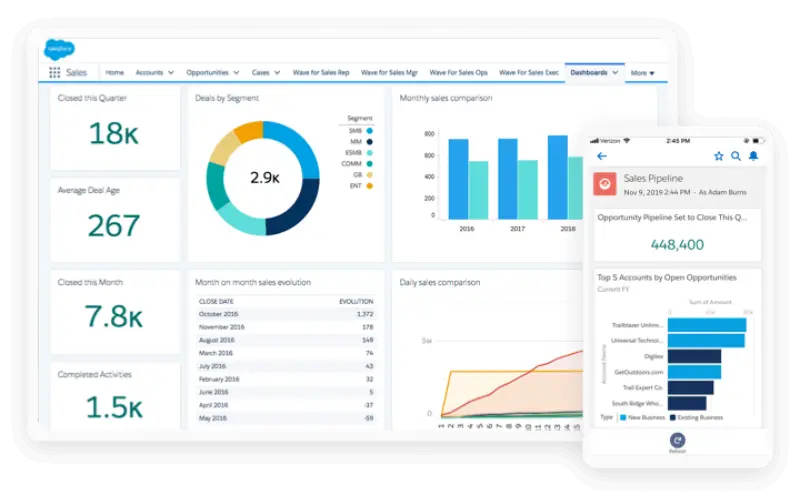
Key Features:
- Comprehensive enterprise CRM with all you need to run a growing sales organization.
- Connects natively with hundreds of SaaS applications, allowing you to trigger actions across the apps you already use.
- Enables sales teams to design complex workflows that execute specific actions when conditions are met.
- Infinite customization through drag-and-drop modules or coding with CSS, HTML, etc.
2. Microsoft Dynamics 365
Pricing: $115 – $210 per user per month
Dynamics 365 balances functionality and ease of use. It’s comprehensive enough for enterprise sales teams with thousands of SDRs and intuitive enough for SDRs with basic enterprise sales knowledge to get started.
Dynamics 365 offers a full-stack CRM tool that combines sales process automation, accounts payable and receivables management, sales analytics tracking, content management, and compliance into a unified sales experience for growing teams.
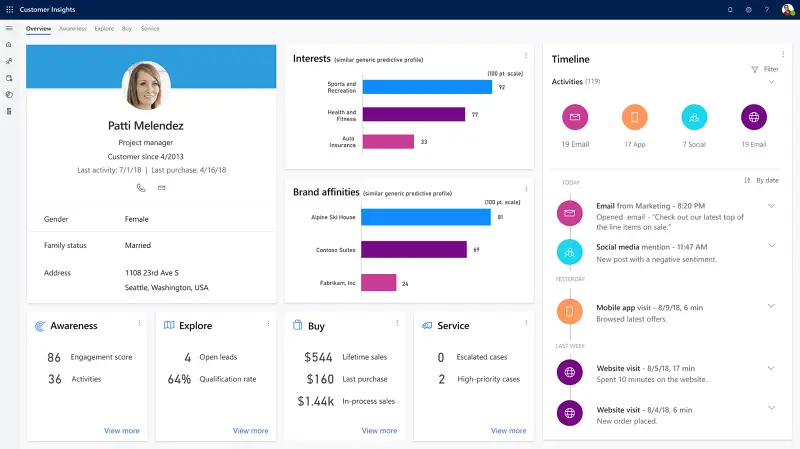
Key Features:
- Works with Gmail, HubSpot, Mailchimp, Zapier, and other major tools.
- Manages accounts payables and receivables, budgeting, forecasting, billing, and invoicing.
- Available across multiple platforms like Web, iOS, and Android.
3. SAP CRM
Pricing: $55 – $185 per user per month
SAP CRM may initially require guidance to help your team understand its functionality. However, it streamlines managing campaigns, engaging leads, monitoring performance metrics, and facilitating team collaboration during sales.
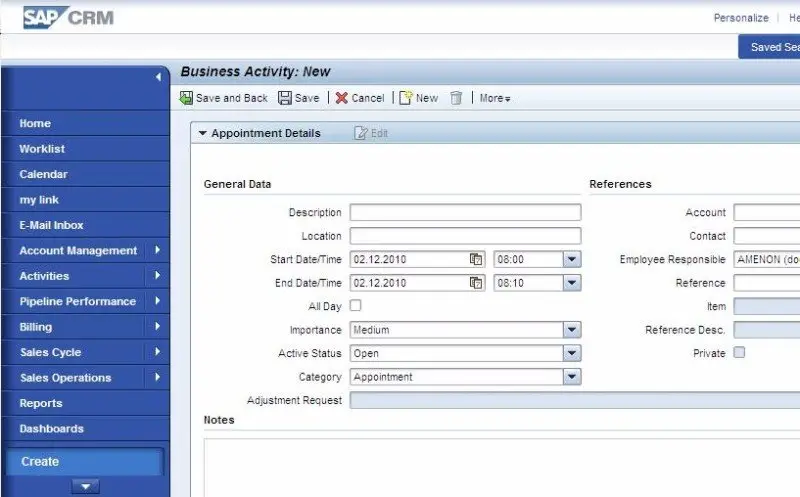
SAP CRM also supports ongoing customer relationships by providing tools to manage support tickets, respond to customer inquiries, and track orders, enhancing interactions throughout the customer lifecycle.
Key Features:
- Comprehensive platform for managing contacts, deals, and customer relationships.
- Monitor various data points using robust dashboards and analytics.
- Maintain and enhance customer relationships with effective case management and a versatile knowledge base.
- Seamless integrations with other technologies in your stack.
Still can’t find your CRM solution?
Contact TECHVIFY – Vietnam’s Leading Offshore Software Development & Outsourcing Company, for a consultation and custom CRM development services.
4. Oracle CRM on Demand
Pricing: $75 – $90 per user per month
Oracle CRM on Demand provides a unified platform for managing inbound and outbound sales without needing additional apps. It helps enterprise sales teams manage their processes from lead-to-order and opportunity-to-quote efficiently.
CRMoD supports handling numerous variables and data points, aiding sales teams in capturing new leads, tracking deals, enhancing lead scoring, and managing sales territories smoothly.
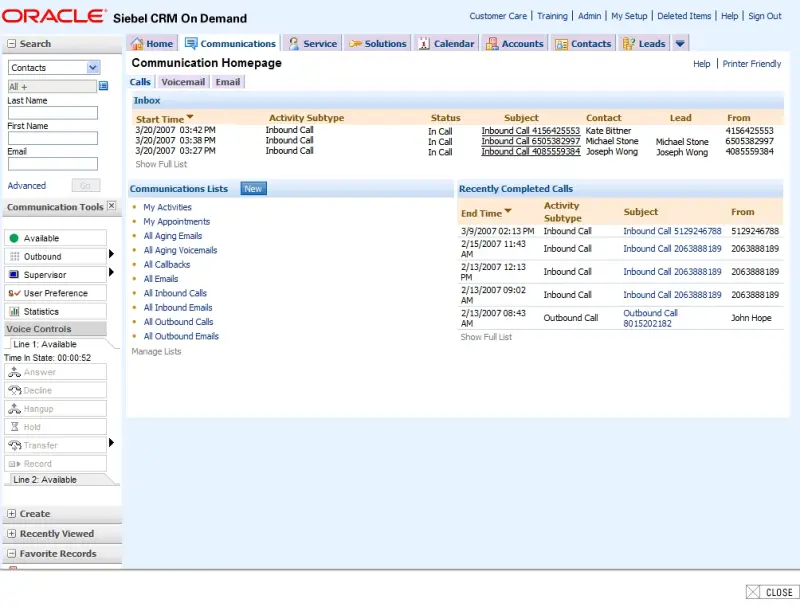
Although the user interface may not be ideal, Oracle CRM on Demand offers comprehensive tools to run an enterprise sales operation effectively.
Key Features:
- Easily manage leads and customer accounts.
- Create, assign, and track tasks across your team.
- Engage prospects with robust email marketing tools.
- Enhanced customer support with case management, support analytics, and knowledge bases.
- Reporting and analytics dashboards.
5. HubSpot Sales Hub
Pricing: Limited free tier; paid plans: $23 – $120 per user per month
HubSpot’s CRM is user-friendly and suitable for teams of all sizes aiming to close more deals, integrate with marketing, build better customer relationships, and ensure customer success.
HubSpot is easy to use. While you need to set up some variables, it offers a straightforward customer relationship suite that sales teams can start using quickly without extensive retraining.
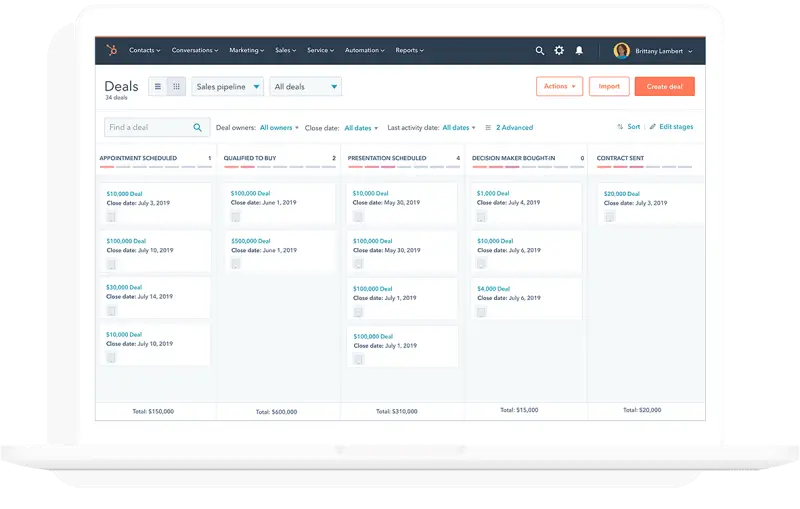
HubSpot provides intelligent contact management, powerful workflows, analytics, and marketing automation to keep prospects engaged throughout the pipeline and beyond the sale.
Key Features:
- Simple and easy-to-use dashboards.
- Activity tracking for monitoring prospects.
- Email marketing with powerful workflows to engage prospects at scale.
- Lead management tools for qualifying, scoring, and engaging leads.
- Customizable reports for performance management.
6. Freshworks CRM
Pricing: Limited free tier; $15 – $69 per user per month
Freshworks is a lite CRM for SMB users, balancing functionality with simplicity. It offers extensive features for enterprise sales teams, yet is simple enough for individual SDRs to navigate.
Freshworks is fast, intuitive, and offers an easy onboarding process—ideal for large sales teams transitioning to Freshworks. It includes lead scoring, team management features, extensive reporting, and fast customer support.
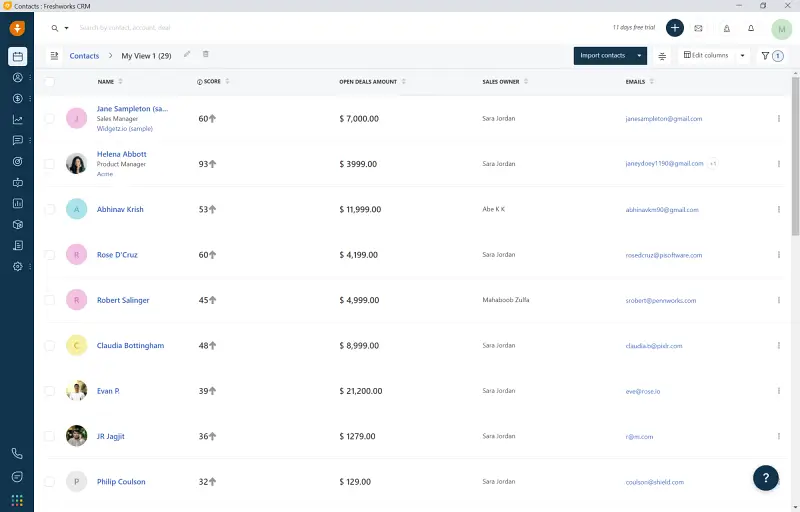
Key Features:
- Manage contacts and accounts from one source of truth.
- Nurture leads and track their journey through lifecycle stages.
- Mobile support to take your sales HQ with you—useful for field sales.
- Score leads and prioritize opportunities based on their likelihood to close.
- Forecast revenue with AI.
- Engage contacts via chat, email, phone, SMS, and WhatsApp.
7. Pipedrive
Pricing: $12.5 – $99 per user per month
Pipedrive is an easy-to-use CRM designed to help growing sales teams manage conversations and conversions without adding unnecessary, confusing features.
It is powerful enough to generate leads from your website, assign deals to team members, manage contacts through the funnel, build custom workflows, and integrate with the rest of your stack.
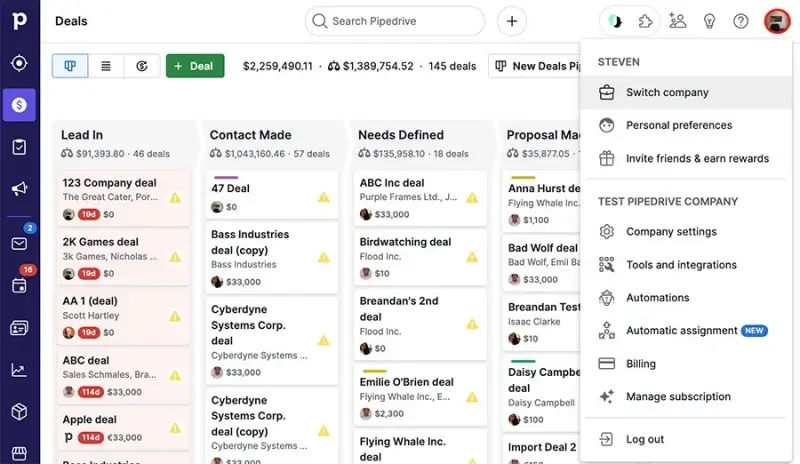
With built-in data import, you can switch CRMs without spending weeks manually moving data or training your team.
Key Features:
- Third-party integrations with tools like Google Workspace, Xero, Mailchimp, and Zapier.
- Simple, intuitive UI that’s easy to use.
- Multichannel support for web, Android, and iOS.
- Easy-to-read dashboards for analytics.
8. Zoho CRM
Pricing: Limited free tier; $12 – $45 per user per month
Zoho CRM positions itself as the core platform for enterprise sales teams.
It offers a wide range of features beyond traditional CRM, including no-code solutions, API support, and a marketplace for third-party integrations with your existing tools.
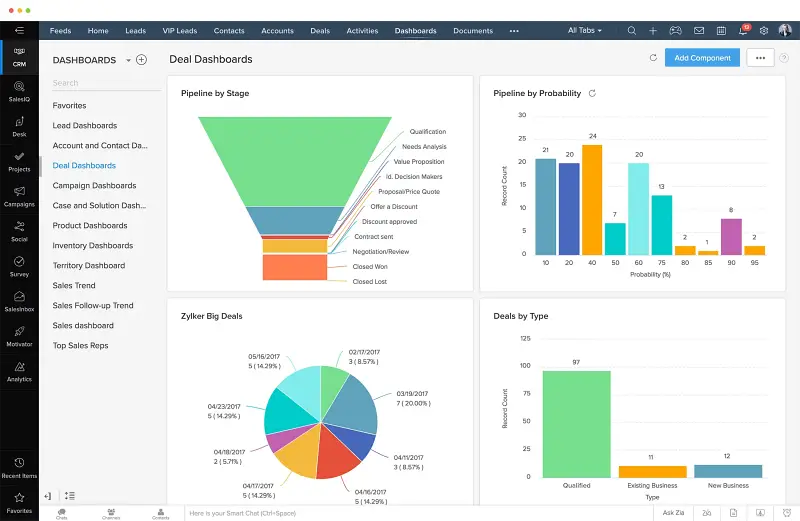
Zoho CRM enhances enterprise sales with efficient account management, performance tracking, and multi-channel support. This makes it ideal for coordinating a growing sales operation to convert and retain customers.
Key Features:
- Create detailed customer journeys with intelligent workflows.
- Engage prospects via email, social media, and SMS.
- Create accurate revenue forecasts.
- Visualize complex data points with interactive charts, widgets, and pivot tables.
- Integrations with Slack, Microsoft Teams, Google Calendar, and other sales tools.
9. Sugar Sell
Pricing: Starting at €64 per user per month
Sugar Sell (formerly SugarCRM) combines powerful marketing automation tools and customer relationship management in one platform. Enterprises can design customer journeys with workflows, nurture leads through the funnel, and provide a great customer experience after conversion.
Using Sugar Sell’s multi-channel marketing solution, sales professionals can engage prospects with personalized messages via email and SMS, automate actions with built-in workflows, and track performance throughout the sales process.
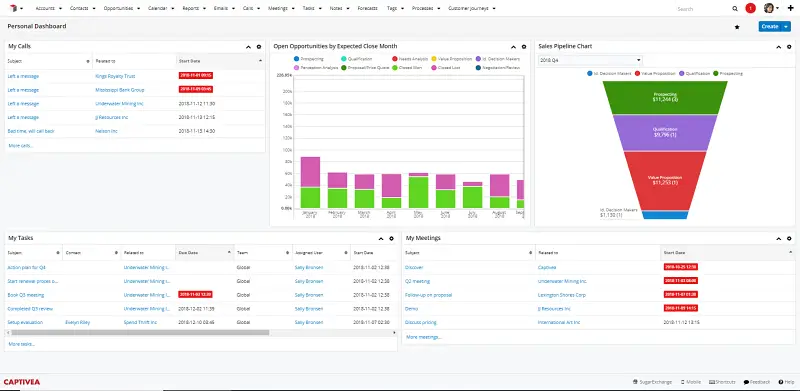
Key Features:
- Use enhanced lead scoring to target leads most likely to convert.
- Map the customer journey, track sales, and increase efficiency with automated workflows.
- Resolve customer issues quickly with an omnichannel customer service platform.
- Customize and deploy Sugar Sell on your hardware to meet changing in-house needs.
- Integrations with a wide range of SaaS applications.
10. NetSuite
Pricing: $999 licensing fee; $99 per user per month
NetSuite offers comprehensive CRM software that provides enterprise sales teams with 360-degree visibility into the customer journey, allowing for customized prospect experiences.
NetSuite helps sales teams track performance at scale using configurable dashboards, reports, and KPIs to measure lead scores and forecast revenues. It brings the entire sales cycle into one cohesive platform, enabling customer lifecycle management from prospecting to ordering, fulfillment, and support.
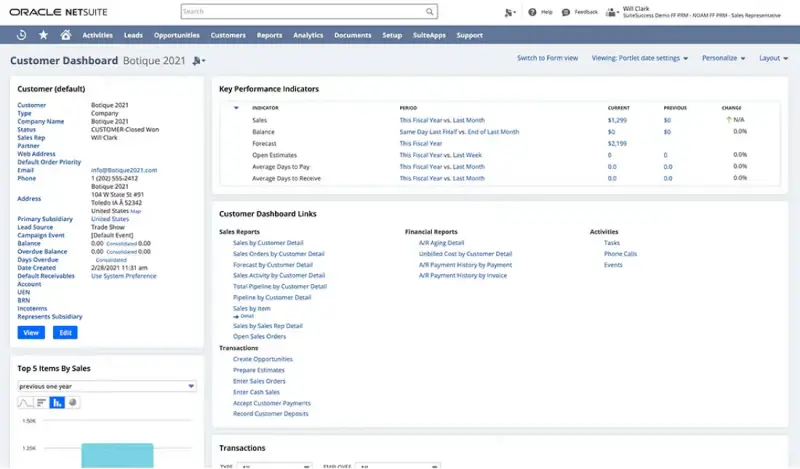
Key Features:
- Customizable workflows for designing unique customer journeys.
- Multi-channel support across mobile and web.
- Build reports with real-time analytics and role-based dashboards.
- Efficiently manage customer issues with case management processes and online knowledge bases.
Let’s talk
A consultation with the Client Relationship Manager, who represents TECHVIFY, without any commitment from your side, will give you:
- Structured and clear vision of your future application
- Information about how our software development company guarantees 100% on-time and on-budget delivery
- Recommendations for choosing the tech stack
- Advice on further steps
- Business-side recommendations
- Rough project estimation on software development
TECHVIFY is right where you need. Contact us now for further consultation:
11. Infor CRM
Pricing: Limited free tier; paid tiers start at $65 per user per month
Infor CRM offers an enterprise sales solution that covers sales, customer service, marketing analytics, and reporting at scale. It provides growing enterprise sales teams a deep dive into all their sales and marketing data to make revenue-driving decisions.
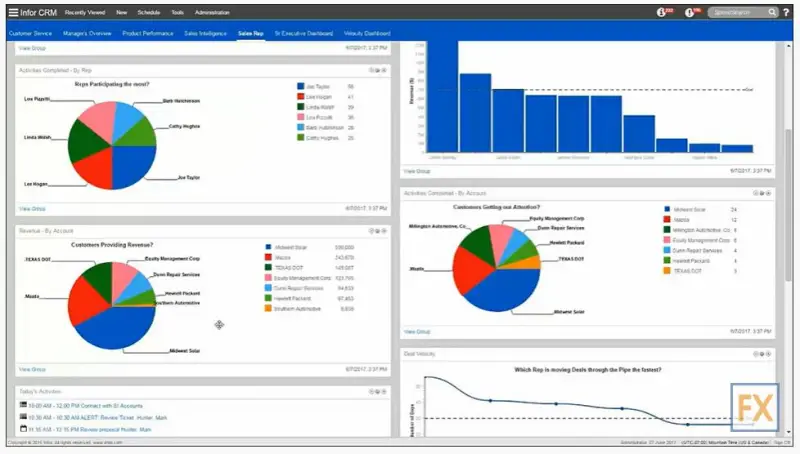
Infor connects sales productivity modules with in-depth reporting, analytics, and customer tracking to monitor customer behavior and tailor your sales experience to meet customer needs.
Key Features:
- Manage SDRs and allocate territory among sales teams.
- Enrich customer profiles with internal and external data sources.
- Integrate with your sales, productivity, and marketing stack.
- Automate manual processes with customizable workflows.
12. Zendesk Sell
Pricing: $19 – $99 per user per month
Zendesk Sell (formerly Base CRM) is Zendesk’s take on customer relationship management — no doubt an effort to build Zendesk’s product lineup into a cohesive marketing, sales, and customer support suite for growing teams.
Zendesk Sell offers a custom pipeline for tracking deals, personalized email marketing, and a digital phone system for sales calls.
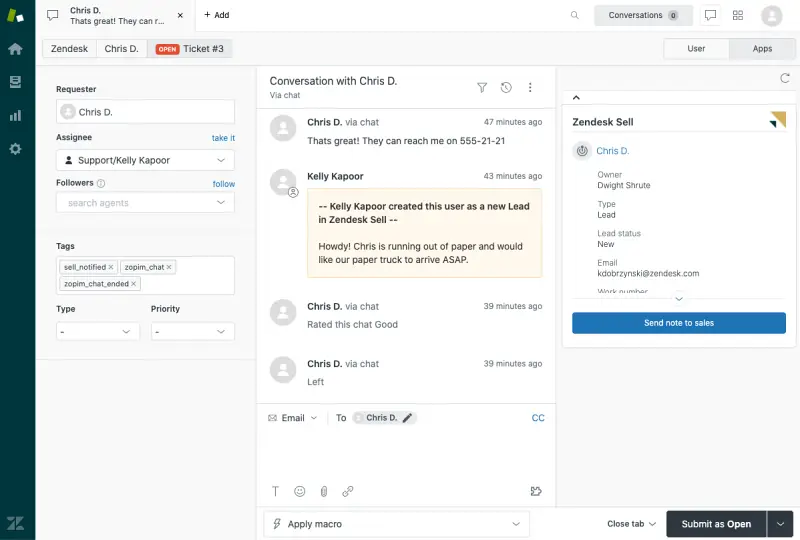
Wherever you are, you can access Sell via iOS and Android mobile apps that let you take your pipeline with you— a big selling point, unlike offline or distributed teams that may be working remotely since the new normal set it.
Key features:
- Integrate with 1,000+ apps on the Zendesk Marketplace or customize to suit your internal tools
- Create unlimited custom fields for each contact
- Click-to-dial, call recording, and power dialer for phone salespeople
- Detailed activity reports, forecasts, and call analytics
- Create, track, and share your product catalog with prospects inside Zendesk Sell
13. ActiveCampaign
Pricing: Starts at $9 – $250 per month for 500 contacts
ActiveCampaign offers a flat rate that is cheaper than most enterprise CRMs, which typically charge per SDR. For this price, ActiveCampaign provides an array of features ideal for growing sales teams.
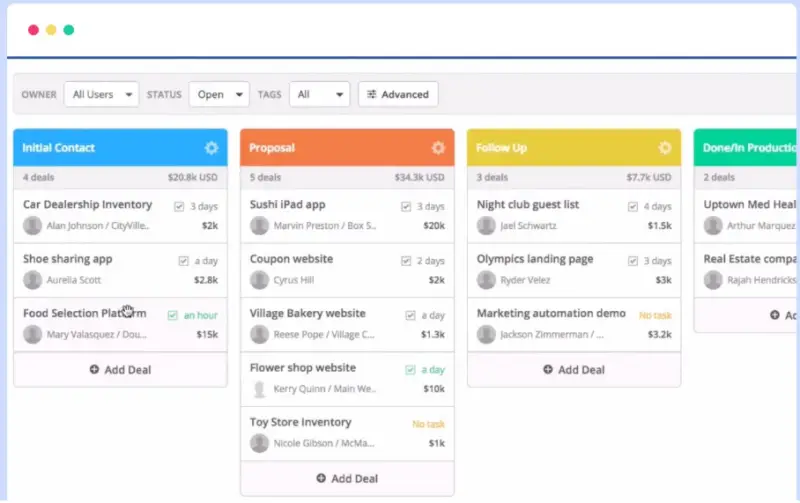
Key Features:
- Customizable marketing automation across email, SMS, and social.
- Lead scoring to measure conversion likelihood.
- Site and event tracking.
- Integrations with hundreds of pre-built applications and customer engagement platforms.
- Custom reports and customer analytics.
14. LeadSquared
Pricing: $16 – $64 per user per month
LeadSquared aims to increase sales velocity, helping enterprise sales teams move deals through the pipeline faster without losing track or spending hours manually following up with each prospect.
This is achieved through customizable workflows, structured sales planning, team collaboration, and easier deal reassignment, allowing SDRs to focus on closing new deals.
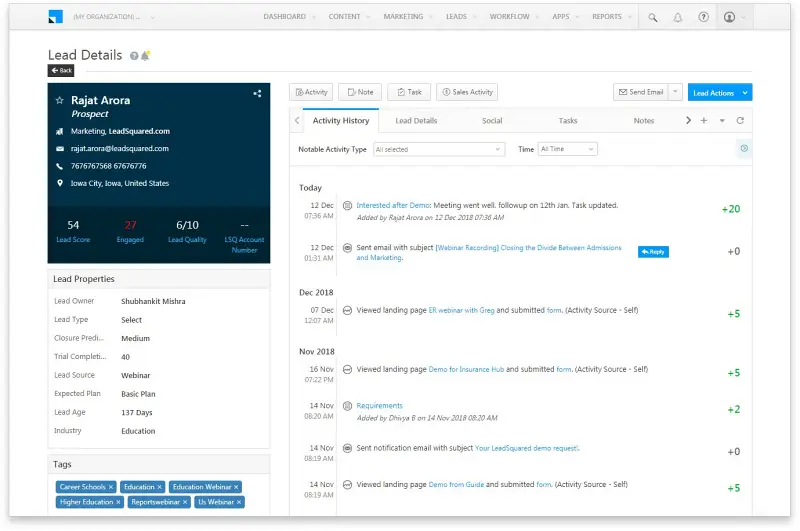
Key Features:
- Build tailored workflows with no-code sales process builders.
- Custom dashboards with hundreds of data points and parameters.
- Mobile support to access your CRM on the go.
- Integrations with native connectors, robust APIs, and LeadSquared’s developer platform.
- Conditional task assignment to allocate leads to the best agent based on predefined criteria.
15. Oracle Siebel
Pricing: Base license starts at $3,750
Oracle Siebel is an on-premise CRM for industries like pharmaceuticals, energy, life sciences, and manufacturing that prefer hosting their data locally.
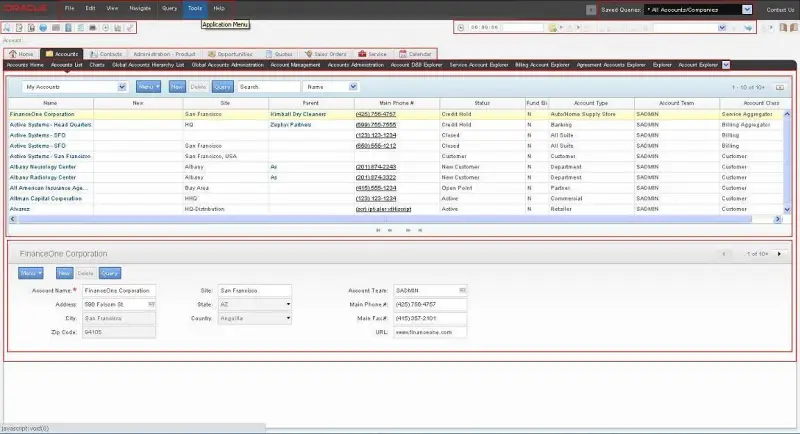
Features:
- Account, opportunity, and territory management for large enterprises.
- Forecasting and reporting.
- Efficient order management with quotes and proposals through the quote-to-cash process.
- Integration with Oracle Sales Cloud for a multi-channel CRM experience.
V. How to Choose the Best Enterprise CRM for Your B2B
After deciding to invest in an enterprise CRM, selecting the right one for your business is crucial.
Start by determining your goals and how an enterprise CRM can help you achieve them. Your goals will guide you in listing must-have features and those you can do without. Ensure you have enough staff to learn and use the CRM’s advanced functions.
Another consideration is the CRM’s compatibility with your existing software, especially marketing and communications tools. Depending on how essential these tools are to your operations, the CRM’s ability to integrate with them can be a nice bonus or a necessity.
Conclusion
Choosing the right enterprise CRM is critical for your B2B success. By defining your goals, understanding your requirements, and considering the CRM’s integration capabilities with your existing tools, you can select a solution to drive your business forward.
Don’t navigate this important decision alone. Contact TECHVIFY today for expert consultation and services. Our experienced team will help you find and implement the perfect CRM solution tailored to your business needs.
TECHVIFY – Global AI & Software Solutions Company
For MVPs and Market Leaders: TECHVIFY prioritizes results, not just deliverables. Reduce time to market & see ROI early with high-performing Teams & Software Solutions.
- Email: [email protected]
- Phone: (+84)24.77762.666





