What is Stable Diffusion and How Does it Work?
- Potter Le
- 0 Comments
Over the past few years, we’ve seen remarkable progress in AI-driven image creation. One standout example is Stable Diffusion, a text-to-image model launched in 2022 using advanced deep learning methods. With Stable Diffusion, you can produce images directly from text descriptions. Think of it as translating your words into visual art. Curious about how this magic happens? In this article, we’ll unpack stable diffusion definition, the mechanics behind Stable Diffusion, break down its functioning, and offer tips on utilizing its capabilities effectively.
I. What is Stable Diffusion?
Stable Diffusion is an advanced deep-learning model that transforms textual descriptions into detailed images. By understanding the ‘stable diffusion meaning,’ one can appreciate its ability to produce images that align with provided textual descriptions efficiently provided textual descriptions.

Its superiority over previous models stems from its use of stable training. This method ensures that the generated images are high quality and closely match the provided text. With Stable Diffusion, one can expect a spectrum of outputs, from realistic portraits and landscapes to abstract compositions. Its applications are diverse. It aids researchers in visualizing complex data, assists game developers in creating assets directly from textual descriptions, and even enables e-commerce platforms to visualize product designs from mere descriptions. Now, hope you have figured out “What is stable diffusion”.
See more Image Generator-related articles here:
II. How Does Stable Diffusion Work?
Unlike traditional models that operate in a high-dimensional image space, Stable Diffusion first compresses the image into a more manageable latent space. This approach streamlines the process and enhances the model’s efficiency. Let’s find out how does stable diffusion work…
Understanding Stable Diffusion components
| Latent Diffusion Model | Stable Diffusion is a latent diffusion model. This means that instead of working directly in the vast image space, it first compresses the image into a latent space. The latent space is significantly smaller, making the model faster and more efficient. |
| Variational Autoencoder (VAE) | The compression into the latent space is achieved using a technique called the variational autoencoder. The VAE has two main components: an encoder and a decoder. The encoder compresses the image into the latent space while the decoder restores the image from this compressed form. |
| Image Resolution | The image’s resolution is directly related to the size of the latent image tensor. For instance, a 512×512 image corresponds to a latent image size 4x64x64. Generating images larger than 512×512 might result in anomalies like duplicate objects. |
| Image Upscaling | For larger prints, keeping at least one side of the image to 512 pixels and using an AI upscaler or image-to-image function for upscaling is recommended. Alternatively, the SDXL API model can be used, which supports a default size of 1,024 x 1,024 pixels. |
The Process of Stable Diffusion
Step 1: Text-to-Image Initialization Stable Diffusion starts by generating a random tensor in the latent space. This tensor, determined by the random number generator’s seed, represents the image in its latent form, albeit as noise at this stage.
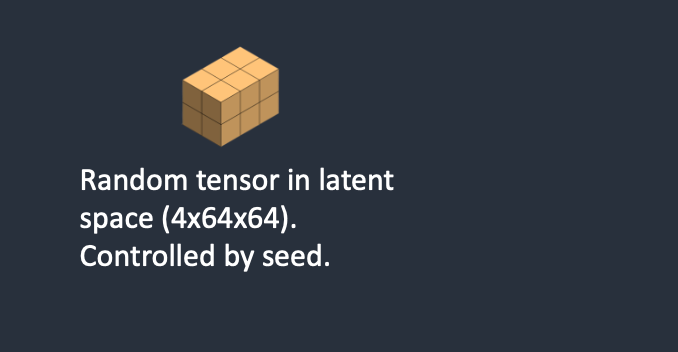
Step 2: Noise Prediction The noise predictor U-Net inputs this latent noisy image and the provided text prompt. It then predicts the noise, also in the latent space.
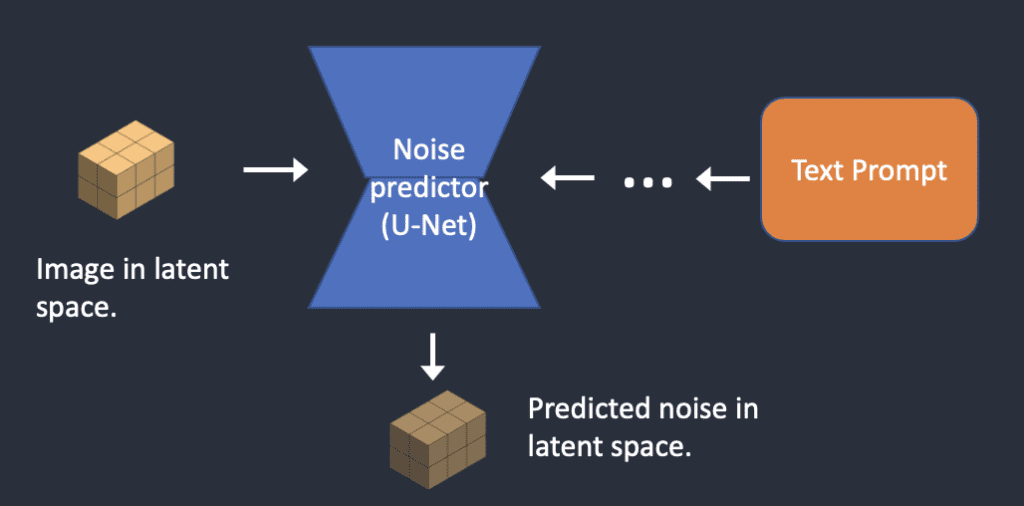
3. Noise Subtraction The predicted latent noise is subtracted from the initial latent image, resulting in a new one.
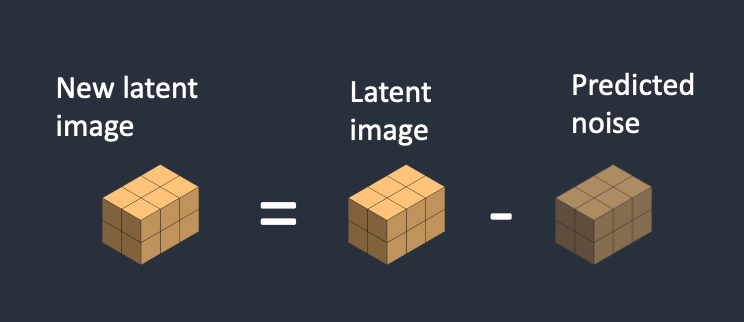
Steps 2 and 3 are reiterated for a predetermined number of sampling steps, often around 20 iterations. 4. Decoding The final step involves the Variational Autoencoder (VAE) decoder, which translates the latent image back into pixel space, producing the final AI-generated image.

Looking for an AI Development Company?
As the Leading AI Development Company in Vietnam, TECHVIFY is the best option for you. Book a free consultation to get an accurate time and cost estimation for your project.
III. Stable Diffusion, How to Use It
You’ve probably heard of the 8 AI-generated artworks using the AI art generator. How can you make the most of Stable Diffusion? Here are three primary ways to tap into Stable Diffusion and create captivating AI art.
Use Stable Diffusion in the Cloud
The cloud offers you a straightforward way to dive into Stable Diffusion. Many companies provide Stable Diffusion features via cloud services, letting you craft personalized art. You typically need to upload your chosen image and pick an art style that resonates with you. The platform then uses Stable Diffusion to produce your final piece, which you can download or share with your online community. Why should you consider the cloud for Stable Diffusion?
- It’s often faster than doing it on your device.
- These platforms can handle heavy-duty processing, ensuring you get high-quality images swiftly.
- It’s likely to be more wallet-friendly; you only pay for what you use, keeping costs low.
Run Stable Diffusion on Your Device
Consider running Stable Diffusion on your computer if you prefer a hands-on approach. Start by installing the necessary Stable Diffusion software. Once you’ve got it up and running, you’re all set to produce your own AI art pieces using Stable Diffusion.
- You get complete control, allowing for custom tweaks as per your liking.
- You can whip up art without an internet connection, perfect for offline use.
Explore Stable Diffusion Online
Several online platforms are waiting for you, offering the Stable Diffusion model. These services let you harness its capabilities with ease. Upload your image and watch Stable Diffusion algorithms transform it into many art styles. Once your masterpiece is ready, you can download it or share it with the world. Why should you give online Stable Diffusion platforms a shot?
- Many are free or charge a minimal fee, making them accessible.
- They’re designed with you in mind, ensuring a user-friendly experience without needing technical know-how.
- You get many art styles to choose from, letting you experiment and discover new artistic horizons.
Conclusion
Generative AI represents a cutting-edge domain within artificial intelligence that focuses on creating new content, images, music, text, or even videos. Stable Diffusion is a testament to generative AI’s power and potential. As a text-to-image model, it exemplifies how advanced deep learning techniques can connect written descriptions with visual images, showcasing “What is stable diffusion” in the realm of AI. Ready to utilize the power of generative AI and explore the potential of Stable Diffusion? TECHVIFY is your go-to partner. Let’s shape the future of digital content together. Contact TECHVIFY for expert Generative AI services.
TECHVIFY – Global AI &Software Solution Company
From Startups to Industry Leaders: TECHVIFY prioritizes results, not just deliverables. Accelerate your time to market and see ROI early with high-performing teams, AI (including GenAI) Software Solutions, and ODC (Offshore Development Center) services.
- Email: [email protected]
- Phone: (+84)24.77762.666





