Top 10+ best web application development tools of 2025
- David Ho
- August 2, 2023
- Knowledge, Best practices
- 0 Comments
Discovering top web development tools has revolutionized how programmers design and build unique software platforms. The days of manual coding using basic text editors for HTML, CSS, JavaScript, and other web languages have significantly diminished. Today, software developers can rely on user-friendly web development tools to create amazing apps for 2024. This blog will explore some of the best web application development tools so you can choose what is the best choice for you.
I. What are software development tools for?
Web development software consists of tools used by developers to design, create, and maintain websites. These applications provide features for building visually appealing, responsive, and user-friendly sites. Front-end development tools like Adobe Dreamweaver, Sublime Text, and Atom focus on website UI design, while web page designing software utilizes graphic design tools for creating attractive layouts.
II. Top 10+ best web application development tools of 2025
These are the best tools for web developers, let’s find out why and how they will be the perfect fit for your next project:
1. GitHub Copilot
GitHub Copilot is an AI-powered code completion tool created by OpenAI in collaboration with GitHub. Its machine learning models generate code suggestions to assist programmers in writing code more quickly and effectively.

Key benefits:
- Time-saving suggestions: GitHub Copilot suggests code snippets based on the context, eliminating the need for developers to input repetitive code segments manually and boosting productivity.
- Improved code quality: Copilot aids in identifying and correcting frequent coding problems, resulting in more reliable and bug-free code.
2. Figma
Figma is a cloud-based design and prototyping tool that empowers web developers and designers to collaborate on creating user interfaces (UI) and user experiences (UX) for websites and web applications. It offers a collaborative environment, enabling teams to work together in real-time, edit, and share design assets, making it highly favored among web development professionals.
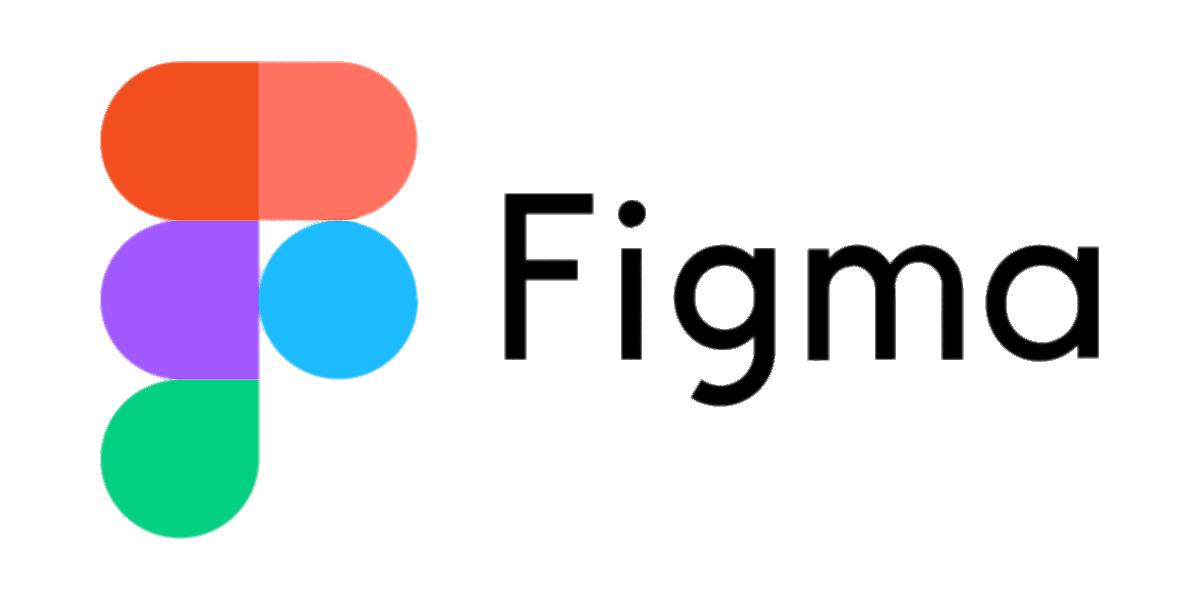
Key advantages:
- Collaborative design: Figma allows multiple team members to work simultaneously on a design project, promoting seamless collaboration, iteration, and real-time feedback between designers and developers.
- Web-based accessibility: As a cloud-based tool, Figma can be accessed from any location with an internet connection, eliminating the need for software installations and allowing effortless collaboration across various devices and platforms.
3. Visual Studio Code (VS Code)
Developed by Microsoft, Visual Studio Code (VS Code) has gained immense popularity among developers. Its unique IntelliSense feature, enabling intelligent completions based on variable types, function definitions, and imported modules, has contributed to its widespread adoption in the market. Let’s explore the key advantages of using VS Code as your primary code editor.

Key Advantages:
- Versatility: VS Code supports a broad spectrum of programming languages and frameworks, making it a versatile choice for developers working on diverse projects.
- Debugging Tools: VS Code provides robust debugging tools that facilitate quicker and more efficient identification and resolution of bugs.
- User-Friendly Interface: Its clean and intuitive interface makes VS Code easy to use and navigate, even for beginners.
- Extensibility: VS Code can be extended using various extensions, adding extra functionality and allowing developers to customize their workflow according to their needs.
4. Tailwind CSS
Tailwind CSS is a popular CSS framework that empowers programmers. It offers a comprehensive collection of pre-designed elements and utility classes, making it simple to customize and develop aesthetically pleasing and functional web apps.

Key benefits:
- Rapid development: With Tailwind CSS’s extensive library of pre-designed components and utility classes, developers can quickly build complex UI layouts and design patterns without the need to write custom CSS code.
- Flexibility and customization: Tailwind CSS’s modular nature allows seamless adaptation to various styles and branding. This flexibility enables developers to effortlessly adjust the appearance and behavior of components to match their project’s design requirements perfectly.
5. NPM (Node Package Manager)
NPM (Node Package Manager) is a widely used tool for managing packages in Node.js applications. It simplifies installing and handling packages and their dependencies, making it effortless for developers to enhance their projects with added functionalities.

Key Benefits:
- Easy package management: NPM streamlines the discovery, installation, and management of packages, allowing developers to integrate new features into their applications seamlessly.
- Extensive package repository: With a vast collection of packages, NPM enables developers to access the required components for their projects and actively contribute to the open-source community.
6. Docker
Docker is a popular platform that lets developers create, deploy, and run applications in isolated containers. These containers include all the dependencies needed for the app, making it easily portable across different environments.
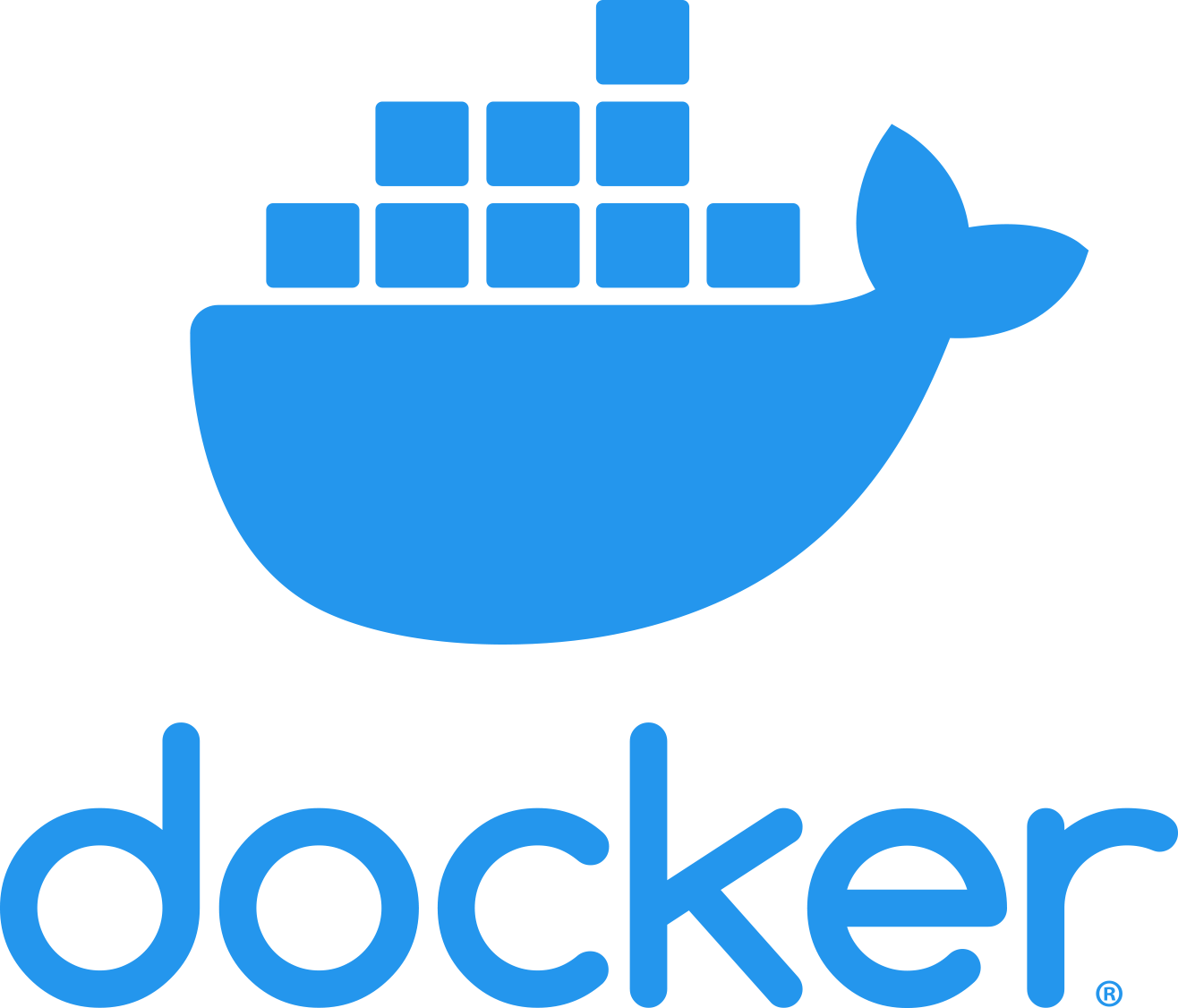
Benefits:
- Consistent and reproducible deployments: Docker ensures applications run consistently across various environments, eliminating the “it works on my machine” problem. Moving containers from development to production ensures deployment consistency.
- Improved scalability and resource utilization: Docker optimizes resource usage by sharing the host OS kernel among containers, reducing overhead and maximizing efficiency.
7. Vite
Vite is a modern web application build tool and development server that delivers a fast and efficient development experience. Its quick builds, instant module replacement, and user-friendly configuration make development cycles faster and waiting times shorter.

With Vite’s optimized build system and development server, you can enjoy swift and effective builds, enhancing your overall development process. Additionally, Vite seamlessly integrates with well-known front-end frameworks like Vue, React, and Angular, making it easy to start and configure applications using these frameworks.
8. Postman
Postman is a popular API development and testing tool that simplifies designing, documenting, and testing APIs. Its user-friendly interface streamlines the development cycle, allowing developers to interact with APIs effortlessly.

Key benefits:
- Effective API testing: Postman’s intuitive UI lets developers perform queries, receive responses, and test API endpoints, making it simple to confirm API operation and address problems.
- Workflow collaboration: Postman enables teams to work together on API development by sharing collections, environments, and documentation. This promotes efficient teamwork and minimizes communication gaps.
9. Remix
Remix is an innovative web framework that helps create scalable and high-performance web applications. It simplifies the development process and allows developers to build reliable web apps quickly.

Key benefits:
- Easy-to-use API: Remix’s simple and straightforward API saves developers from the steep learning curve that some other frameworks demand. This makes building complex web apps a breeze.
- Performance-focused: Remix prioritizes performance and optimizes web applications for speed, ensuring an improved user experience.
10. Google Lighthouse
Google Lighthouse is a helpful open-source web development tool that focuses on improving the performance, accessibility, and SEO of online pages. It provides valuable feedback and suggestions to enhance web page functionality and user experience.

The key benefits are:
- Comprehensive performance analysis: Google Lighthouse thoroughly assesses web pages across various parameters, including performance, accessibility, best practices, and SEO. It offers detailed insights and actionable recommendations for improvement.
- Real-time testing: With Google Lighthouse, developers can test their web pages in real-time. This allows them to quickly identify performance bottlenecks and make necessary optimizations for better results.
11. Azure
Developers cherish Azure, a popular software development tool for building, deploying, and managing web apps. Its wide-ranging support for programming languages, frameworks, and operating systems stands out. Serving as a cloud environment, Azure offers efficient application management capabilities.

Its ability to identify and address risks sets Azure apart, earning it favor among software developers. It’s also an excellent choice for teams following lean software development principles.
Notable features of Azure include support for various programming languages essential for web app development and a comprehensive SDK library featuring popular tools like Eclipse, VS Code, and Visual Studio. With Azure, developers can effortlessly build, deploy, and manage applications in the cloud. Azure cache ensures quick data access during development and boasts powerful integrations with Microsoft BI, adding to its versatility.
12. Atom
Atom is an integrated software development tool, environment, and platform favored by developers for its advanced customization capabilities and numerous third-party integrations. Additionally, Atom supports a wide range of popular development languages and frameworks.

Noteworthy features of Atom include:
- Simplified project management: Easily handle multiple projects in a single window, streamlining your workflow.
- Convenient code comparison: Split the Atom interface into panes to compare code from different files effortlessly, enabling seamless analysis and editing.
- Intelligent autocomplete: Benefit from smart and flexible autocomplete, enhancing your coding speed and accuracy.
- Cross-platform compatibility: Atom works smoothly on all major operating systems, ensuring a consistent experience across devices.
Check out more web development articles:
III. How TECHVIFY tested the best web development tools.
To choose the best web development tools for your project, TECHVIFY will go through the following steps:
Step 1: Define Your Requirements
Clearly outline your specific requirements and goals. Understand what functionalities and features you need in a web development tool.
Step 2: Research and Compare
Conduct thorough research on different web development tools available. Compare their features, capabilities, user reviews, and popularity to shortlist the most promising options.
Step 3: Try Demo Versions
Many web development tools offer free trial or demo versions. Please use these opportunities to test the tools and see how they perform.
Step 4: Create Test Projects
Develop test projects using each shortlisted tool. Evaluate their ease of use, flexibility, and efficiency in achieving your project objectives.
Step 5: Assess Performance
Measure the performance of the tools in terms of website speed, responsiveness, and overall user experience.
Step 6: Check Compatibility
Ensure the tools are compatible with the programming languages, frameworks, and platforms you intend to work with.
Step 7: Seek Feedback
Reach out to other developers or industry professionals to gather their opinions and experiences with the tools you are considering.
Step 8: Consider Support and Updates
Look for tools that offer regular updates, good customer support, and an active community to address any issues or questions.
Step 9: Cost and Licensing
Evaluate the pricing and licensing models of the tools to determine if they fit within your budget and usage requirements.
Step 10: Make Informed Decisions
Based on your evaluations, make an informed decision on the web development tools that best suit your needs and preferences.
Let’s talk
A consultation with the Client Relationship Manager, who represents TECHVIFY, without any commitment from your side, will give you:
- Structured and clear vision of your future application
- Information about how our software development company guarantees 100% on-time and on-budget delivery
- Recommendations for choosing the tech stack
- Advice on further steps
- Business-side recommendations
- Rough project estimation on software development
TECHVIFY is right where you need. Contact us now for further consultation:
FAQs
What are website development tools?
Software development tools, or software programming tools, are computer programs developed by development teams to create, debug, manage, and support various applications and systems.
Which is the best tool for web development?
The best tool for web development depends on your specific needs, preferences, and the type of projects you are working on. Collaborate with TECHVIFY to find the best tools for your project.
What to look for when choosing a web development tool?
When choosing a web development tool, consider functionality, ease of use, flexibility, compatibility, performance, community support, documentation, updates, cost, and reviews, and try out a trial version if available. These factors will help you find the tool that best fits your needs and enhances your development process.





