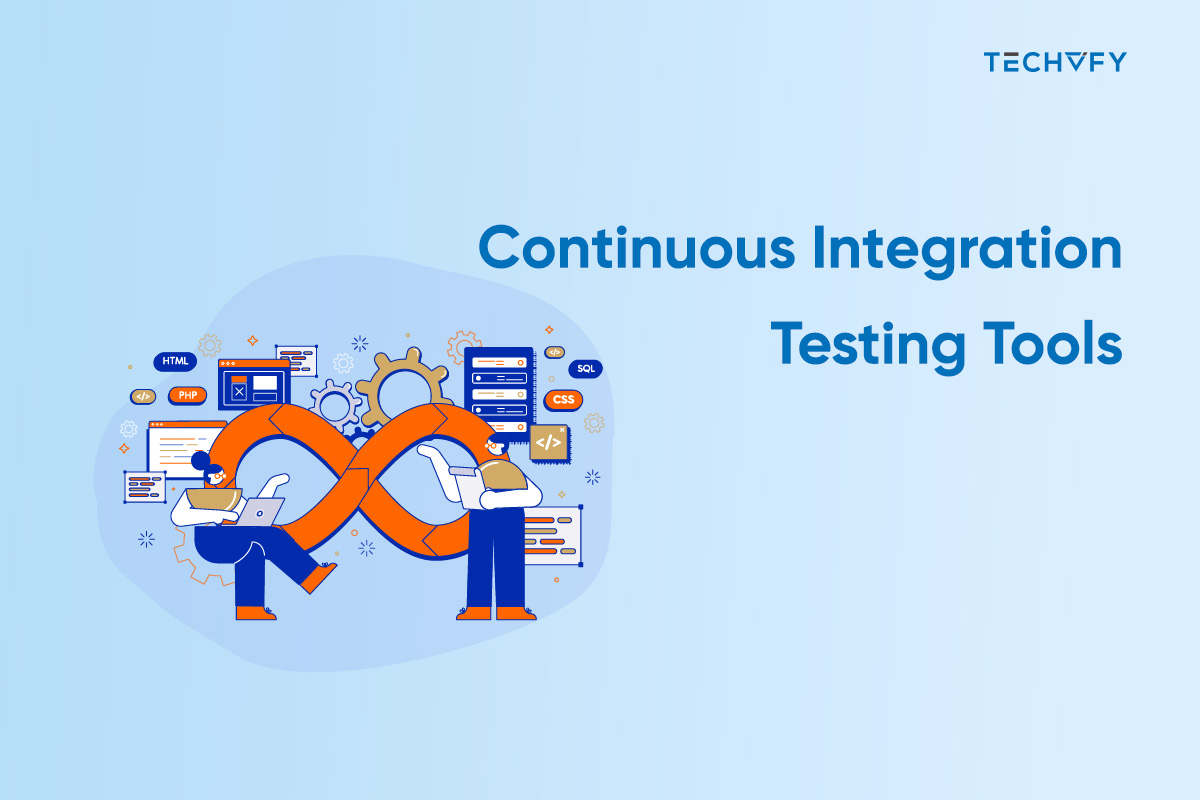Top 10 Continuous Integration Tools to Use in 2025
- TECHVIFY Team
- 0 Comments
In today’s dynamic software development landscape, Continuous Integration tools are vital. They automate the merging of code changes from multiple contributors, ensuring a seamless and error-free development process. As a key element of Agile and DevOps methodologies, CI tools enhance code quality and expedite feature delivery. This blog will explore the essential CI tools, highlighting their features and guiding you in selecting the right tool for your project’s specific requirements.
I. What are the Continuous Integration Tools?
Continuous Integration (CI) tools, or tools for Continuous Integration, are software applications that automate the integration of code changes from multiple contributors into a single software project. They facilitate a streamlined and efficient development process by continuously merging code updates, running automated tests, and detecting integration errors early. This practice is a cornerstone of Agile and DevOps methodologies, enabling teams to maintain a high-quality codebase while delivering features and fixes rapidly.
II. Top 10 Continuous Integration Tools in 2025
1. Jenkins
Jenkins, an open-source tool and one of the most popular Continuous Integration tools, was developed in Java. It stands out as a top choice for Continuous Integration, offering real-time testing and reporting on individual changes within a larger code base. This tool enables developers to rapidly identify and fix code issues and automate their build tests.
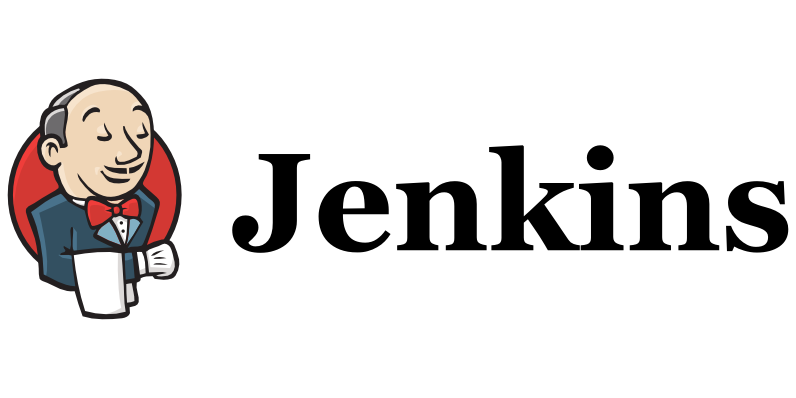
Pros:
- Free to use, ideal for small businesses.
- Provides an extensive selection of plugins for enhanced functionality.
- Highly adaptable to various CI/CD needs.
- Large support community with extensive resources.
- Runs on multiple operating systems.
- Supports Groovy for flexible pipeline management.
Cons:
- Can be challenging to set up and maintain.
- May need help with scalability and large projects.
- User interface could be more modern compared to newer tools.
- Heavy reliance on plugins can lead to stability issues.
- Some tasks require manual effort.
- Vulnerable to security issues, needs regular updates.
2. Buddy
We continue our Continuous Integration tools list with Buddy, which stands out as an intuitive CI/CD tool tailored for web developers, aiming to simplify their entry into DevOps. It utilizes delivery pipelines for software construction, testing, and deployment. These pipelines are crafted using over 100 pre-built actions, which can be organized in various configurations akin to assembling bricks.
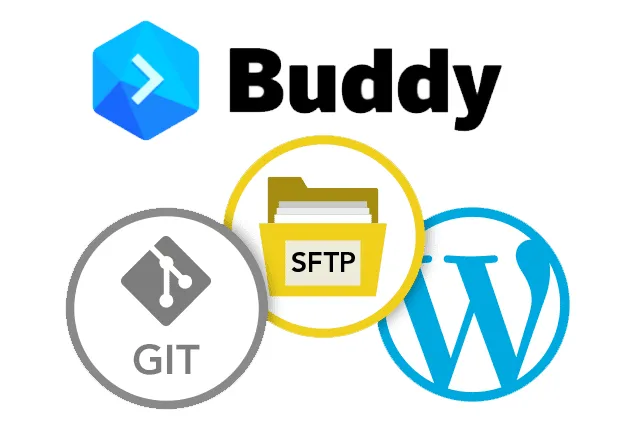
Pros:
- User-friendly and easy to navigate.
- Valuable sandbox feature for testing.
- Quick and minimal setup required.
- Offers on-premises deployment.
- Supports multiple concurrent builds.
- Modern and intuitive user interface.
- Ideal for beginners in CI/CD.
- Easy-to-use web-UI workflow builder.
Cons:
- Lacks a mobile app.
- No support for public repositories.
- Limited repository preloading options.
- Pricing may not suit all users.
3. GoCD
One of the top Continuous Integration tools is GoCD, an open-source CI server designed for modeling and visualizing complex workflows effortlessly. It enables continuous delivery and offers a user-friendly interface to create CD pipelines.

Pros:
- Excellent for managing intricate workflows.
- Visual tracking from commit to deployment.
- Optimizes build times.
- Supports various integrations.
- Distributes tasks for efficiency.
- Allows customization and community contributions.
- Effective handling of different deployment stages.
- Facilitates versioning of pipeline configurations.
Cons:
- Can be challenging for beginners.
- User interface is less intuitive than competitors.
- Demands significant system resources.
- Less community support compared to alternatives.
- Some areas need more comprehensive guides.
- Fewer integrations than some other CI/CD tools.
- Scaling up can be complex and resource-intensive.
- Requires effort for updates and self-hosting.
4. Bamboo
Bamboo serves as a Continuous Integration build server, streamlining automatic builds, tests, and releases in one location. It stands out as one of the top CI tools, integrating effortlessly with JIRA software and Bitbucket. Bamboo is compatible with various languages and technologies, including CodeDeply, Ducker, Git, SVN, Mercurial, AWS, and Amazon S3 buckets.

Pros:
- Seamless integration with JIRA, Bitbucket, and Confluence.
- Highly flexible and customizable for various build and deployment needs.
- Supports simultaneous builds, reducing overall build time.
- Offers both local and remote build agents for scalability.
- Efficiently supports different Git workflows.
- Simplifies and automates release management.
- Wide range of available plugins for enhanced functionality.
- Easy-to-navigate interface for users.
Cons:
- Can be expensive, especially for larger teams and more build agents.
- Requires familiarization, particularly for non-Atlassian users.
- Lacks the benefits of open-source tools.
- May require more powerful hardware for larger projects.
- Cloud capabilities are less advanced than those of some competitors.
- Updates and new features may be less frequent.
- Setting up advanced features can be complicated.
5. CircleCI
CircleCI, recognized as one of the best Continuous Integration tools, is a versatile CI tool compatible with various environments, including cross-platform mobile apps, Python API servers, or Docker clusters. It effectively minimizes bugs and enhances the overall quality of applications.

Pros:
- Integrates with GitHub, Bitbucket, and GitLab.
- Offers extensive customization in CI/CD pipelines through configuration files.
- Supports parallel job execution, reducing build and testing time.
- Provides robust Docker support, including image building.
- Features Orbs for reusable code snippets, speeding up project setup.
- Delivers detailed insights and analytics for performance monitoring.
- Boasts a strong community and a wide range of integrations.
- Offers both cloud-based and self-hosted solutions.
Cons:
- For beginners, the complexity and wide range of customization choices and advanced features can be daunting.
- Higher pricing for larger teams or complex projects, especially for advanced features.
- Fewer built-in deployment options, often requiring extra scripting or integrations.
- The free tier has limited building resources, which makes it unsuitable for larger projects.
- Complex workflows require in-depth knowledge of CircleCI’s configuration syntax.
- Some users report slowdowns and performance issues with larger builds.
- Optimized workflows for popular languages but limitations for less common ones.
- Heavy reliance on third-party services for certain integrations and functionalities.
6. FinalBuilder
Developed by Vsoft, FinalBuilder is a build automation tool that eliminates the need for XML editing or script writing. Users can easily define and debug their build scripts, schedule them using the Windows scheduler, or integrate with platforms like Jenkins and Continua CI.

Pros:
- Supports many development tools and languages.
- It has an intuitive graphical interface.
- Highly flexible and customizable for different project needs.
- Allows script-free build configuration.
- Integrates well with various version control systems.
- Supports automated, scheduled builds.
- Offers a large set of predefined actions for common tasks.
Cons:
- Potentially costly for small teams.
- Mainly designed for Windows, limiting cross-platform use.
- User-friendly but requires learning, especially for those used to other CI tools.
- Smaller community compared to open-source tools.
- May have integration challenges with newer or less common tools.
- Can be overly complex for very simple projects.
- Relies on the vendor for updates and maintenance.
7. Strider
Strider is an open-source tool developed in Node.JS / JavaScript and relies on MongoDB for its database needs. MongoDB and Node.js are prerequisites to installing this CI tool. Strider is adaptable through various plugins that alter the database schema and introduce new HTTP routes.

Pros:
- It is an open-source CI/CD platform.
- Supports different plugins that modify the database schema & user interface and register HTTP routes.
- Has an extensible framework that triggers builds and deployments.
- Features like VCS branches, GitHub pull requests, and collaborators make it easy for processing.
Cons:
- Can consume server resources, potentially increasing costs.
- More reliance on automated tests can result in false positives or negatives.
- Improper configuration and management can lead to security vulnerabilities.
8. GitLab CI
GitLab CI, an integral part of GitLab, is a web-based application that utilizes an API and stores its data in a database. Renowned for its Continuous Integration capabilities, it manages projects efficiently and offers a user-friendly interface, complemented by the comprehensive features of GitLab.
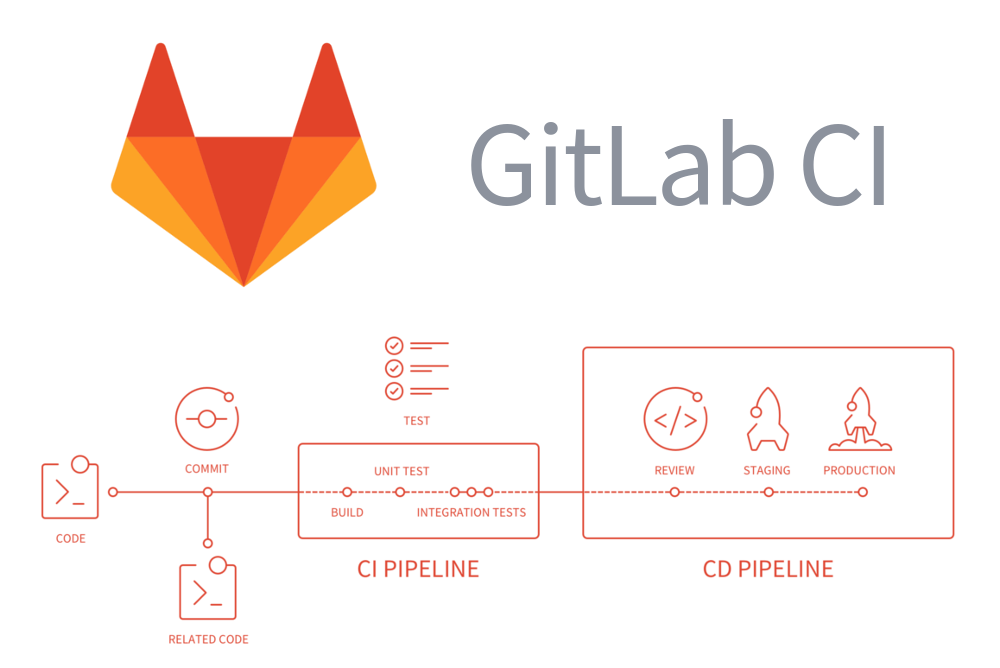
Pros:
- GitLab CI is fully integrated with GitLab, simplifying source code and CI/CD pipeline management.
- It uses a YAML file .gitlab-ci.yml for easy pipeline configuration.
- GitLab CI offers Auto DevOps, automating the entire software lifecycle from build to production.
- Supports parallel and sequential job execution, scalable and flexible for various project sizes.
- Strong Docker support allows using Docker images and services in CI/CD pipelines.
- Provides extensive and detailed documentation for easy learning and problem-solving.
- Available in both free community and paid enterprise editions, suitable for small to large teams.
Cons:
- Running a self-hosted version can be resource-intensive, especially for large projects.
- May need more integrations with external tools outside the GitLab ecosystem.
- Managing CI/CD pipelines in large and complex projects can become cumbersome.
- There are limitations or complexities with non-Linux runners.
- Advanced features require the paid enterprise edition, which may be costly.
- Full potential is limited if the source code is not hosted on GitLab.
9. Buildkite
Buildkite’s agent is a dependable, multi-platform build runner. This CI tool simplifies executing automated builds on your systems. Its primary functions include conducting build jobs and providing feedback on the job’s status and output log.

Pros:
- Buildkite’s hybrid approach allows you to use your infrastructure for running builds. This can lead to better performance and more control over the build environment.
- It scales well with your needs. You can add more agents as your requirements grow.
- Since builds run on your infrastructure, you have more control over security, making it a good choice for projects with sensitive data.
- Buildkite allows for a high degree of customization. You can tailor your build pipelines to suit your specific needs.
- It supports parallel execution of tests, which can significantly speed up the build process.
- A rich ecosystem of plugins makes it easier to extend functionality and integrate with other tools.
- Buildkite supports a range of platforms, including Linux, macOS, and Windows.
Cons:
- While Buildkite might be cost-effective, maintaining your own server for the agents can add up.
- Setting up Buildkite with your infrastructure can be more complex than fully cloud-hosted solutions.
- An abundant array of plugins simplifies the process of enhancing functionality and facilitates integration with additional tools.
- You might need to rely on external plugins or tools for some functionalities, which could introduce complexity or dependency issues.
10. Container Registry
Container Registry is a CI tool that streamlines the process of building and deploying containers. It stands out as an efficient Continuous Integration server, offering automated pipelines that are operable via the command line interface.
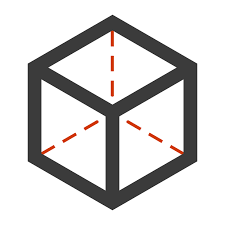
Pros:
- Efficient management of different versions of container images.
- Effortless integration with continuous integration and deployment workflows.
- Ensures consistent environments across development, testing, and production.
- Includes vulnerability scanning and access controls for enhanced security.
- Supports managing a large number of images and versions.
- Offers flexibility for different project needs.
Cons:
- Can be complex to set up and manage.
- Advanced features may be expensive, especially for large operations.
- Relies on the reliability of service providers if cloud-based.
- Potential vulnerabilities if not properly managed.
- Requires time to learn and integrate into workflows.
- Demands significant storage and bandwidth resources.
More tools to help your development process:
III. Key Features of Continuous Integration Tools
| Feature | Description |
|---|---|
| Automated Builds and Tests | Automatically builds and tests new code to identify issues early in the development cycle. |
| Code Review and Quality Detection | Facilitates code review processes and detects code quality issues for easier error identification. |
| Pipeline Automation | Automates stages of a project’s pipeline (builds, tests, deployments) with minimal human intervention. |
| Docker-based Architecture | Uses Docker-based architecture from the start for compatibility and ease of deployment. |
| Cloud and Version Control Agnosticism | Supports various cloud environments and version control systems for flexible workflows. |
| Pipeline Creation with Standardized Definitions | Allows the creation of pipelines using standardized definitions for consistency. |
| Graphical Pipeline View | Provides a graphical view of the pipeline for better visibility and management. |
| Parallel Steps Execution | Executes multiple pipeline steps in parallel to speed up development and deployment processes. |
| Standardized Plugin Mechanism | Uses a Docker-based plugin mechanism for easy integration of various tools and services. |
| Configuration Options | Offers configuration options through both code and UI for flexible setup of the CI environment. |
IV. Choosing the right Continuous Integration tools for Your Project
When selecting a Continuous Integration (CI) tool for your project, it’s important to recognize the diversity of tools available and understand that the best choice depends on your project’s specific needs. Here are key factors to consider:
Development Workflow Compatibility: Ensure the tool aligns with your team’s development practices and workflow. It should integrate seamlessly with your existing development processes and version control systems.
Pipeline Configuration: Look for tools that offer easy and flexible pipeline configuration. This includes the ability to define build, test, and deployment stages to match your project’s needs.
Feedback and Analysis: Choose a tool with comprehensive input and analysis capabilities. This includes detailed build reports, error tracking, and performance metrics to help you quickly identify and resolve issues.
Scalability and Maintenance: Consider the tool’s ability to scale as your project grows. It should handle increased workloads and support adding more team members or projects without significant performance degradation.
Security: Security is crucial. Opt for tools that offer robust security features to protect your codebase and integration processes, including secure access controls and data encryption.
Cost Efficiency: Evaluate the cost of the tool against your budget. Consider both upfront costs and long-term expenses, including maintenance and upgrades.
Usability and Support: The tool should be user-friendly, with an intuitive interface and comprehensive documentation. Good customer support is also essential for resolving any issues that may arise.
Hosting Model: Decide whether you need a cloud-based or on-premises solution. Cloud-based tools offer flexibility and ease of access, while on-premises tools might provide more control and security.
Conclusion
Understanding what are the Continuous Integration tools or choosing the right Continuous Integration (CI) tool suitable for your needs, is crucial for efficient software development. Tools like Jenkins, Buddy, GoCD, and others offer unique features. Still, the key lies in selecting one that aligns with your project’s needs, considering factors like workflow compatibility, scalability, security, and cost.
For expert guidance in navigating these choices among the top Continuous Integration tools and maximizing your project’s potential, turn to TECHVIFY. Our expert team is ready to help you find and deploy the perfect CI solution for your needs, ensuring a streamlined and successful development process.
TECHVIFY – Global AI & Software Solution Company
From Startups to Industry Leaders: TECHVIFY prioritizes results, not just deliverables. Accelerate your time to market and see ROI early with high-performing teams, AI (including GenAI) Software Solutions, and ODC (Offshore Development Center) services.
- Email: [email protected]
- Phone: (+84)24.77762.666