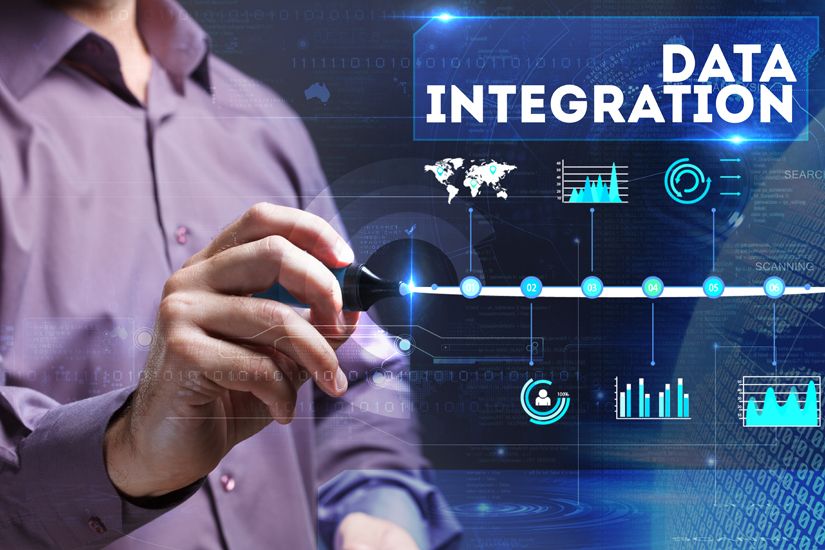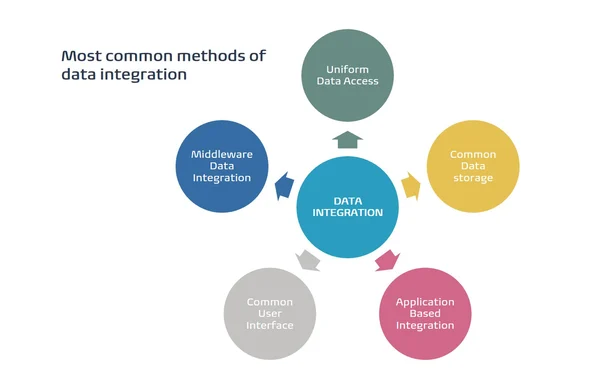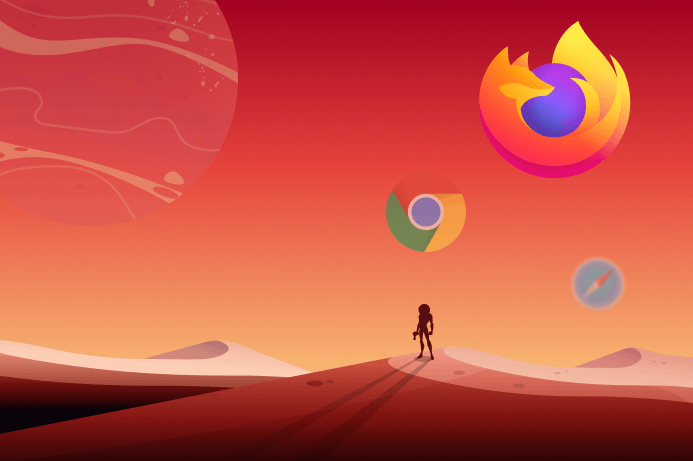In today’s ever-changing business world, understanding data integration is essential. Important information is scattered everywhere, from your company’s databases to customer activities on your website. You need to be well-versed in different integration techniques.
Having all your data merged and available at one point can help your organization make quick, informed decisions. Make sure you’re on top of it.
In this article, we will explore “What is Data Integration?” and the types of data Integration that will help your company.
I. What is Data integration?
1. Data integration definition
Data integration is combining information from various places into one clear picture. You start by collecting the data, cleaning it up, mapping it out, and transforming it. This makes it easier for your analytical tools to give precise and actionable insights.
There’s no one-size-fits-all method for integrating data. Yet, most solutions have some shared components: a collection of data sources, a central server, and users pulling data from that server.
You’d ask the primary server for specific data in a standard setup. This server would then pull the necessary data from both internal and external sources. After consolidating and preparing the data, it’s sent back to you, ready for use.
2. Data Integration Benefits
Enhance Business Decisions
Integrating data offers a comprehensive view of operations, allowing you to identify valuable trends and insights and save time on manual entry.
Elevate Customer Experiences
Understand your customers deeply.
- Offer tailored interactions.
- Communicate more effectively.
- Resolve concerns swiftly.
- Enhance customer convenience.
Reduce Costs
Automated data integration minimizes manual tasks and consolidates resources, leading to financial savings.
Unlock Revenue Opportunities
A clearer picture of customer behavior reveals growth areas and strategic shifts.
Boost Innovation
- Centralized and standardized data ensures quality.
- Enhanced accessibility promotes creativity.
- Deep insights lead to innovative decisions.
Strengthen Security
Centralized data helps in
- Spotting security threats faster.
- Efficient risk management.
- Efficient regulatory tracking.
- Swift incident responses.
Promote Collaboration
- Easy data access fosters teamwork.
- Improved accuracy supports decision-making.
- Comprehensive insights guide collective choices.
Learn more:
II. Types of Data Integration
1. Manual Data Integration
When you manually integrate data, you’re merging data from various sources without the help of automated tools. You’ll likely use basic methods like copy-paste and tools like spreadsheets. This approach might work for smaller projects with minimal data but is challenging.
Benefits:
- You can use easy-to-find tools like spreadsheets.
- You have complete control, allowing customization as needed.
- Ideal for small projects with limited data.
Drawbacks:
- It’s time-consuming.
- Mistakes can quickly happen since it’s all done by hand.
- Efficiency drops as data volume grows.
- It needs to scale better for larger projects.
Remember, the choice between manual and automated methods should align with your organization’s needs and the scale of the data project.
2. Middleware Data Integration
Middleware is a software layer that helps different systems communicate. By using middleware, you can efficiently integrate data from many sources.
Benefits:
- Centralized platform boosts efficiency.
- Easily scales with increasing data sources.
- Simplifies data integration process.
- Enhances data quality with error handling.
Drawbacks:
- Can be complex to implement.
- Might be costly.
- Creates a dependency on the middleware platform.
- Integration can be challenging.
- Despite potential challenges, middleware can significantly streamline data flow between systems.
3. Uniform Access Data Integration
Instead of storing data centrally, you create an overlay, providing a unified access point across multiple data sources.
Benefits:
- Users access data through one interface, regardless of its origin.
- Allows a unified data approach across diverse sources.
- Promotes data exchange between different systems.
Drawbacks:
- Can be complex to set up.
- May perform slower than direct data access methods.
- Dependence on the overlay can introduce risks.
- This method shines when data is vast or spread across various locations.
4. Common Storage Data Integration
By storing data in a central spot accessible to multiple applications, you’re looking at a consistent data environment across your organization.
Benefits:
- Central storage simplifies user access.
- Ensures consistent and updated data across platforms.
- Facilitates data sharing between systems.
Drawbacks:
- Implementing can be intricate.
- Potential performance overhead.
- System reliance on central storage poses risks.
- Prioritizing data governance can guide you in deciding if this approach is for you.
5. Application-Based Data Integration
Integrating data directly within an application brings data connectivity within the app itself.
Benefits:
- Direct integration may simplify user experience.
- Potentially faster performance.
- Allows data integration customization based on app needs.
Drawbacks:
- Can be intricate to implement.
- I would promote less data sharing between systems.
- Updates or changes could lead to higher maintenance costs.
III. Data Integration Software Examples
| Zapier | With Zapier, you can easily connect and synchronize your favorite web apps like Google Docs, Slack, and Quickbooks. This tool empowers you to automate your workflows, allowing for smoother sharing and data transfer between over 1,000 web applications. It’s about making your tasks more efficient and streamlined. |
| Automate.io | Are you looking to integrate your cloud applications without the fuss of coding? Automate.io is your go-to data integration software. Its intuitive drag-and-drop interface allows you to establish connections with popular apps like Gmail, Trello, and Dropbox. Set your desired triggers and see the magic happen. On the free plan? You get to set up to 5 bots with 5-minute intervals. |
| HVR Software | If your organization handles massive amounts of data, consider HVR Software. Designed for enterprise-level integration, it ensures that even vast data volumes have little to no strain on your database. Experience real-time analytics and effortlessly transfer data between on-premise and cloud environments. However, keep in mind it’s best suited for larger enterprises. |
Conclusion
Ultimately, the kind of data integration right for you hinges on your organization’s specific needs and the systems you work with. Take the time to assess and weigh the pros and cons of different methods to find what suits your scenario best.
Gathering data from numerous sources can require a lot of time and effort. Instead of dedicating extended periods to develop and upkeep these integrations, consider contacting TECHVIFY for the best data team and get our most insightful consultant.
Please feel free to contact us for a free consultation: Data Engineering Services
TECHVIFY – Global AI & Software Solution Company
From Startups to Industry Leaders: TECHVIFY prioritizes results, not just deliverables. Accelerate your time to market and see ROI early with high-performing teams, AI (including GenAI) Software Solutions, and ODC (Offshore Development Center) services.
- Email: [email protected]
- Phone: (+84)24.77762.666
FAQs
What is a simple example of data integration?
One simple example is ensuring your customer support system and accounting system are looking at the same customer data.
Is data integration difficult?
When you're working with data from various resources, it can be challenging. These data often come in different shapes and forms. To merge them, you might find yourself doing a lot of adjusting and connecting. Keep this in mind as you tackle data integration tasks.