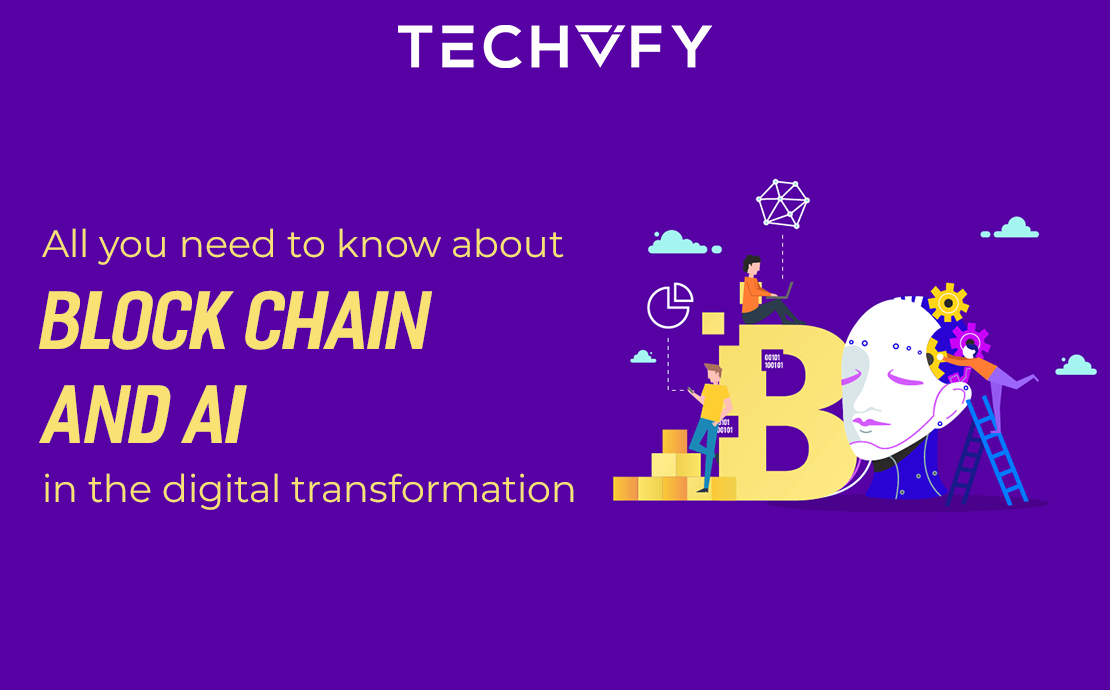M-MEETING: A Meeting Management App for Your Company
- David Ho
- July 22, 2021
- Knowledge, Best practices
- 0 Comments
Have you ever desperately needed a meeting reminder because you keep forgetting important meetings? If yes, M-MEETING is the perfect mobile app to solve your problem.
Let TECHVIFY introduce you to an application that would be incredibly helpful in managing meetings within a company: M-Meeting.
Well-organized and user-friendly Menu:
This app is available on both mobile and PC to maximize its effectiveness. You can sign up for an account in M-Meeting using your company email.

The m-Meeting Menu section is designed with a friendly interface so everyone can use it effectively. In the Menu section, you will be able to access your Schedule, Rooms, People, Manage, and Settings:
- Schedule: This section will show all the upcoming meetings you have booked.
- Rooms: This section will display all rooms in your company buildings and information about them so that you can choose a suitable meeting room.
- People: List of company’s employees, categorized by the department for easier management.
- Manage: This allows you to add, edit and update information about Schedules, Rooms, or People.
- Settings: This allows you to adjust basic settings for this app.
M-Meeting offers different control levels for different types of employees. It is divided into three groups:
- Admin: This group has the power to control every function within the app. Admin usually technical team such as IT department.
- Manager: This group contains employees at the manager level. The manager has access to most of the M-Meeting functions.
- User: Consists of employees under the Manager level. This group can access several functions that allow them to book a meeting.
M-Meeting: A meeting management app with helpful features:
So, what can you do with this mobile app? This app is connected to the admin server. So, it allows you to book a meeting on your company system.
You can select a date and time, choose a suitable meeting room, and invite related employees to join the meeting. M-Meeting will notify users about upcoming events, so they won’t miss one.

Thus, in the meeting booking step, you can see which room is available and at what time-related employees are open for a meeting to avoid overlapping. By doing so, you don’t have to go through the lengthy process of checking people’s available timeframe and adjusting your meeting time. Within just a simple step, you can set up an appointment promptly.

Furthermore, M-Meeting has also integrated an innovative feature that allows users to upload documents for a meeting. If you need participants to read some documents before joining the meeting, you can directly attach them to the event so everyone can access them.
Moreover, there’s usually a Meeting minutes report after every meeting to recap the main points and summarize the whole section. Users can upload Meeting Minutes on this mobile app too.
Those reports will be stored in the Meeting Minute section of this app. This would be much more convenient for users if they need a review of assigned tasks discussed in the meeting or if they missed one.
Final thoughts:
This is how TECHVIFY visualizes an assisting mobile app for your company. A meeting management app like M-Meeting can offer many great benefits in a busy corporate lifestyle.
If you have an idea in mind or are interested in our projects, don’t hesitate to contact us. We are more than ready to show you more.