5 Best Android Frameworks to choose in 2024


Numerous operating systems exist today, but the Android operating system stands out as the most popular globally, boasting over 2.5 billion active users. This prominence makes Android a key platform for anyone aiming to launch a successful mobile app.
Yet, developing Android apps can pose challenges, particularly for beginners. This is where Android development frameworks step in. These frameworks offer a set of pre-existing code, simplifying and speeding up the app development journey.
Statistics from Statcounter indicate that Android commands a market share of more than 70% in the mobile operating system arena.
Various Android app development frameworks are available, each with distinct characteristics, pros, and cons. The choice of framework is vital, influencing the outcome of your project, whether you’re an Android developer or planning to develop an app.
In this article, we’ll explore the top Android frameworks for 2024, guiding you in choosing the most suitable one for your needs.
The Android framework provides a collection of APIs that help developers create apps for Android devices with ease. It offers tools for crafting user interfaces, such as buttons and text fields, and system utilities, such as intents for launching apps or accessing files, phone functionalities, and media players. At its core, an Android app is made up of Activities (user-facing programs), services (background processes or utilities for other apps), and broadcast receivers (modules that receive relevant data for your app).
Using Android frameworks offers several advantages for developers and businesses alike. Here are some of the key benefits:
| Rapid Development | Android frameworks provide pre-built tools and libraries, allowing developers to create applications faster and more efficiently. |
| Cost-Efficient | With the help of frameworks, developers can reduce the time and resources required to build an app, leading to cost savings. |
| Consistency and Quality | Frameworks offer standardized solutions and best practices, ensuring a consistent user experience and high-quality applications. |
| Reusable Components | Many frameworks provide reusable components, so developers don’t have to build everything from scratch. This not only speeds up the development process but also ensures uniformity across different parts of the app. |
| Cross-Platform Development | Some Android frameworks, like Flutter and React Native, allow cross-platform development. Developers have the ability to code a single time and implement it on Android and iOS, saving time and effort. |
| Enhanced Performance | Many frameworks are optimized for performance, ensuring that apps run smoothly and efficiently on various devices. |
| Community Support | Popular Android frameworks have large communities of developers. This means ample resources, tutorials, plugins, and solutions to common problems are readily available. |
| Regular Updates | As Android OS and its ecosystem evolve, frameworks also get updated. This ensures compatibility with the latest Android versions and access to new features. |
| Integrated Tools | Android frameworks often come with integrated tools for debugging, testing, and profiling, making the development process more streamlined. |
| Scalability | Frameworks are designed to handle different requirements and scales, allowing developers to build both simple and complex applications with ease. |
Unlike React Native, Flutter has a unique canvas for app component rendering. This feature can be seen as both a pro and a con, which means manual updates are necessary. If you desire app components to remain as envisioned, Flutter is your go-to.

Flutter
Flutter excels in crafting 2D hybrid mobile apps for iOS, Android, and beyond, coupled with robust testing features. It utilizes the 2D-rendering engine, Skia, to produce UI visuals aligned with Google’s material design and Apple’s Cupertino style. With Flutter, developers have precise visual control, ensuring top-notch appearance and functionality across mobile devices.
Flutter operates on Dart, a client-centric, object-oriented language with a C-like syntax that delivers consistent performance across platforms. Notably, Dart powers the Google Ads mobile app and several other renowned applications.
Pros
Cons
React Native provides developers with the tools to construct mobile applications using React, JavaScript, and native Android capabilities. What sets React Native apart is its approach to UI construction. Instead of mimicking native performance, it leverages the system’s native elements, all while being powered by a unique JavaScript variant from React. This ensures that React Native apps appear and function like native apps.

React Native
A standout feature of React Native is its self-updating nature. Native Android components within the apps automatically refresh with the system’s updates, ensuring apps remain updated without extra effort from developers.
Pros
Cons
Being integrated with the Visual Studio IDE, Xamarin facilitates the creation of cross-platform apps using C#. Remarkably, the code remains consistent across platforms, with around 75% of the codebase being the same.
This efficiency has led numerous reputable companies, especially in sectors like healthcare, to select Xamarin for their mobile app endeavors. While Xamarin is open-source and free, large-scale commercial software ventures necessitate a Microsoft Visual Studio IDE license, which comes with added costs.

Xamarin
Pros
Cons
Previously known as PhoneGap, it is an open-source Android framework that supports hybrid app development using fundamental web technologies like JavaScript, HTML5, and CSS3. It offers the advantage of crafting apps for multiple platforms using just one code set, similar to Appcelerator Titanium.
Cordova-built apps have a UI that operates similarly to WebView, encapsulating the app within a native shell. Cordova acts as a bridge between mobile and web app development. It’s compatible with various platforms such as Android, iOS, Windows, Ubuntu, OS X, Blackberry 10, and more. Developers can write the app code once and convert it to various platform-specific SDK files.

Apache Cordova
Pros
Cons
Ionic is a free, MIT-licensed framework for app development, leveraging HTML5, CSS3, and JavaScript for cross-platform app creation. It’s designed for crafting hybrid apps and PWAs (Progressive Web Applications).
Ionic boasts user-friendly UI components, speeding up the development process and making it a robust choice for developers. It provides numerous cross-platform features and various tools that enhance Android app development. Most coding happens in the browser, except for specific native mobile device functions, which require testing on an actual device.

Ionic
Pros
Cons
More Development Framework articles:
Navigating the diverse world of Android app development frameworks can be challenging, but making the right choice is crucial for your app’s success. Whether you lean towards Flutter, React Native, Xamarin, or any other framework, each offers unique benefits. If you’re still determining the best fit for your project, feel free. Reach out to TECHVIFY’s Android framework experts for guidance. Contact TECHVIFY now, and let’s kickstart your app journey!
Selecting frameworks for developing Android applications is primarily influenced by the unique requirements and inclinations of both developers and enterprises. Presently, according to the latest information, Flutter and React Native stand out as favored choices in the realm of Android app creation, attributed to their ability to function across multiple platforms, strong community backing, and solid performance.
When selecting an Android framework for business, consider the following factors:


Table of ContentsI. Android Frameworks: OverviewDefinition of Android frameworksThe benefits of using Android frameworksII. Popular frameworks for android app development1. Flutter2. React Native3. Xamarin4. Apache Cordova5. IonicConclusionFAQsWhich Android framework is mainly used?How To Select from Android Frameworks for Business? In the fast-evolving world of online dating, understanding the cost to build a dating app is vital for anyone looking to break into the market. From the initial concept to the final launch, the journey requires careful planning around feature selection, platform compatibility, and user security—each of which plays a critical role in shaping both the app’s functionality and its budget….
22 October, 2024

Table of ContentsI. Android Frameworks: OverviewDefinition of Android frameworksThe benefits of using Android frameworksII. Popular frameworks for android app development1. Flutter2. React Native3. Xamarin4. Apache Cordova5. IonicConclusionFAQsWhich Android framework is mainly used?How To Select from Android Frameworks for Business? You’ve started a business, and now you need a website. But no one on your team knows much about coding, and hiring a full-time web developer just isn’t in the cards right now. Sound familiar? If so, outsourcing your web design might be the perfect solution. Whether you’re a startup building your online presence or an established business looking for a…
21 October, 2024

Table of ContentsI. Android Frameworks: OverviewDefinition of Android frameworksThe benefits of using Android frameworksII. Popular frameworks for android app development1. Flutter2. React Native3. Xamarin4. Apache Cordova5. IonicConclusionFAQsWhich Android framework is mainly used?How To Select from Android Frameworks for Business? With much of our communication happening online, it’s no surprise that the dating world has also shifted in the same direction. In 2021, 49 million people in the U.S. alone turned to online dating services—whether to find a serious partner or just enjoy a fun date. The trend became even more pronounced in 2020, as men and women increasingly embraced online…
18 October, 2024
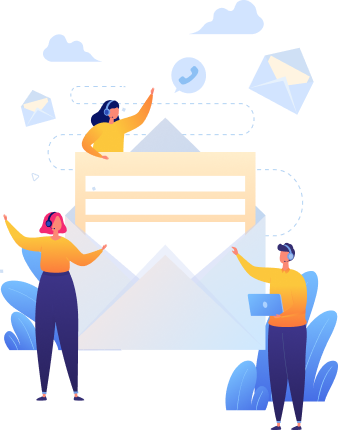

Thank you for your interest in TECHVIFY Software.
Speed-up your projects with high skilled software engineers and developers.
By clicking the Submit button, I confirm that I have read and agree to our Privacy Policy