Top 15 best VScode extensions to boost your productivity


In this article, we’re going to show you the 15 best extensions that you must install on your VScode to increase your productivity.
Coding is the backbone of every business. It builds up millions of applications that support services to achieve its goals. Many people have finally had the chance to approach different life purposes thanks to coding.
Some may use it as a tool to support their community. Some with an even bigger aim of helping the world become a better place. Others want to have a job in the tech industry because they can make a lot of money. Different people have different targets. However, since coding benefits the world with a powerful impact, it’s never been a piece of cake.
To become a good coder, patience and hard work are important. It requires a bit of logical thinking as well. But all of those have never been enough for coders to finish their work. They will also need a little support from technology to get the job done.
Let’s get started.
This is probably the foremost extension in the pack. It lets you sync almost everything that you have customized on VScode to Github, such as your keyboard configuration, settings, and other extensions. By that, you can enjoy working with your favorite setup. Having more joy during a long day of coding can help stimulate your productivity effectively.
Setting Sync also allows you to save one setup and use it on another device quickly. Now, you don’t have to worry about manually changing your settings from the beginning. Only a few easy steps, and you’re ready to go.
A live Server makes your job a lot easier. It’s a live reload feature that updates your changes immediately. Whenever you make a small change to your codes, you don’t have to worry about reloading the page anymore. It automatically does the work for you.
Learn more:
As the name suggests, this extension lets you work on your development remotely.
This tool lets you open any file or folder on a remote machine through an SSH server with all the VScode features on it. You can easily connect to a folder remotely on the remote filesystem when it’s connected to a server.
Source code is not needed since the extension operates commands and other extensions directly on the remote device.
Prettier helps format your code in a standard format. This works for group work if multiple people are working on the same project. Prettier keeps everything consistent so that no one has to format the codes every time they’re on it manually.
It may not seem an important extension for many people, but it definitely is for me. I had been desperately writing my TODO on a piece of paper but constantly forgot about it. TODO highlight makes a list much more obvious. Also, it’s easier to keep track than traditional handwriting.
There are features that make your TODO stand out as well. This makes it harder to ignore, even if you do it intentionally.
Speaking of keeping track of your codes, GitLens is another integral piece for a group project. It tells you why, how, and who changes the line of codes.
Also, it’s customizable since you can turn off a setting instantly if you don’t like it.
Most of the time, you can see current changes, manage branches, and perform diffs by using the available feature in VScode. But as a coder, you need more than that basic information. Git history lets you have an in-depth view of it. Git history can show you the following:
Peacock sounds like a cool name for an extension. Its function is pretty simple: It changes the color of your VScode environment.
Normally, a developer tends to open multiple VS codes to work on a project. It’s important to tell which one they need to be using next. Having everything in the same color makes switching from one to the other annoying. Therefore, paint them all differently so that your productivity won’t be affected.
Another helpful coloring tool that helps increase your productivity. For all the CSS/Less/SASS/… files, navigating where and what you’re doing with your codes is no longer a pain in the neck.
We all know how difficult it is to recognize which brackets belong to each other. Therefore, giving each pair a different color is such a great idea. Especially for beginners, this will give you a better visual to distinguish between certain codes and symbols.
You might have known that whenever you open a new tag, VScode will automatically close it for you. Auto name tag has the same functionality. It changes the name of the other end of the tag while you’re changing the other.
So convenient.
If you’re a web developer, you certainly don’t want any wrong spellings on the website. It’s embarrassing if a customer spots a spelling mistake. And like anybody else, I cannot detect every mistake as I make it. Therefore, a code spell checker is definitely your number one companion to make your work more efficient.
You may have used Bookmarks a lot of time on Google Drive or on any other platform. Bookmarks on VScode also play the same role. It helps you bookmark different codes so that you can flexibly take a look at them at any time with just a click.
This one tool may help make your daily routine much more interesting. It changes the icons of the VScode files and their color of them. It doesn’t affect anything related to coding, but at least you’ve got something to enjoy during long working hours.
This is an extension developed by Microsoft. It allows you to debug codes written in JS on VScode. No doubt that it’s one of the smoothest debugging tools, according to a lot of coders.
There you have it, the 15 best Vscode extensions that will help increase your productivity. If you want to know more about Tech in general or coding specifically, make sure to follow TECHVIFY for more Tech stories and articles. Stay tuned!!!


Table of Contents#1. Setting Sync #2. Live Server#3. Remote SSH#4. Prettier #5. TODO highlight#6. GitLens#7. Git history #8. Peacock #9. Colorize #10. Bracket Pair Colorizer#11. Auto rename tag. #12. Code spell checker #13. Bookmarks#14. VScode-icons #15. Debugger for Chrome More and more people are shopping online with their mobile devices. This shift in consumer behavior is reshaping the retail industry, making retail app development a critical factor for businesses to stay competitive. Businesses that invest in mobile apps are setting themselves up for success by improving how they connect with customers. Experts predict global retail sales will keep growing over the next few years, and having a retail…
17 January, 2025

Table of Contents#1. Setting Sync #2. Live Server#3. Remote SSH#4. Prettier #5. TODO highlight#6. GitLens#7. Git history #8. Peacock #9. Colorize #10. Bracket Pair Colorizer#11. Auto rename tag. #12. Code spell checker #13. Bookmarks#14. VScode-icons #15. Debugger for Chrome Finding the perfect product-market fit is one of the top challenges for early-stage and scaling startups. While it’s true that you can’t fully predict whether your SaaS solution will resonate with your target audience until it’s in their hands, you don’t have to risk everything by diving headfirst into full-scale development. That’s where building a SaaS Minimum Viable Product (MVP) becomes your strategic advantage. With a SaaS MVP, you…
16 January, 2025

Table of Contents#1. Setting Sync #2. Live Server#3. Remote SSH#4. Prettier #5. TODO highlight#6. GitLens#7. Git history #8. Peacock #9. Colorize #10. Bracket Pair Colorizer#11. Auto rename tag. #12. Code spell checker #13. Bookmarks#14. VScode-icons #15. Debugger for Chrome The lifecycle of your software doesn’t begin and end with coding or the moment it launches—it’s an ongoing journey. In fact, the real work begins after launch, as your software must continuously evolve to meet changing demands, adapt to technological advancements, and keep pace with your business goals. Software isn’t static. As long as it’s in use, it needs to be monitored, maintained, and upgraded. This isn’t just about…
15 January, 2025
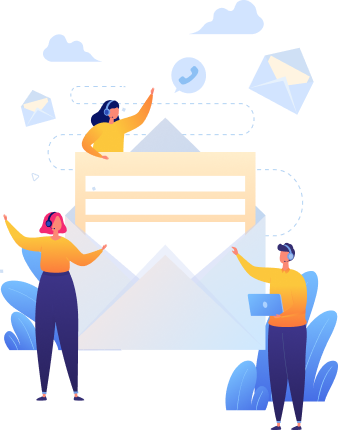

Thank you for your interest in TECHVIFY Software.
Speed-up your projects with high skilled software engineers and developers.
By clicking the Submit button, I confirm that I have read and agree to our Privacy Policy