Functional Testing vs Unit Testing: Boosting Software Quality


In the ever-evolving world of software development, ensuring quality is paramount. Two critical testing methodologies, functional testing vs unit testing, play significant roles in achieving this goal. While they aim to identify and address defects, their approach, scope, and focus differ. This article aims to comprehensively understand both methodologies, comparing and contrasting them to shed light on their strengths and how they work together to deliver high-quality software.
Functional testing ensures that a software system or application performs as expected and meets the project’s requirements. It involves testing the software’s functionality by feeding it input and inspecting the output to ensure the application operates as predicted. In the systematic journey of providing software functionality, several vital steps guide the execution process:
Specialized tools, such as Selenium for UI, Postman for APIs, JMeter for performance, OWASP ZAP for security, and TestRail for management, enhance efficiency, ensuring a systematic and practical process, contributing significantly to software quality and reliability.

Functional Testing
Explore the key features of functional testing:
Following best practices and being aware of related issues is necessary to guarantee the efficacy of functional testing. A robust testing process starts with well-defined test objectives and scope. Your business must also achieve a balance between automated and manual testing techniques for thorough coverage. Maintaining the relevance and accuracy of test cases requires regular updates based on changes in requirements.
However, there might be difficulties, such as the intricacy of test case design, especially when thorough functional testing is involved. In addition, the lengthy nature of this process presents a significant obstacle that testers must overcome to guarantee comprehensive and efficient testing, mainly when working with extensive applications.
Unit testing is a software testing technique focusing on an application’s most minor testable parts, units. These units can be individual functions, classes, modules, or any other code that can be isolated and tested independently. The primary goal of this testing approach is to ensure that each software team works as intended. The process of it goes as follows:
Various tools contribute to the comprehensive toolkit for efficient unit testing. They include Java, .NET, and Python for writing and executing, Mockito in Java for creating mock objects, and Code Coverage Tools such as JaCoCo and Cobertura for measurement.

Unit Testing
There are some key features of unit testing:
Automated testing is paramount to enhance efficiency in the testing process. By testing each unit in isolation, developers ensure a meticulous examination of individual components. The integration of continuous integration practices facilitates the automatic execution of tests with every code change, fostering a dynamic and responsive testing environment.
However, challenges persist. The limited scope of unit testing may overlook integration issues that surface only when components interact. Additionally, with automation, the testing process can become more efficient, potentially hindering the agility and pace of software development. Striking a balance between these practices and addressing associated challenges is essential for a comprehensive and streamlined testing strategy.
| Aspect | Functional Testing | Unit Testing |
| Automation level | Partially automated but often involves manual testing | Highly automated for fast feedback and frequent testing |
| Benefits | Ensures software meets user needs and expectations, improves user experience, identifies security vulnerabilities | Improves code quality, reduces bugs, facilitates refactoring, provides early feedback |
| Execution timing | Performed later in the development process, after integration and system testing | Performed during and after the development of individual units |
| Focus | User experience, business requirements, overall system behavior | Code correctness, logic, and individual unit behavior |
| Scope of testing | The entire software application or system | Individual units of code (functions, modules, classes) |
| Test cases | Based on user stories, business requirements, and system specifications | Based on code logic, error paths, and boundary conditions |
| Test environment | Production-like environment or test environment with mock dependencies | Controlled test environment with mocked dependencies |
| Test results and feedback | High-level overview of system functionality | Detailed information about specific code behavior |
| Testing approach | Black-box testing: focuses on input/output and user perspective | White-box testing: examines internal code structure and logic |
| Types | System testing, integration testing, acceptance testing | White-box unit testing, black-box unit testing, boundary testing, positive testing, negative testing |
Make sure your software quality is at its best with TECHVIFY:
AI Software Testing: Opportunities and Challenges
10 Types Testing of Mobile Applications and Key Differences from Web Testing
Unit testing vs functional testing plays a crucial role in boosting software quality by addressing different aspects of the development process. Here’s how each contributes.

Difference between Functional and Unit Testing
Functional testing vs unit testing are essential pillars of software development, each fulfilling distinct roles. While functional testing ensures the software’s overall functionality aligns with user requirements, unit testing delves into the individual components and their behavior.
Developers can elevate software quality, reliability, and performance by grasping the difference between unit testing and functional testing and leveraging both approaches effectively. This approach paves the way for a more positive user experience and a successful product launch.
Ready to propel your software quality to stellar heights? Enroll in TECHVIFY‘s comprehensive unit tests vs functional tests service today! Learn from industry veterans, empowering you to master both testing techniques.
Visit our website or contact us today and embark on your journey towards software excellence!


Table of ContentsI. Understanding Functional Testing vs Unit Testing1. Functional testing2. Unit testingII. Difference between Functional Testing and Unit TestingIII. How Does Unit Testing and Functional Testing Boost Software Quality?1. Functional Testing2. Unit TestingConclusion Technological advancements are paving new paths for companies across different sectors, and the logistics industry is no exception. According to a survey by Gartner, 87% of supply chain professionals plan to invest in enhancing the resilience of their platforms. Logistics encompasses a broad and complex array of processes that demand the utmost precision and continuous optimization. Companies can automate and streamline these processes through software product…
26 July, 2024

Table of ContentsI. Understanding Functional Testing vs Unit Testing1. Functional testing2. Unit testingII. Difference between Functional Testing and Unit TestingIII. How Does Unit Testing and Functional Testing Boost Software Quality?1. Functional Testing2. Unit TestingConclusion The technology sector is advancing at an unprecedented pace, and the HR landscape is evolving right alongside it. To attract top talent, HR professionals and organizations need to stay ahead of emerging technology hiring trends. This year, we are witnessing significant shifts in hiring practices that will redefine our understanding of the future workforce. According to a Microsoft study, the number of technology jobs worldwide is…
25 July, 2024

Table of ContentsI. Understanding Functional Testing vs Unit Testing1. Functional testing2. Unit testingII. Difference between Functional Testing and Unit TestingIII. How Does Unit Testing and Functional Testing Boost Software Quality?1. Functional Testing2. Unit TestingConclusion Customized software plays a major role in managing various tasks within the telecom industry. It is essential for allocating numbers to subscribers and managing networks through optimized and AI-enabled routing protocols. Additionally, it aids in detecting fraud with intelligent telecom software development solutions and maintaining detailed subscriber profiles, including comprehensive call recording reports. I. A Quick Look into the Telecommunication Industry The telecommunications industry enables the…
24 July, 2024
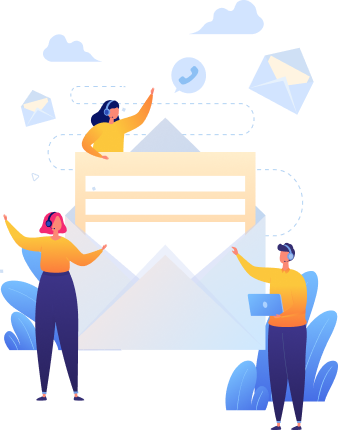

Thank you for your interest in TECHVIFY Software.
Speed-up your projects with high skilled software engineers and developers.
By clicking the Submit button, I confirm that I have read and agree to our Privacy Policy