10 Best Healthcare Scheduling Software for Better Management


If you’re still relying on spreadsheets for employee scheduling, it’s time to switch to something much better. Healthcare scheduling software offers a superior, automated solution that enables you to abandon outdated methods. This upgrade will save you time, reduce costs, and preserve the sanity of managers and staff alike.
But how do you determine which healthcare scheduling software best suits your facility’s needs?
We’ve done the research for you. Here’s a list of the top 10 healthcare scheduling software designed to elevate your scheduling process. Unlike other lists, we focus exclusively on software specializing in healthcare staff scheduling.
Healthcare scheduling software is a digital solution that helps create, manage, and organize the work schedules of medical professionals, including nurses, doctors, and other healthcare staff. It automates the scheduling process by factoring in employee availability, which reduces administrative tasks and ensures efficient staffing.

Healthcare scheduling software
The primary advantage of medical staff scheduling software is automation. This technology streamlines many tasks, such as tracking compliance, monitoring overtime, and managing absences. Automation eases the administrative workload for managers and staff, increasing job satisfaction. With automated scheduling, healthcare professionals can avoid the hassle of manual shift assignments, reduce unwanted overtime and no-shows, and clearly view their colleagues’ schedules and potential conflicts.
To assist with your research, we’ve compiled a list of top staff scheduling software options specifically designed for the healthcare industry:
MakeShift was created to solve scheduling issues in the healthcare industry, inspired by a nurse who faced constant scheduling frustrations. She often found herself scheduled when unavailable and couldn’t access her schedule on her phone. This made it difficult to swap shifts or find preferred shifts.
MakeShift prioritizes a people-first approach, streamlining scheduling for managers and employees. Our platform reduces scheduling time by 50% and time to fill shifts by 83%.
Key Features of MakeShift
Pricing
MakeShift is available for $2.75 per user per month.
Rotageek is a cloud-based scheduling tool created by healthcare professionals for healthcare professionals. It uses AI technology to optimize rotas and forecast labor to meet demand.
Key Features of Rotageek
Pricing
Rotageek offers customized pricing based on the needs of your organization.
QGenda offers a robust Provider Operations Platform designed for healthcare. It helps you manage your workforce centrally and optimize your capacity to deliver care. You can also access accurate call schedules for all departments in real time.
Key Features of QGenda
Pricing
QGenda pricing starts in the range of $500 to $1,000.
ShiftWizard is designed specifically for healthcare to simplify scheduling with its user-friendly guided navigation system. It helps streamline staff scheduling and communication, allowing healthcare professionals to focus on patient care.
Key Features of ShiftWizard
Pricing
ShiftWizard pricing starts at $4,000. For more detailed pricing information, please contact ShiftWizard directly.

Best Healthcare Scheduling Software
OnShift is a cloud-based software designed for workforce management in long-term care and senior living. It aims to enhance the employee experience and provide managers with actionable data and insights, all from a unified platform.
Key Features of OnShift
Pricing
For detailed pricing information, please contact OnShift directly.
EasyShifts provides 24/7 staff scheduling with an easy-to-use online solution. It offers a simple workflow for creating and managing work schedules efficiently.
Key Features of EasyShifts
Pricing
EasyShifts is available at $2.99 per user per month.
Get the Best Consulting Service to Choose Your Best Software
Contact TECHVIFY – Vietnam’s Leading Offshore Software Development & Outsourcing Company, for consultation and development services.
NurseGrid is a healthcare staff scheduling solution designed to address short-staffing issues. It empowers nurses to manage their schedules and helps healthcare facilities communicate shift changes in real time.
Key Features of NurseGrid
Pricing
For detailed pricing information, please contact NurseGrid directly.
SmartLinx enhances workforce management by integrating real-time data and processes across multiple facilities. This enables better visualization of staffing and expenses for smarter decision-making.
Key Features of SmartLinx
Pricing
For detailed pricing information, please contact SmartLinx directly.
symplr Workforce is a cloud-based solution tailored for healthcare, offering deep insights and actionable data to support proactive staffing decisions.
Key Features of symplr Workforce
Pricing
For detailed pricing information, please contact symplr Workforce directly.
UKG Workforce Central™ (formerly Kronos Workforce Central) provides a suite of workforce management solutions tailored for healthcare professionals, including physicians, hospitalists, residents, advanced practice nurses, and clinical staff.
Key Features of UKG Workforce Central™
Pricing
For detailed pricing information, please contact UKG directly.
With insights into top healthcare scheduling software, here’s how to evaluate each option to find the best fit for your organization.

Best Healthcare Scheduling Software
It’s essential to remember that not all scheduling software is created equal. The goal is to find a solution that simplifies and optimizes your scheduling process.
Managers and HR professionals are responsible for creating shift schedules, considering various factors such as specialties, pay grades, and employee availability.
Benefits:
Medical professionals who follow strict scheduling models (e.g., X hours on/Y hours off) require precise and up-to-date shift schedules.
Benefits:
Let’s talk
A consultation with the Client Relationship Manager, who represents TECHVIFY, without any commitment from your side, will give you:
TECHVIFY is right where you need. Contact us now for further consultation:
Front desk administrators and on-call switchboard operators rely on accurate schedules to effectively manage calls and dispatch personnel.
Benefits:
Healthcare staff scheduling software is essential for managing healthcare facilities’ intricate and evolving needs. While it offers significant advantages like automation, optimized staffing, and enhanced communication, challenges such as accurate predictive analytics, managing scheduling variability, and ensuring user-friendly interfaces need to be addressed for maximum effectiveness.
For tailored advice and top-tier solutions, contact TECHVIFY today. Our experts will help you implement the best healthcare scheduling software to meet your specific needs and improve your operations. Don’t wait—transform your scheduling process with TECHVIFY now!
TECHVIFY – Global AI & Software Solutions Company
For MVPs and Market Leaders: TECHVIFY prioritizes results, not just deliverables. Reduce time to market & see ROI early with high-performing Teams & Software Solutions.


Table of ContentsI. What is Healthcare Scheduling Software?II. 10 Best Healthcare Scheduling Software in 20241. Makeshift2. Rotageek3. QGenda4. ShiftWizard5. OnShift6. EasyShifts7. NurseGrid8. SmartLinx9. symplr Workforce10. UKG Workforce Central™III. Checklist for Healthcare Scheduling Software SelectionIV. Primary Users of Medical Staff Scheduling SoftwareHR and ManagersNurses, Clinicians, and PhysiciansFront Desk Admin and Switchboard OperatorsV. Challenges with Medical Staff Scheduling SoftwarePredictive AnalyticsVariabilityUnintuitive ApplicationsConclusion Mobile apps have become the ultimate symbol of convenience. With just a few taps, you can effortlessly tackle both simple and complex tasks. It’s no wonder there’s been a surge of excitement around mobile applications in recent years. According to Statista,…
04 February, 2025

Table of ContentsI. What is Healthcare Scheduling Software?II. 10 Best Healthcare Scheduling Software in 20241. Makeshift2. Rotageek3. QGenda4. ShiftWizard5. OnShift6. EasyShifts7. NurseGrid8. SmartLinx9. symplr Workforce10. UKG Workforce Central™III. Checklist for Healthcare Scheduling Software SelectionIV. Primary Users of Medical Staff Scheduling SoftwareHR and ManagersNurses, Clinicians, and PhysiciansFront Desk Admin and Switchboard OperatorsV. Challenges with Medical Staff Scheduling SoftwarePredictive AnalyticsVariabilityUnintuitive ApplicationsConclusion With so many patient engagement software solutions available, how can you be sure you’re choosing the best fit for your healthcare facility? Traditionally, patient engagement was all about keeping patients informed and ensuring they followed through on their responsibilities. This often…
03 February, 2025

Table of ContentsI. What is Healthcare Scheduling Software?II. 10 Best Healthcare Scheduling Software in 20241. Makeshift2. Rotageek3. QGenda4. ShiftWizard5. OnShift6. EasyShifts7. NurseGrid8. SmartLinx9. symplr Workforce10. UKG Workforce Central™III. Checklist for Healthcare Scheduling Software SelectionIV. Primary Users of Medical Staff Scheduling SoftwareHR and ManagersNurses, Clinicians, and PhysiciansFront Desk Admin and Switchboard OperatorsV. Challenges with Medical Staff Scheduling SoftwarePredictive AnalyticsVariabilityUnintuitive ApplicationsConclusion When you launch an online business, it doesn’t take long to notice something: your competition is always just a click away, ready to capitalize on any misstep. That’s why one of your most powerful tools for staying ahead is customer retention….
22 January, 2025
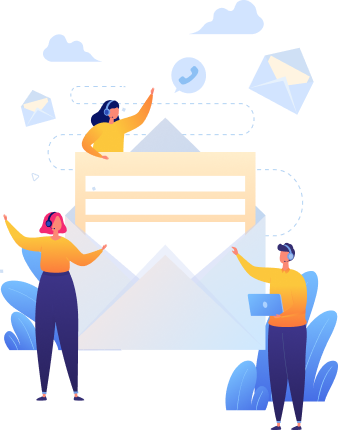

Thank you for your interest in TECHVIFY Software.
Speed-up your projects with high skilled software engineers and developers.
By clicking the Submit button, I confirm that I have read and agree to our Privacy Policy