How to Build a Chatbot: Step-by-step Guide


In today’s fast-paced digital economy, businesses constantly seek creative solutions to enhance customer engagement and streamline processes. Chatbots have evolved into flexible technologies that offer benefits like improved customer service and cost reductions. In this comprehensive tutorial, TECHVIFY will explore their various forms, how to build a chatbot, and how to develop a chatbot using Chat GPT. In addition, we’ll discuss best practices so you may maximize your potential in today’s competitive business environment.

4 Types of Chatbot
| Rule-Based Chatbots | Rule-based chatbots follow predefined rules and decision trees. They are suitable for simple tasks such as answering frequently asked questions (FAQs) or providing straightforward information. Rule-based chatbots are highly structured but may lack the ability to handle more complex and unstructured queries. |
| AI-Powered Chatbots | Conversational AI chatbots powered by AI use machine learning and natural language processing to grasp user requests and provide relevant answers. These chatbots are more flexible and adaptable since they can answer a wider variety of queries and do so more appropriately. |
| Voice Assistants | Chatbots created specifically for voice interactions are voice assistants. They use AI and speech recognition to comprehend and react to spoken commands or questions. Smart devices and applications frequently use voice assistants. |
| Hybrid Chatbots | Hybrid chatbots combine elements of rule-based and AI-powered capabilities. They can provide structured, open-ended interactions, making them suitable for various use cases. Hybrid chatbots offer a balance between predefined responses and adaptive learning. |
Please feel free to contact us for a free consultation: AI and Machine Learning Development Services
Before you start building a chatbot, defining its purpose and goals is crucial. Ask yourself:
Clear objectives will guide the development process and help you measure the chatbot’s success.
Selecting the right platform or framework is a critical decision in chatbot development. Consider the following factors:
Designing the conversation flow is a crucial step in creating an effective chatbot. Consider the following aspects:
Once you’ve designed the conversation flow, developing the chatbot is time. This step involves:
The testing phase is crucial for refining the chatbot’s performance and ensuring a smooth user experience.
Once the chatbot has been developed and thoroughly tested, it’s ready for deployment. Consider the following deployment options:
After deployment, continuous monitoring is essential. Track user interactions, gather feedback, and analyze performance metrics. Use this data to make iterative improvements and enhance the chatbot’s capabilities.
Understand more about Chatbots and how to utilize them:
Chatbots for Business: Real-world Examples, Benefits, and Best Practices
Chatbot vs Conversational AI Chatbot: Understanding the Differences
You may quickly develop a chatbot using Chat GPT by following the instructions in this guide. By the end, you’ll have an AI chatbot that is fully operational and ready to improve customer service, automate processes, or efficiently assist users.
Download and install Python (version 3.12.0) for Windows from python.org. During installation, check “Add Python.exe to PATH.”

Step 1: Install Python
Run “python -m pip install -U pip” in the terminal to upgrade Pip. Install libraries: “pip install open” and “pip install gradio.” Choose a code editor.

Step 2: Upgrade Pip
Sign up on OpenAI’s platform, access your profile, and create a secret key. Save it securely.

Step 3: Get the API Key

Step 4: Building Your Chatbot using ChatGPT
Invest in robust natural language understanding capabilities to ensure the chatbot can accurately interpret and respond to user inputs. Continuously refine the NLU model based on user interactions and feedback.
Leverage user data to provide personalized experiences. The chatbot should remember user preferences, history, and context to deliver tailored responses and recommendations.
Implement fallback responses for scenarios where the chatbot cannot understand or answer user queries. Clear and helpful fallback messages prevent user frustration.
Ensure the chatbot handles user data securely and complies with relevant privacy regulations. Implement encryption, authentication, and authorization mechanisms as needed.
Keep the chatbot’s knowledge base and responses up to date. Ensure that it can provide accurate information and adapt to changing circumstances or product offerings.
Understand chatbot types before making your first step: rule-based for simplicity, AI-powered for flexibility, voice assistants for vocal interactions, and hybrid chatbots combining structure and adaptability. Follow a roadmap to develop your chatbot and build ChatGPT chatbot for enhanced capabilities. Embrace best practices like personalization, data security, and continuous updates for peak performance. Equip yourself to boost customer engagement and streamline operations in today’s competitive business landscape.
If you need help in how to build a chatbot into your system, it’s a wise choice to choose an IT outsourcing company like TECHVIFY Software to support you. Your process will be more streamlined and cost-efficient, and you will still have an answer that perfectly fits your business.
Constructing a chatbot can vary in difficulty, contingent upon the intricacy of the desired chatbot and your technical proficiency. Multiple tools and platforms exist, facilitating the creation of basic chatbots even for those lacking technical skills.
Using no-code or low-code chatbot development platforms, you can build a chatbot without coding. These platforms provide intuitive interfaces for designing and deploying chatbots, making them accessible to those without coding expertise.
Yes, a chatbot can generate code to some extent. Chatbots designed for coding tasks can assist by developing code snippets or providing code-related information based on user input and predefined algorithms. However, their code generation capabilities are limited compared to human programmers.


Table of ContentsI. 4 Types of ChatbotsII. How to Build a Chatbot1. How to Build a Chatbot for Specific Purposes2. How to Create a Chatbot with ChatGPTIII. Best Practices for Building ChatbotsKey takeawayFAQsAre chatbots easy to build?Can I build a chatbot without coding?Can a chatbot write code? Technological advancements are paving new paths for companies across different sectors, and the logistics industry is no exception. According to a survey by Gartner, 87% of supply chain professionals plan to invest in enhancing the resilience of their platforms. Logistics encompasses a broad and complex array of processes that demand the utmost precision…
26 July, 2024

Table of ContentsI. 4 Types of ChatbotsII. How to Build a Chatbot1. How to Build a Chatbot for Specific Purposes2. How to Create a Chatbot with ChatGPTIII. Best Practices for Building ChatbotsKey takeawayFAQsAre chatbots easy to build?Can I build a chatbot without coding?Can a chatbot write code? The technology sector is advancing at an unprecedented pace, and the HR landscape is evolving right alongside it. To attract top talent, HR professionals and organizations need to stay ahead of emerging technology hiring trends. This year, we are witnessing significant shifts in hiring practices that will redefine our understanding of the future…
25 July, 2024

Table of ContentsI. 4 Types of ChatbotsII. How to Build a Chatbot1. How to Build a Chatbot for Specific Purposes2. How to Create a Chatbot with ChatGPTIII. Best Practices for Building ChatbotsKey takeawayFAQsAre chatbots easy to build?Can I build a chatbot without coding?Can a chatbot write code? Customized software plays a major role in managing various tasks within the telecom industry. It is essential for allocating numbers to subscribers and managing networks through optimized and AI-enabled routing protocols. Additionally, it aids in detecting fraud with intelligent telecom software development solutions and maintaining detailed subscriber profiles, including comprehensive call recording reports….
24 July, 2024
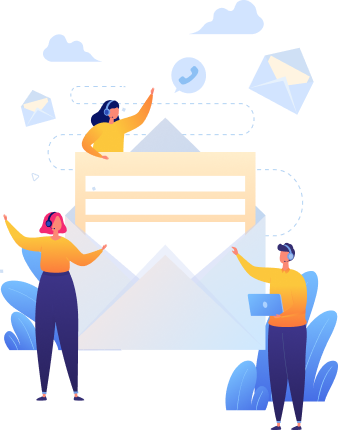

Thank you for your interest in TECHVIFY Software.
Speed-up your projects with high skilled software engineers and developers.
By clicking the Submit button, I confirm that I have read and agree to our Privacy Policy