5 Most Popular Java Build Tools Developers Must Know


In the vast world of Java development, the tools we employ play a pivotal role in defining the efficiency and quality of our projects. Among these tools, Java build tools stand out as the backstage magicians, turning raw code into robust, ready-to-run applications. Whether you’re a seasoned developer or a novice starting your Java journey, this guide promises insights that can significantly elevate your development process.
Java build tools are the unsung heroes of the Java development world. They are utilities that automate converting source code into executable applications and libraries. While Java’s ‘javac’ compiler translates Java source files into bytecode, build tools take this further by handling everything from dependency management to project automation. In essence, they eliminate the need for manual intervention in various stages of the development lifecycle, thus making a developer’s life much more straightforward.
In this guide, we venture deeper into the roles of these tools, their benefits, and how to choose the right one for your project.
| Automation and Efficiency | Automates repetitive tasks, allowing developers to concentrate on coding, and enhances process speed and efficiency. |
|
Improved Collaboration
|
Promotes teamwork through standard project structures and easy sharing of project configurations, reducing setup errors. |
|
Dependency Management
|
Manages external libraries and frameworks, preventing compatibility and version conflict issues. |
| Simplified Build and Deployment | Streamlines the build and deployment processes, reducing errors and making releases smoother and more predictable. |
|
Quality Assurance
|
Incorporates quality assurance steps into the build process to maintain high code quality and flag issues automatically. |
Each Java build tool has its features, pros, and cons. Developers might choose one over another based on specific project requirements, their familiarity with the tool, and the learning curve associated with each. Exploring and experimenting with different tools is advisable to find the one that fits best with your project needs.
Undoubtedly a front-runner in the Java build tools list, Apache Maven has been the go-to for many developers. It simplifies the build process by defining how a project is built and its dependencies through an XML file.

Maven
Outstanding Features
Pros
Cons
Gradle is a contemporary open-source tool for build automation that leverages the foundational principles of Apache Ant and Maven, delivering exceptional performance and adaptability via its DSL grounded in Groovy.

Gradle
Outstanding Features
Pros
Cons
Apache Ant is the most popular Java build tool that manages the tasks defined in build files using a step-by-step workflow.

Ant
Outstanding Features
Pros
Cons
Primarily used for Scala projects, SBT is also compatible with Java and is known for its high build performance and interactive console that eases the development process.

SBT
Outstanding Features
Pros
Cons
While Leiningen is mainly used for Clojure projects, it can also effectively handle Java project builds, offering straightforward setup and project management capabilities.

Leiningen
Outstanding Features
Pros
Cons
Interested in build tools? See more related articles below:
Choosing the most suitable Java build tool is pivotal to a streamlined and successful development process. It is crucial to ponder on various aspects, such as the intricate details of your project, your familiarity with the tool, and the particular functionalities that your project necessitates.
Here is a step-by-step method to assist you in choosing the right tool:
Remember, there isn’t a ‘one size fits all’ solution. Your project’s unique demands will be the determining factor in your choice. With a systematic approach, as outlined above, you are on the right path to selecting a build tool that meets your expectations and project requirements.
Please feel free to contact us for a free consultation: Software Development Services
In this exploration of Java build tools, we’ve delved deep into the unique landscapes of Maven, Gradle, Ant, SBT, and Leiningen. Each tool brings something special: Maven offers standardization, Gradle brings flexibility with its Groovy-based DSL, Ant gives you control, SBT promises high performance, and Leiningen shines with user-friendliness.
However, the journey doesn’t end at just identifying these tools. Choosing the one that fits seamlessly into your project is a nuanced task that requires understanding your project’s complexity, identifying necessary features, and considering the learning curve associated with each tool. It’s a personalized journey where testing in a sandbox environment can offer valuable insights.
However, choosing the right tool can be a tough task. If you find yourself wondering where to start, why not consult with the experts? TECHVIFY is here to help you with your next projects. Contact us now to get the best consultant and services.
A Java build tool represents a utility designed to transform source code into executable applications, facilitating a more efficient development process through automation, dependency management, and quality assurance.
Build tools in Java are software solutions that streamline the transformation of Java source code into a runnable application.


Table of ContentsI. What Are Java Build Tools?II. Benefits of Using Java Build ToolsIII. 5 Most Popular Java Build Tools for Developers1. Maven2. Gradle3. Ant4. SBT (Simple Build Tool)5. LeiningenIV. Guide to Choosing the Ideal Java Build Tool for Your ProjectConclusionFAQsWhat are Java build tools?What is a build tool in Java? Technological advancements are paving new paths for companies across different sectors, and the logistics industry is no exception. According to a survey by Gartner, 87% of supply chain professionals plan to invest in enhancing the resilience of their platforms. Logistics encompasses a broad and complex array of processes that…
26 July, 2024

Table of ContentsI. What Are Java Build Tools?II. Benefits of Using Java Build ToolsIII. 5 Most Popular Java Build Tools for Developers1. Maven2. Gradle3. Ant4. SBT (Simple Build Tool)5. LeiningenIV. Guide to Choosing the Ideal Java Build Tool for Your ProjectConclusionFAQsWhat are Java build tools?What is a build tool in Java? The technology sector is advancing at an unprecedented pace, and the HR landscape is evolving right alongside it. To attract top talent, HR professionals and organizations need to stay ahead of emerging technology hiring trends. This year, we are witnessing significant shifts in hiring practices that will redefine our…
25 July, 2024

Table of ContentsI. What Are Java Build Tools?II. Benefits of Using Java Build ToolsIII. 5 Most Popular Java Build Tools for Developers1. Maven2. Gradle3. Ant4. SBT (Simple Build Tool)5. LeiningenIV. Guide to Choosing the Ideal Java Build Tool for Your ProjectConclusionFAQsWhat are Java build tools?What is a build tool in Java? Customized software plays a major role in managing various tasks within the telecom industry. It is essential for allocating numbers to subscribers and managing networks through optimized and AI-enabled routing protocols. Additionally, it aids in detecting fraud with intelligent telecom software development solutions and maintaining detailed subscriber profiles, including…
24 July, 2024
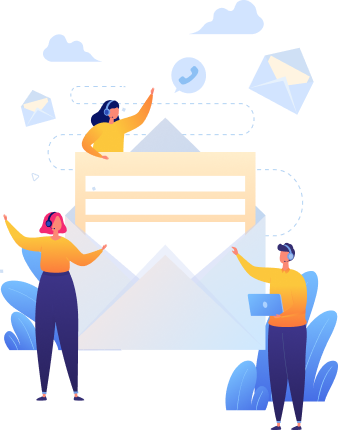

Thank you for your interest in TECHVIFY Software.
Speed-up your projects with high skilled software engineers and developers.
By clicking the Submit button, I confirm that I have read and agree to our Privacy Policy