Visual Studio Code vs Visual Studio – Are They The Same?


When you first learned about “Visual Studio”, you might confuse it with “Visual Studio Code”. Initially, you need to grasp the “what is Visual Studio Code vs Visual Studio“. It’s clear now that despite their similar names, they’re distinct tools from Microsoft.
This article will highlight the difference between Visual Studio Code and Visual Studio, starting with a basic understanding of each tool.
Microsoft introduced Visual Studio in 1997, establishing it as an integrated development environment (IDE) tailored for creating, modifying, and troubleshooting websites, web applications, mobile applications, and cloud services.
As an IDE, Visual Studio consolidates essential programming tools such as a debugger, compiler, and IntelliSense into a single package for convenience.

Visual Studio
The platform inherently supports C# and .NET while accommodating various other programming languages, including C, C++, Python, and F#, and web languages like HTML, CSS, and JavaScript. Notably, Java support was discontinued, starting with Visual Studio 2017.
Visual Studio, a product of the Microsoft Visual Studio vs Visual Studio Code debate, is compatible with Windows and Mac operating systems. It is available in three editions: community, professional, and enterprise. The community edition is accessible at no cost, whereas the professional and enterprise editions are paid versions.
Visual Studio Code, often called VS Code in the Microsoft Visual Studio code vs Visual Studio comparison, is a more compact counterpart to Visual Studio. This streamlined text editor is open-source and operates smoothly on Windows, Mac, and Linux platforms. Additionally, a web-based variant is accessible at vscode.dev.
VS Code natively supports JavaScript, TypeScript, and Node JS. However, its versatility allows coding in various languages by adding specific extensions.

Visual Studio Code
While Microsoft provides some of these extensions, many are developed by third-party contributors.
In contrast to Visual Studio, VS Code is notably space-efficient, requiring no more than 200 MB of disk space for installation.
It automatically offers debugging and IntelliSense features for JavaScript, TypeScript, and Node JS. Users need to install the appropriate extensions for similar functionalities in other languages.
Read more Software Development related articles:
Continuous Integration Testing Tools Roles in Software Development
“Visual Studio” serves as a unified development environment (IDE), while “Visual Studio Code” is a sophisticated text editor akin to Sublime Text or Atom.
| Feature | Visual Studio (VS) | Visual Studio Code (VS Code) |
| Type | Full-fledged Integrated Development Environment (IDE) | Text Editor (Code Editor) |
| Platform | Runs on Windows and Mac | Runs on Windows, Mac, and Linux |
| Size | Relatively large; over 40 GB on Windows and 6 GB on Mac | Lightweight; does not require more than 200 MB on any platform. |
| Support | Built-in support for C#, .NET, and several common languages (except Java) | Supports JavaScript, TypeScript, and Node JS out of the box, other languages via extensions. |
| Pricing | Community Edition is free; Professional and Enterprise editions cost $45 and $250 per month respectively. | Free; most extensions are also free, but some are freemium. |
| Extensions | Fewer extensions compared to VS Code | Numerous professionally curated extensions for various purposes. |
| Customization | Don’t support customization | Highly customizable, suitable for mixing technologies and personalizing the editor. |
| Feature | Visual Studio | Visual Studio Code |
| Type | Visual Studio is an all-encompassing Integrated Development Environment (IDE), offering a full array of tools and functionalities tailored for software development, making it a one-stop solution for developers. | Visual Studio Code (VS Code) is a streamlined, lightweight text editor. It’s designed to be a more agile and flexible coding environment, focusing on providing a smooth editing and debugging experience. |
| Language Support | Visual Studio boasts native support for various programming languages, including C#, .NET, C, C++, Python, and web languages like HTML, CSS, and JavaScript. This makes it an ideal choice for developers working in these ecosystems. | VS Code offers robust support for JavaScript, TypeScript, and Node JS right out of the box. It relies on a vast marketplace of extensions for other languages, allowing developers to tailor their environment to their specific needs. |
| Tools | It has powerful integrated tools for writing, editing, debugging, and running code. This includes a top-notch debugger, a versatile compiler, and IntelliSense for code completion and suggestions. | While VS Code includes some built-in features for certain languages, its real power lies in its extensibility. Developers can download extensions to add advanced features like IntelliSense, compilers, and debuggers for various languages. |
| Size | Visual Studio is relatively large, requiring significant disk space for installation (over 40 GB on Windows and 6 GB on Mac). This can be a drawback for those with limited storage or preferring a lightweight setup. | In contrast, VS Code is known for its lightweight nature and open-source availability. It’s ideal for developers who prefer an agile environment that doesn’t consume much disk space. |
| Cost | The Community Edition of Visual Studio is free, but the Professional and Enterprise editions are paid for more advanced features and enterprise use, costing $45 and $250 per month, respectively. | VS Code stands out for being completely free. Most of its extensions are also free, although some offer premium features for a fee. This makes it an economical choice for developers at all levels. |
| Extensions | Visual Studio offers a range of extensions, but its marketplace is less extensive than that of VS Code. This can sometimes limit the customization and extensibility of the development environment. | VS Code is highly customizable, thanks to its extensive range of professionally curated extensions. Developers can tailor their coding environment to their exact preferences and project requirements. |
| Suitability | Visual Studio is particularly well-suited for developers working primarily with languages like C#, C, C++, or Python. Its robust tools and features make it a preferred choice for large-scale and complex projects. | VS Code, on the other hand, is often the preferred choice for projects involving modern web technologies like React, Vue, or Angular. Its lightweight nature and flexibility make it ideal for front-end development and smaller projects. |
| Platform Compatibility | One limitation of Visual Studio is its lack of compatibility with Linux. This may pose a considerable disadvantage for developers who prefer or require a Linux development environment. | VS Code is available on Windows, Mac, and Linux, offering a versatile solution for developers across different platforms. Its cross-platform availability is a significant advantage for teams with diverse operating system preferences. |
Choosing between Visual Studio and Visual Studio Code refers to your specific project needs and personal preferences. Visual Studio, highlighting the Visual Studio vs Visual Studio Code difference, is ideal for comprehensive development projects, especially in languages like C#, C++, or Python. Being lightweight and highly customizable, Visual Studio Code is better suited for projects involving a mix of technologies or when working on platforms like Linux, a key point in the Visual Studio Code vs Visual Studio comparison.
Whatever your choice, ensuring you have the right support is crucial. For expert guidance and top-notch software development services, consider contacting TECHVIFY. Our team is ready to help you harness the full potential of these tools for your projects. Contact TECHVIFY today and elevate your development journey.


Table of ContentsI. Understand the Definitions1. Visual Studio2. Visual Studio CodeII. Key Differences Between Visual Studio Code vs Visual StudioIII. Deciding between “Visual Studio” and “Visual Studio Code”Conclusion Technological advancements are paving new paths for companies across different sectors, and the logistics industry is no exception. According to a survey by Gartner, 87% of supply chain professionals plan to invest in enhancing the resilience of their platforms. Logistics encompasses a broad and complex array of processes that demand the utmost precision and continuous optimization. Companies can automate and streamline these processes through software product development, significantly boosting efficiency. In this…
26 July, 2024

Table of ContentsI. Understand the Definitions1. Visual Studio2. Visual Studio CodeII. Key Differences Between Visual Studio Code vs Visual StudioIII. Deciding between “Visual Studio” and “Visual Studio Code”Conclusion The technology sector is advancing at an unprecedented pace, and the HR landscape is evolving right alongside it. To attract top talent, HR professionals and organizations need to stay ahead of emerging technology hiring trends. This year, we are witnessing significant shifts in hiring practices that will redefine our understanding of the future workforce. According to a Microsoft study, the number of technology jobs worldwide is expected to skyrocket from 41 million…
25 July, 2024

Table of ContentsI. Understand the Definitions1. Visual Studio2. Visual Studio CodeII. Key Differences Between Visual Studio Code vs Visual StudioIII. Deciding between “Visual Studio” and “Visual Studio Code”Conclusion Customized software plays a major role in managing various tasks within the telecom industry. It is essential for allocating numbers to subscribers and managing networks through optimized and AI-enabled routing protocols. Additionally, it aids in detecting fraud with intelligent telecom software development solutions and maintaining detailed subscriber profiles, including comprehensive call recording reports. I. A Quick Look into the Telecommunication Industry The telecommunications industry enables the global exchange of information in the…
24 July, 2024
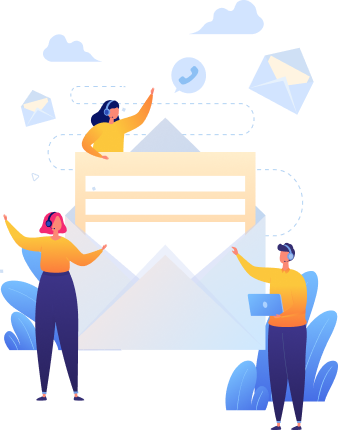

Thank you for your interest in TECHVIFY Software.
Speed-up your projects with high skilled software engineers and developers.
By clicking the Submit button, I confirm that I have read and agree to our Privacy Policy