What makes good UI Design in Web Development?


UI (User Interface) design in web development is the key component in deciding how users interact with your web.
It can be easy, enjoyable, smooth, or it’s such a bothersome, clunky and awkward experience.
If the UI design works well and feels seamless, the user will have a good experience and tend to come back using your web. But if navigation is complicated or unintuitive, and the distribution of information on your website is illogical, then a lousy user experience is more likely.
Therefore, when developing a website for your business, you should pay close attention to how the developing company deals with the UI design. Take a look at the following criteria to know what to expect in a good UI design.
You definitely don’t want your customers to get lost while surfing your web, do you? So make your web’s interface easy to navigate so that they can use it effectively and achieve what they’re looking for on your web.
Good UI puts users in their comfort zone by providing some context of where they are, where they’ve been, and where they can go next. So when planning out your UI design, put yourself in customers’ shoes and ask yourself: Can a user tell where they are, where they came from, and where they can go on each page? If not, this problem can easily be solved by implementing a design pattern like breadcrumb navigation. It can help users see the history of the steps and pages they took to get to where they are now.
To clearly navigate your users, keep in mind two vital elements that you should include in a web development process:
Learn more:
Consistency is the key to improving the usability and learnability of a UI design in web development. Good UI design should ensure that everything on a screen makes sense and works in ways the user expects it to work.
In general, to highlight the integrity of a product, the same colors, fonts, and icons should be presented throughout the product. Be sure always to reference your design system manager to ensure you don’t change visual styles within your product for no apparent reason. A lack of consistency and discrepancies can confuse users, which is something UI designers want to avoid at all costs.
Additionally, typography decisions should be made with careful consideration during your web development process. Good UI design examples will show the effective use of hierarchical typography choices. It can be helpful in distinguishing different levels of headers from body text and button text and ensuring typography choices are legible. Essentially, good typography decisions should attract users’ attention to the relevant information throughout the product.
Moreover, the behavior of interface controls, such as buttons and menu items, should not change within a product. Users don’t want surprises or changes in familiar behavior because it has become their usual habit. Do not confuse your user — keep actions consistent by following “The principle of least surprise” to have the interface behave the way users expect it to.
Good UI should be accessible to users of all abilities, including those with low vision, blindness, hearing, cognitive, or motor impairments. So make sure that your web is accessible to improve your product’s accessibility and widen your groups of users.
When designing interfaces, it’s better to avoid using color as the only way to convey information because people perceive color differently. Approximately 10 percent of men and one percent of women have some form of color blindness. Therefore, anytime you want to convey information through color, you should also include other cues for people who cannot see the colors in order to avoid misunderstanding and unwanted information loss.
In short, achieving good UI design in web development requires a lot of work and experience in web development. Therefore, if you are outsourcing, you need to find a trustworthy web development team to ensure your product is in good hands. TECHVIFY Software is an expert in the web development field that has conducted many incredible projects for satisfied clients. So if you are in need of finding an expert in designing a web with user-friendly UI, don’t hesitate to contact us. We can ensure providing you top–quality services.


Table of ContentsTips #1: Make the UI easy to navigate.Tips #2: Consistency is the key.Tips #3: Make your web more accessibleConclusion The global digital payments market is on an unstoppable rise, with revenue projections reaching impressive new heights. Even more remarkable, two-thirds of adults worldwide now use digital payments, with a staggering 89% adoption rate in the United States alone. As businesses and customers alike embrace the convenience, security, and efficiency of digital payments, the demand for digital wallet app development is skyrocketing, as companies aim to deliver cutting-edge payment solutions. Leading the charge are industry giants like PayPal, Samsung Pay, Google…
26 December, 2024

Table of ContentsTips #1: Make the UI easy to navigate.Tips #2: Consistency is the key.Tips #3: Make your web more accessibleConclusion Every year, the supply chain and transportation industry faces a staggering loss of over $15 billion due to downtime and operational disruptions. Freight loss, underutilized load capacities, and inefficiencies in transport further compound the issue, driving up prices and forcing many logistics businesses to exit the industry. But here’s the good news: logistics applications are rewriting the rules of the game. These innovative solutions have not only addressed the core challenges in transportation but also introduced unprecedented transparency for freight forwarders…
25 December, 2024

Table of ContentsTips #1: Make the UI easy to navigate.Tips #2: Consistency is the key.Tips #3: Make your web more accessibleConclusion In 2024, many companies are rethinking their outsourcing strategies and choosing to partner with nearby countries instead of distant ones. This trend, known as nearshoring, has surged in popularity as businesses seek solutions to the challenges posed by offshore outsourcing, such as time zone differences, higher costs, and logistical hurdles. The COVID-19 pandemic only emphasized the advantages of working closely with nearshore partners, from smoother communication to enhanced collaboration. While nearshoring offers numerous benefits beyond cost savings, it’s not without its…
24 December, 2024
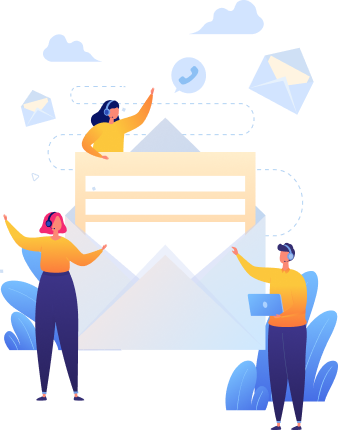

Thank you for your interest in TECHVIFY Software.
Speed-up your projects with high skilled software engineers and developers.
By clicking the Submit button, I confirm that I have read and agree to our Privacy Policy