5 Best Account Management Software for Improve Sales Effort


Effective account management is the cornerstone of building lasting customer relationships and driving business growth. In today’s dynamic business landscape, leveraging the correct software for account management can be a game-changer. In this article, TECHVIFY will help you explore the top account management software solutions that perfectly fit your needs, whether you’re a startup or an enterprise.
Account management software (AMS) is a versatile digital solution used to automate and enhance the management of customer or client accounts in enterprises and organizations. This program is a central repository for storing, organizing, and retrieving vital information about customer interactions, transactions, and preferences.
Here are some of the critical features of account management system software:
More articles about Account Management to look at:

Salesforce

Zoho CRM
Pros
Cons

Pipedrive

Nimble

Nutshell
AMS has a wide range of applications for businesses of all sizes.
Account management and CRM software manage customer relationships but have different focuses. Software for account management typically includes features for tracking account activity, managing contracts, and forecasting revenue. On the other hand, CRM software is a more general-purpose tool that can handle all aspects of customer relationships, from lead generation to customer support.
Key Account Management Software (KAMS), different from software for account management, specializes in software designed for effectively managing and nurturing "key accounts". Name a few of the best Key Account Management Software: Gainsight, Totango, Kapta, Stikedeck, and Nimble.
Some of the best software for small or medium-sized businesses are Pipedrive, Salesforce, Zoho CRM, HubSpot CRM, and Nimble.
Some popular free account management software options include Freshsales, Copper, Salesmate, Insightly, and Wrike.
Choosing the right software for account management is pivotal for fostering robust customer relationships and data-driven decisions. Whether you opt for Salesforce’s extensive capabilities, Zoho’s affordability, Pipedrive’s user-friendliness, Nimble’s social CRM, or Nutshell’s AI-powered insights, each solution offers distinct advantages. Consider your business size, industry, and specific requirements to select the most suitable for improving customer data management.
If you require further consulting regarding your company’s custom account management software, please don’t hesitate to contact us. TECHVIFY Software, a well-established consulting and software development company with a track record of over five years and a dedicated team of 300+ professionals, is ready to assist. We guarantee efficient services, responsive support tailored to your team’s requirements, and cost-effective solutions.
Let’s schedule a conversation to delve deeper into your specific needs.


Table of ContentsAccount Management Software OverviewWhat is Account Management Software?Find Out Some Must-Have Features of Account Management Software5 Best Account Management Software1. Salesforce2. Zoho CRM3. Pipedrive4. Nimble5. NutshellApplications of Account Management SoftwareFAQsWhat is the Difference Between Account Management Software and CRM Software? What Are the Best Key Account Management Software? Best Account Management Software for Small or Medium-Sized Business? What is Free Business Account Management Software? Conclusion In the fast-evolving world of online dating, understanding the cost to build a dating app is vital for anyone looking to break into the market. From the initial concept to the final launch, the journey requires careful…
22 October, 2024

Table of ContentsAccount Management Software OverviewWhat is Account Management Software?Find Out Some Must-Have Features of Account Management Software5 Best Account Management Software1. Salesforce2. Zoho CRM3. Pipedrive4. Nimble5. NutshellApplications of Account Management SoftwareFAQsWhat is the Difference Between Account Management Software and CRM Software? What Are the Best Key Account Management Software? Best Account Management Software for Small or Medium-Sized Business? What is Free Business Account Management Software? Conclusion You’ve started a business, and now you need a website. But no one on your team knows much about coding, and hiring a full-time web developer just isn’t in the cards right now. Sound familiar? If so,…
21 October, 2024

Table of ContentsAccount Management Software OverviewWhat is Account Management Software?Find Out Some Must-Have Features of Account Management Software5 Best Account Management Software1. Salesforce2. Zoho CRM3. Pipedrive4. Nimble5. NutshellApplications of Account Management SoftwareFAQsWhat is the Difference Between Account Management Software and CRM Software? What Are the Best Key Account Management Software? Best Account Management Software for Small or Medium-Sized Business? What is Free Business Account Management Software? Conclusion With much of our communication happening online, it’s no surprise that the dating world has also shifted in the same direction. In 2021, 49 million people in the U.S. alone turned to online dating services—whether to find…
18 October, 2024
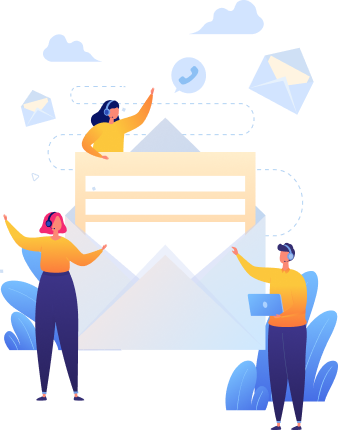

Thank you for your interest in TECHVIFY Software.
Speed-up your projects with high skilled software engineers and developers.
By clicking the Submit button, I confirm that I have read and agree to our Privacy Policy