Azure Functions: Key to Simplified, Scalable, and Cost-Effective Apps


Not long ago, creating an application demanded a sophisticated software infrastructure, making the process expensive, lengthy, and complex.
However, the emergence of software development technologies like cloud computing has simplified the infrastructure needed for app development. Among these innovations is Azure Functions, often leading developers to explore further into “what is Azure Functions”.
In this article, we’ll explore what Azure Functions are, their applications, and the reasons they are a smart choice for your app development projects.
Imagine this scenario: You’ve just wrapped up a certain process on your e-commerce platform and now you want to automatically send an email or a notification to your customers. Traditionally, you’d have to set up a whole system for this task. But with Azure Functions, there’s no need for such infrastructure. Simply craft your code, define its action, and deploy it directly to the Azure cloud.
This example perfectly captures the essence of Azure Functions. In short, it’s a cloud-based serverless computing service. Azure Functions allows your code, triggered by specific events, to run without requiring any underlying infrastructure. Plus, this code doesn’t run non-stop, which means it can scale up or down as needed.
Azure Functions is ideal for parts of your application that operate independently, responding to events and scaling on demand. You also have the flexibility to write your Functions in various programming languages, including C#, F#, JavaScript, Java, TypeScript, Python, and PowerShell.

Learn more
AWS vs Azure vs Google Cloud – Choose the Right One for Your Business
| Benefit | Description |
| Serverless Architecture | Eliminates the need to manage or maintain servers, reducing infrastructure complexity. |
| Event-Driven Execution | Functions are triggered by specific events, allowing for real-time, responsive processing. |
| Scalability | Automatically scales based on demand, efficiently handling increases in traffic without manual intervention. |
| Cost-Effective | Pay-per-use model ensures you only pay for the compute resources you actually use, ideal for variable workloads. |
| Language Flexibility | Supports multiple programming languages, offering flexibility for developers. |
| Integration Capabilities | Easily integrates with other Azure services and external systems for building complex applications. |
| Simplified Development | Focus on writing code for specific functionality without worrying about the underlying infrastructure. |
| Rapid Deployment and Updates | Enables quick deployment and easy updates, allowing for faster iteration and responsiveness. |
| Built-in Security Features | Provides built-in security measures to ensure applications are secure and compliant. |
| Efficient Resource Utilization | Runs only when triggered, ensuring efficient use of resources and optimized performance. |
Azure Functions are activated by triggers. These triggers can be a variety of events such as a scheduled time, an HTTP request, a new message in a queue, or a change in a database.
Developers write the function code in a supported programming language. The code is typically concise and focused on a specific task or response to the trigger.
Once the function is written, it is deployed to the Azure cloud. Azure Functions supports various deployment methods, including from a local environment or directly from a source control repository.
Azure Functions automatically allocates an execution environment for the function, a key feature of Microsoft Azure Functions. This environment is fully managed by Azure, removing the need for developers to manage infrastructure.
When the specified trigger occurs, Azure Functions automatically executes the function code. The platform scales automatically, handling the execution of the function whether it’s triggered once or thousands of times.
Functions can be connected to other Azure services or external services through bindings. These bindings provide a declarative way to connect data sources and services to the function, allowing for seamless interaction and data exchange.
Azure provides monitoring tools like Azure Monitor and Application Insights to track the performance and health of your functions. Logs and telemetry data are available to diagnose issues and optimize performance.
Share and manage connections properly. Avoid sharing storage accounts and don’t mix test and production code in the same function.
Real-life Example: Netflix uses separate storage accounts for different microservices in their architecture, ensuring that user streaming data doesn’t interfere with backend analytics processing, maintaining high performance even during peak hours.
Write efficient code and avoid using the. Result property or blocking calls, which can lead to thread starvation.
Real-life Example: Twitter optimized their data processing functions by streamlining code and removing unnecessary database calls, significantly reducing the latency in their tweet processing pipeline.
Use Application Insights for monitoring and implement structured logging to capture meaningful insights.
Real-life Example: LinkedIn integrated Application Insights into their Azure Functions, enabling them to quickly identify and troubleshoot issues in their content recommendation engine, ensuring a smooth user experience.
Use strong authentication mechanisms, apply fine-grained access control, and safeguard sensitive data.
Real-life Example: JPMorgan Chase implemented Azure Active Directory (AAD) based authentication for their Azure Functions, ensuring that only authorized personnel could access sensitive financial operations, thereby enhancing security and compliance.
Avoid unnecessary dependencies and manage connections to external services effectively.
Real-life Example: UPS used dependency injection in their Azure Functions to efficiently manage connections to their package tracking systems, improving the reliability and accuracy of their logistics operations.
Structure your project to separate concerns and maintain a clean codebase. Consider having all functions in one solution for better manageability.
Real-life Example: Siemens organized their Azure Functions project to segregate data ingestion, processing, and reporting functions for their industrial IoT platforms, enhancing maintainability and clarity in their software architecture.
Use a dedicated storage account for your function app to ensure optimal performance.
Real-life Example: Philips Healthcare dedicated a storage account for their patient data processing functions in Azure, ensuring fast access and processing of medical imaging data while maintaining compliance with healthcare regulations.
Azure Functions is ideal for various scenarios, particularly when you need event-driven, serverless solutions. To illustrate, some Azure functions examples include streamlining order processing or automating data backups. Common use cases include:
Azure Functions is a game-changer in serverless computing, simplifying cloud-based application development and allowing for efficient, scalable solutions. From automating routine tasks to processing real-time data, Azure Functions supports a wide array of applications, making it an invaluable tool for modern developers.
Ready to leverage the power of Azure Functions for your business? Reach out to TECHVIFY for top-notch cloud services. Our expertise ensures your cloud journey is smooth, secure, and perfectly aligned with your business goals. Contact TECHVIFY today and take the first step towards transforming your cloud strategy.


Table of ContentsI. What is Azure Functions?II. Key benefits of using Azure FunctionsIII. How Azure Functions works.1. Trigger Activation2. Writing the Function3. Deploying the Function4. Execution Environment Setup5. Running the Function6. Binding to Other Services7. Monitoring and MaintenanceIV. Azure Functions Best PracticesV. When to use Azure Functions?Conclusion Technological advancements are paving new paths for companies across different sectors, and the logistics industry is no exception. According to a survey by Gartner, 87% of supply chain professionals plan to invest in enhancing the resilience of their platforms. Logistics encompasses a broad and complex array of processes that demand the utmost precision and…
26 July, 2024

Table of ContentsI. What is Azure Functions?II. Key benefits of using Azure FunctionsIII. How Azure Functions works.1. Trigger Activation2. Writing the Function3. Deploying the Function4. Execution Environment Setup5. Running the Function6. Binding to Other Services7. Monitoring and MaintenanceIV. Azure Functions Best PracticesV. When to use Azure Functions?Conclusion The technology sector is advancing at an unprecedented pace, and the HR landscape is evolving right alongside it. To attract top talent, HR professionals and organizations need to stay ahead of emerging technology hiring trends. This year, we are witnessing significant shifts in hiring practices that will redefine our understanding of the future workforce….
25 July, 2024

Table of ContentsI. What is Azure Functions?II. Key benefits of using Azure FunctionsIII. How Azure Functions works.1. Trigger Activation2. Writing the Function3. Deploying the Function4. Execution Environment Setup5. Running the Function6. Binding to Other Services7. Monitoring and MaintenanceIV. Azure Functions Best PracticesV. When to use Azure Functions?Conclusion Customized software plays a major role in managing various tasks within the telecom industry. It is essential for allocating numbers to subscribers and managing networks through optimized and AI-enabled routing protocols. Additionally, it aids in detecting fraud with intelligent telecom software development solutions and maintaining detailed subscriber profiles, including comprehensive call recording reports. I….
24 July, 2024
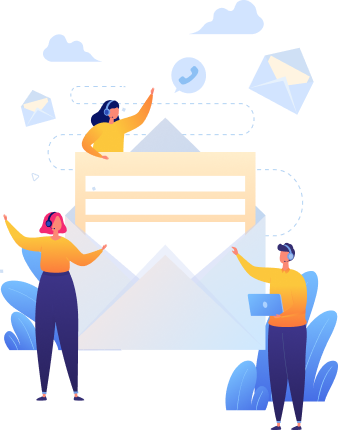

Thank you for your interest in TECHVIFY Software.
Speed-up your projects with high skilled software engineers and developers.
By clicking the Submit button, I confirm that I have read and agree to our Privacy Policy