10 Best Cross-Browser Testing Tools You Can Use Right Now


Cross-browser testing ensures websites and apps function correctly across various browsers and devices. Browsers and devices may display or operate code differently, causing issues like layout errors, broken features, and security risks. Cross-browser testing tools allow developers to spot and correct these problems before launch, guaranteeing a smooth user experience.
A wide selection of cross-browser testing tools, including browser compatibility testing tools, are available, from basic screenshot tools to comprehensive cloud-based solutions. This guide will examine the top 10 cross-browser testing tools on the market, examining their features, limitations, costs, and supported platforms.
TestGrid stands out as one of the premier tools for cross-browser testing by offering innovative solutions to developers’ and testers’ challenges. It offers a wide array of testing options for web and mobile applications, APIs, and performance, all on one platform. It enables scriptless, cloud-based, and on-premise testing through a unified system.
A key feature of TestGrid is its AI-driven no-code automation, which produces Appium and Selenium code. This allows for faster, more efficient testing without deep coding knowledge. It also integrates with leading CI/CD and project management tools like Jira and Slack.

TestGrid
Key Features:
Pricing:
See more articles about testing:
Functional Testing vs Unit Testing: Boosting Software Quality
HeadSpin is versatile cross-browser testing software that allows teams to test, debug, and monitor web, mobile, audio, and video applications on real devices under actual user conditions worldwide. It offers access to a vast global device network, delivering real-time insights, performance tracking, and AI-based analysis of user experience, functionality, and app performance. The AI-enhanced analytics provide actionable feedback for improvement.

HeadSpin
Key Features:
Pricing:
HeadSpin offers tailored pricing plans. Interested parties should contact HeadSpin for a detailed quote.
BitBar enables teams to test apps on real devices and browsers securely through a unified cloud platform. It offers a wide range of devices for testing, supports various frameworks, and allows parallel testing to improve test coverage and reduce time. Users can choose their preferred testing tools or integrate with TestComplete for easier access.

BitBar
Key Features:
Pricing:
LambdaTest is the best cross-browser testing tool, which is cloud-based and designed for efficient cross-browser testing across various operating systems and browsers, supporting over 2,000 browsers. It facilitates automation testing, visual regression testing, responsive testing, and real-time browser testing without requiring extensive in-house infrastructure. The tool easily integrates with numerous CI/CD and project management tools and features advanced options like SmartUI Testing and HyperExecute.

LambdaTest
Key Features:
Pricing:
TestingBot provides app and browser testing across over 5,100 browsers, including physical iOS and Android devices. With more than nine years in the field, it offers one of the earliest cloud-based Selenium, Appium, and Cypress Grids and constantly enhances its services. It enables parallel testing on real browsers and devices, helping developers release apps quicker, identify bugs sooner, and boost team productivity.

TestingBot
Key Features:
Pricing:
Katalon Studio is an automated testing tool that supports testing across different browsers. It can be used in the cloud or on-premises, enabling remote teams to work from anywhere. The platform offers pre-built templates, a library of test cases, keywords, and object repositories for easy, codeless testing. For more complex testing needs, it provides script extension and customization features, with coding skills adding value. Katalon also uses AI to improve object location and self-healing with XPath.

Katalon Studio
Key Features:
Pricing:
Katalon has three pricing tiers: free, premium, and ultimate. The cost varies depending on the number of users and product selection.
BrowserStack is a cloud-based platform for cross-browser testing, conducting over two million daily tests across its 15 data centers worldwide. It serves over 50,000 customers, providing access to over 3,000 browsers and devices. It supports manual and automated testing for web and mobile applications, offering scalability. Its Real Device Cloud integrates with Selenium, Cypress, Appium, and Percy for effective testing, helping to achieve timely builds.

BrowserStack
This feature lets users perform various tests for comprehensive coverage and dependable outcomes. BrowserStack enhances testing efficiency through easy integration with various CI/CD tools and automation frameworks, making it a preferred choice for developers and QA teams focused on speed and precision.
Key Features:
Pricing:
Virtuoso is a sophisticated AI-powered tool that streamlines end-to-end (E2E) testing automation across browsers, operating systems, and devices. It simplifies creating functional tests using natural language, integrates API testing, and conducts visual regression tests for extensive, codeless E2E test coverage.

Virtuoso
Designed for scalability, Virtuoso meets diverse testing needs while supporting team growth. It works with various browsers, such as Internet Explorer, Firefox, Chrome, Safari, and Opera, ensuring compatibility across versions. Its ability to execute tests in parallel boosts efficiency, offering reliable testing results.
Key Features:
Pricing:
Functionize provides a cloud-based platform for cross-browser testing, enabling developers to assess their websites and apps on real devices under actual conditions. It features performance evaluation, network emulation, and integration with widely used development tools. The platform utilizes exclusive RF-compliant hardware and a custom USB hub to deliver clear data.
It supports key tools like Appium, Selenium, and Appium Inspector, and is compatible with Charles Proxy, Xcode, Android Studio, Flutter, Cucumber, and more, facilitating testing and collaboration through Jira, Slack, and Jenkins.

Functionize
Key Features:
Pricing:
TestingWhiz is a codeless automation testing tool designed for speed, accuracy, and adaptability in testing. It facilitates cross-browser automation testing to ensure the application functions correctly across different environments.
The tool tests and verifies the application’s user interface without depending on the technology or source code, enabling efficient testing across various browsers, platforms, and operating system combinations. TestingWhiz allows for client-side browser testing on your setup and supports cross-browser testing in the cloud without extra infrastructure.

TestingWhiz
Key Features:
Pricing:
Looking for an Outsource Software Development Company?
TECHVIFY is the best option for you. Book a free consultation for an accurate time and cost estimation for your project.
Focus on analyzing user analytics to pinpoint priority browsers and devices for initial testing. Automated tools boost testing speed and precision, yet testing on actual devices remains crucial for thorough accuracy. It’s vital to regularly update testing tools to accommodate new browser versions, devices, and OS updates.
Streamlined Testing Strategies
Determine and test the project’s target audience’s preferred browsers, devices, and OS first. Apply automated testing for efficient simulation and manual checks for comprehensive validation. Utilize cloud-based platforms for broader testing capabilities with less infrastructure need. Prioritize essential project functions for testing and incorporate user feedback from usability studies and beta tests.
Addressing Common Challenges
Automating cross-browser tests can be difficult, but choosing the right tools or platforms can facilitate efficient, automatic test setups. The vast array of browsers and their versions demands prioritizing certain ones based on the project’s audience, testing these first, and then using automation for the rest. Automated testing tools are recommended to keep up with frequent updates on devices, browsers, and OS.

Cross Browser Testing Tools
Choosing the right cross-browser testing tool is vital for application performance across platforms. From TestGrid’s automation to HeadSpin’s device coverage, the right choice impacts project success. TECHVIFY offers expert testing services, providing the latest strategies and technologies to ensure applications perform seamlessly everywhere. Ready to elevate your project? Connect with TECHVIFY today and make excellence the standard for your applications across all browsers and devices.
A cross-browser testing tool is software designed to test web applications or websites across multiple browsers to ensure consistent behavior and appearance. These tools help identify issues related to browser compatibility, allowing developers to address them before the product becomes publicly available.
The best tool for cross-browser testing depends on your specific needs, including the range of browsers and devices you need to test, your budget, and whether you prefer cloud-based or on-premise solutions. Tools like Selenium, LambdaTest, and BrowserStack are highly regarded in the industry for their comprehensive testing capabilities.
Yes, cross-browser testing can be performed manually by accessing the web application or website through different browsers and devices and checking for consistency in behavior and appearance. However, manual testing can be time-consuming and less comprehensive than using automated tools, especially for larger projects.
TECHVIFY – Global AI & Software Solutions Company
For MVPs and Market Leaders: TECHVIFY prioritizes results, not just deliverables. Reduce time to market & see ROI early with high-performing Teams & Software Solutions.


Table of ContentsI. Best Cross-Browser Testing Tools in 20241. TestGrid2. HeadSpin3. BitBar4. LambdaTest5. TestingBot6. Katalon Studio7. BrowserStack8. Virtuoso9. Functionize10. TestingWhizII. Best Cross-Browser Testing Tips For You III. Choosing a Cross Browser Testing Tool: Key Points Conclusion FAQsWhat is a cross-browser testing tool?Which tool is best for cross-browser testing?Can we do cross-browser testing manually? Technological advancements are paving new paths for companies across different sectors, and the logistics industry is no exception. According to a survey by Gartner, 87% of supply chain professionals plan to invest in enhancing the resilience of their platforms. Logistics encompasses a broad and complex array of processes that demand…
26 July, 2024

Table of ContentsI. Best Cross-Browser Testing Tools in 20241. TestGrid2. HeadSpin3. BitBar4. LambdaTest5. TestingBot6. Katalon Studio7. BrowserStack8. Virtuoso9. Functionize10. TestingWhizII. Best Cross-Browser Testing Tips For You III. Choosing a Cross Browser Testing Tool: Key Points Conclusion FAQsWhat is a cross-browser testing tool?Which tool is best for cross-browser testing?Can we do cross-browser testing manually? The technology sector is advancing at an unprecedented pace, and the HR landscape is evolving right alongside it. To attract top talent, HR professionals and organizations need to stay ahead of emerging technology hiring trends. This year, we are witnessing significant shifts in hiring practices that will redefine our understanding…
25 July, 2024

Table of ContentsI. Best Cross-Browser Testing Tools in 20241. TestGrid2. HeadSpin3. BitBar4. LambdaTest5. TestingBot6. Katalon Studio7. BrowserStack8. Virtuoso9. Functionize10. TestingWhizII. Best Cross-Browser Testing Tips For You III. Choosing a Cross Browser Testing Tool: Key Points Conclusion FAQsWhat is a cross-browser testing tool?Which tool is best for cross-browser testing?Can we do cross-browser testing manually? Customized software plays a major role in managing various tasks within the telecom industry. It is essential for allocating numbers to subscribers and managing networks through optimized and AI-enabled routing protocols. Additionally, it aids in detecting fraud with intelligent telecom software development solutions and maintaining detailed subscriber profiles, including comprehensive…
24 July, 2024
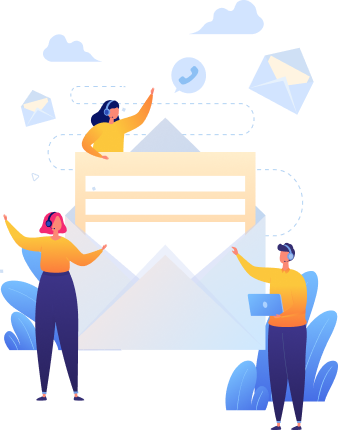

Thank you for your interest in TECHVIFY Software.
Speed-up your projects with high skilled software engineers and developers.
By clicking the Submit button, I confirm that I have read and agree to our Privacy Policy