How to Easily Convert an Android App to iOS? Best Guide in 2025


Every mobile app stakeholder aims to reach as wide and diverse an audience as possible. One way to expand your app’s potential user base is by making it available on both the Google Play Store and Apple’s App Store.
While Android holds the majority of the smartphone market share, with 71.8% of users in the fourth quarter of 2022, iOS users tend to spend more on subscriptions and in-app purchases. In fact, 50% of global app spending in 2022 occurred in the App Store, compared to only 27% in the Play Store. This makes expanding to Apple’s App Store a solid strategy for scaling up your app and increasing revenue.
But how do you actually convert an Android app to iOS? Is it possible? Yes. Is it easy? Not exactly—however, with a reliable tech partner, porting an Android app to iOS can be a smooth process.
In this blog post, we’ll explore the nuances of converting an Android app to iOS and walk you through the steps involved.
Before diving into the details of how to convert an Android app to iOS (or the reverse), let’s first take a step back and look at the reasons why you might want to make this move in the first place. Expanding your app to a new platform can bring plenty of benefits, but it’s important to understand the factors involved to ensure your app’s success.
Mobile OS market share
When planning to port an Android app to iOS or the other way around, keep the following key areas in mind:
The first factor to consider is whether your app has already shown strong performance on its current platform. Key indicators such as download counts, active user numbers, and app engagement should be solid indicators that you’re ready to expand.
Another crucial point is whether there’s a market for your app on the other platform. For example, if 95% of your target audience uses one iOS or Android platform, porting the app may not make sense. However, by analyzing geolocation data and checking user trends through tools like StatCounter Global Stats, you can gain better insight into where your potential users are located. Once the numbers look promising, converting your app could open up a whole new world of possibilities. After all, Android and iOS together account for over 99% of the mobile market, with Android holding 71.69% and iOS 27.65%.
Key Benefits of Expanding to Another Platform
Converting your app from one platform to another comes with several perks:
Increase Market Share: Expanding to another platform allows you to reach more users and grow your customer base.
Add New Features: Moving from Android to iOS (or vice versa) isn’t just about copying your app over—it’s an opportunity to enhance your product with new features and capabilities tailored to the new platform.
Boost ROI: A new platform means new monetization opportunities, which can lead to a higher return on investment.
Streamline Development: Since the app already exists, organizing development is easier. You’ll already have access to source code, designs, and other critical materials, allowing your team to work faster.
Let’s now explore the key distinctions between Android and iOS that you’ll need to be aware of when converting an app. As you’ll see, the process isn’t as simple as copying and pasting code—it requires careful consideration of each operating system’s unique characteristics.
Both Android and iOS receive regular updates, which means your app needs to support the latest versions. However, not all users upgrade immediately, so your app should be compatible with widely-used versions. For example, Android 11R claims the largest share at 26.7%, followed by Android 10Q (22.3%) and Android 9 Pie (14.5%). When converting an iOS app to Android, these older versions need to be taken into account.
On the iOS side, things are a bit simpler. Most Apple devices can run iOS 16, with 51.9% of users on that version and another 36.5% on iOS 15. Generally, focusing on the three latest iOS versions will cover most of your users.
Screen size is another major factor. Android has a wide variety of devices with more than 20 different screen sizes, while iOS has only about 4-5 core screen sizes. To convert an Android app to iOS, this means you’ll need to make sure your app looks good on a broader range of devices. Fortunately, Android’s system automatically adjusts to different screen resolutions, typically covering the main 5-7 screens. This auto-scaling helps, but it’s still something to plan for.
Another aspect to consider is how users interact with their devices. Android phones often rely on soft keys for navigation, like the back button, while iOS users use back buttons within the app or swipe gestures to navigate. In recent years, many devices from both platforms have moved away from physical buttons, which also affects how users interact with apps. When converting an Android app to iOS, pay attention to how navigation works and make sure the app’s design doesn’t rely on Android’s unique button functionality. iOS apps tend to use both vertical and horizontal elements, while Android apps focus more on vertical layouts.
Convert Android app to iOS
There’s a common misconception that converting an app from Android to iOS is as simple as translating the code, but that’s not the case. Like spoken languages, programming languages have syntax, rules, and logic. Android apps are primarily developed using Java or Kotlin, while iOS apps rely on Swift or Objective-C. Most developers prefer Swift for iOS development, especially for newer projects.
Even if a feature works flawlessly on one platform, it may require a completely different approach on the other. This is why converting an app isn’t always straightforward and may take more time than expected. However, experienced developers know how to optimize functionality to ensure the best performance on the new platform.
When you’re looking to convert an Android app to iOS, there are several important factors you need to pay attention to:
Have a Project Idea in Mind?
Get in touch with experts for a free consultation. We’ll help you decide on next steps, explain how the development process is organized, and provide you with a free project estimate.
You read that right—there’s no magic tool that can instantly convert an Android app to iOS. While there are several methods and technologies that can speed up the conversion process (which we’ll cover in just a bit), you’ll still need to build a new iOS app from the ground up.
Let’s break down the steps involved in converting an Android app to iOS.
Before you start redesigning and developing your iOS app, your development team will need to analyze your existing Android app. This step is crucial to figure out which parts of the app’s technology can be easily adapted to iOS and which ones will need to be rebuilt from scratch.
For example, Android apps often rely on Google Maps API for location services, while iOS apps typically use Apple Maps. If your app uses Google Maps, you’ll need to switch to Apple Maps, which may require additional adjustments. Also, not all third-party services and APIs exist for both platforms, so your team might need to find alternatives when converting your app.
Most Android apps are written in Kotlin, and while this code can’t be directly transferred to Swift (the language used for iOS development), there are some similarities in the backend structure. This means that certain parts of the app’s logic can be transferred more easily than others.
Apple sets strict guidelines regarding app design and technical specs, so it’s important to keep these in mind to avoid delays or rejection during the review process. If your iOS app doesn’t follow Apple’s guidelines, it won’t be approved for the App Store, meaning all that hard work could go to waste.
Apple places a high emphasis on delivering a consistent and intuitive user experience. Make sure your app’s user interface follows Apple’s Human Interface Guidelines (we’ll dive deeper into those later). Your design team should stick to iOS design principles, using native UI components to create a visually appealing and user-friendly interface. Pay close attention to key elements like navigation, touch interactions, readability, and accessibility.
Apple is also very strict about data privacy and security. You’ll need to clearly communicate how user data is handled and provide a transparent privacy policy. Additionally, make sure you minimize the collection of sensitive data.
On top of that, your app needs to be fast, crash-free, and bug-free to meet Apple’s performance standards. A knowledgeable iOS developer will already be familiar with these requirements and ensure your app complies with all of Apple’s rules.
Design principles differ significantly between Android and iOS apps. You’ll notice small design changes in things like the layout of screens, UI elements like date pickers, and navigation systems (e.g., how users exit an app or go back to a previous screen).
Source: designflyover
Android apps follow Google’s Material Design, which is quite different from the Apple Human Interface Guidelines used for iOS apps.
Here’s a quick comparison:
Material Design (Android):
Material Design focuses on card-based layouts, floating action buttons, and bottom navigation bars. It uses depth and shadows to create a sense of hierarchy in the app’s interface, making navigation more intuitive. It also embraces bold colors and typography to create a visually striking design.
Human Interface Design (iOS):
Apple’s design philosophy is all about simplicity and consistency. iOS apps focus on clarity, legibility, and a clean interface with plenty of white space. Apple prefers subtle shadows and layering to create depth, while navigation relies on familiar patterns like tab bars and navigation bars. Icons are a critical part of the design, and they follow strict visual guidelines to ensure they’re easy to recognize.
Your design team will need to adapt your Android app’s interface to meet Apple’s standards while making sure the app still feels familiar and intuitive to users.
Android app convert to iOS
Unfortunately, there’s no single tool that can completely port an Android app to iOS. It’s still a job for professional developers to rewrite the code in Swift and for UI/UX designers to adapt the navigation and visuals.
The good news? Some of your Android app’s source code can be reused. Here are two approaches to make the conversion process easier:
Use a Kotlin Module for Cross-Platform Code
One method is to create a separate Kotlin module for shared code. This allows you to reuse certain parts of your Android app’s code (like the business logic and network interactions) in the iOS version. A developer will review your app’s source code and extract the shared code into a Kotlin module, which can then be integrated into both the Android and iOS apps. However, platform-specific adaptations will still be necessary—especially for the user interface and APIs.
Translate Java Code to Objective-C Using J2ObjC
If your Android app is written in Java, another option is using Google’s J2ObjC tool to translate your Java code into Objective-C (the programming language traditionally used for iOS development). A developer will modify the Android app’s source code to remove any platform-specific elements, then use the J2ObjC tool to generate Objective-C code that can be used in an iOS project. Afterward, the team will adapt the user interface and APIs to meet iOS standards.
While these methods can save time, they still require technical expertise. Having a skilled development team on hand is important to ensure the transition goes smoothly.
Converting an Android app to iOS isn’t an easy task—especially if you don’t have coding experience. While a tool that could magically convert an Android app into a fully functional iOS app would be great, it doesn’t exist. For now, the process is more complex, but the results are rewarding if you work with a professional team.
Partnering with an experienced vendor is the best way to ensure a seamless, fast, and cost-effective conversion. For example, at TECHVIFY, we are experts in both iOS and Android development, with our team knows the ins and outs of each platform. We can make the conversion process hassle-free and smooth.
Just like any development project, you can’t release a converted app without thoroughly testing it first. Our quality assurance process not only checks for bugs but also ensures consistency, security, accessibility, and overall usability.
When converting an Android app to iOS, the QA team will make sure the new design complies with Apple’s guidelines and system requirements. They’ll also test for performance issues like loading speed and ensure that the app meets the App Store’s criteria for publishing.
When outsourcing to Vietnam, development costs are generally lower compared to North America or Europe. The typical hourly rate for app development in Vietnam ranges from $20 to $40 per hour, depending on the developer’s experience and the complexity of the project.
Android and iOS follow different design guidelines—Material Design for Android and Human Interface Guidelines for iOS. Converting the UI to match iOS standards may require significant design work, especially if the Android app was designed without cross-platform compatibility in mind.
Designers will need to adjust navigation patterns, screen layouts, icons, and gestures to meet iOS requirements.
Convert an Android app to iOS
The overall development time will depend on how much of the Android app can be reused for the iOS version. While some backend logic can be shared, the UI, platform-specific features (e.g., Apple Maps vs. Google Maps), and APIs will need to be rewritten in Swift or Objective-C.
The more features your Android app has, the longer it will take to convert, and thus, the higher the cost.
After the conversion, extensive testing is needed to guarantee the app runs seamlessly on iOS devices. This includes functional testing, performance testing, user acceptance testing (UAT), and compatibility testing across various iOS devices (iPhones, iPads, etc.).
Testing costs can add a significant amount to the total development cost, especially if the app is complex or has a large user base.
If your app relies on third-party services (e.g., payment gateways, cloud storage, messaging services), you may need to find iOS-compatible alternatives. In some cases, these services may have different integration costs for iOS.
Any additional licensing fees or API integration costs could affect the overall price.
Here’s a cost estimate table for converting an Android app to iOS when outsourcing to Vietnam:
| App Complexity | Development Time (Hours) | Vietnam ($20 – $40/hr) |
|---|---|---|
| Basic App | 100 – 200 | $2,000 – $8,000 |
| Medium Complexity App | 300 – 500 | $6,000 – $20,000 |
| Complex App | 500 – 1,000+ | $10,000 – $40,000+ |
Converting an Android app to iOS may seem daunting at first, but with a clear strategy and the right tech partner, the process can be much smoother than you think. By expanding your app to the App Store, you’re not only broadening your audience but also tapping into a market that’s known for higher user engagement and spending.
Whether your app is simple or complex, having a team that understands the nuances of both platforms is key to a successful transition. With the right approach, you can unlock new growth opportunities and boost your app’s reach and revenue.
Contact TECHVIFY today for a free consultation and let our expert team help you seamlessly convert an Android app to iOS. We’re here to make your app transition smooth, fast, and hassle-free.
TECHVIFY – Global AI & Software Solutions Company
For MVPs and Market Leaders: TECHVIFY prioritizes results, not just deliverables. Reduce time to market & see ROI early with high-performing Teams & Software Solutions.


Table of ContentsI. Why Transition Between Android and iOS?Strong Performance of Your AppTarget Market ConsiderationsII. Key Differences When Converting an Android App to iOS1. Operating System Fragmentation2. Device Sizes3. Device Controls and Navigation4. Programming Language DifferencesIII. Factors to Consider When Converting Android Apps to iOSIV. Guide on How to Convert an Android App to IoSAddressing Compatibility IssuesMeeting Apple’s Strict GuidelinesAdapting the UI and UXChoosing the Right Conversion ApproachHiring a Professional TeamThorough Testing Before LaunchV. The Cost of Converting an Android App to iOSApp ComplexityDesign AdaptationsDevelopment TimeTesting and Quality AssuranceThird-Party Services and APIsConclusion Does finding top talent sometimes feel impossible, like…
02 January, 2025

Table of ContentsI. Why Transition Between Android and iOS?Strong Performance of Your AppTarget Market ConsiderationsII. Key Differences When Converting an Android App to iOS1. Operating System Fragmentation2. Device Sizes3. Device Controls and Navigation4. Programming Language DifferencesIII. Factors to Consider When Converting Android Apps to iOSIV. Guide on How to Convert an Android App to IoSAddressing Compatibility IssuesMeeting Apple’s Strict GuidelinesAdapting the UI and UXChoosing the Right Conversion ApproachHiring a Professional TeamThorough Testing Before LaunchV. The Cost of Converting an Android App to iOSApp ComplexityDesign AdaptationsDevelopment TimeTesting and Quality AssuranceThird-Party Services and APIsConclusion Artificial Intelligence (AI) is transforming industries and opening…
31 December, 2024

Table of ContentsI. Why Transition Between Android and iOS?Strong Performance of Your AppTarget Market ConsiderationsII. Key Differences When Converting an Android App to iOS1. Operating System Fragmentation2. Device Sizes3. Device Controls and Navigation4. Programming Language DifferencesIII. Factors to Consider When Converting Android Apps to iOSIV. Guide on How to Convert an Android App to IoSAddressing Compatibility IssuesMeeting Apple’s Strict GuidelinesAdapting the UI and UXChoosing the Right Conversion ApproachHiring a Professional TeamThorough Testing Before LaunchV. The Cost of Converting an Android App to iOSApp ComplexityDesign AdaptationsDevelopment TimeTesting and Quality AssuranceThird-Party Services and APIsConclusion The healthcare software development sector continues to thrive,…
30 December, 2024
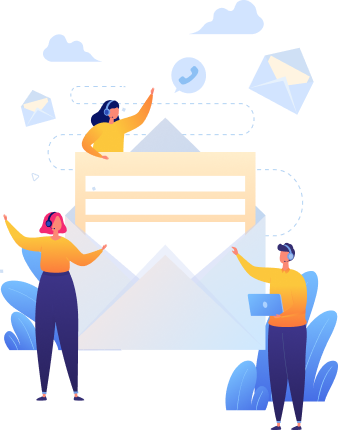

Thank you for your interest in TECHVIFY Software.
Speed-up your projects with high skilled software engineers and developers.
By clicking the Submit button, I confirm that I have read and agree to our Privacy Policy