Low-code vs No-code: The Differences


Low-code and no-code platforms are vital for modern app development. They can cut app development time by almost 90 percent.
Both types bring efficiency and adaptability but in unique ways. It’s important to recognize these differences to shape IT strategies that support business objectives and advance IT progress.
This guide outlines the differences between low-code vs no-code platforms, explaining their key features, low code no code solutions, and limitations. With this information, tech leaders can make informed decisions, enabling their organizations to effectively use these platforms to drive innovation and meet strategic goals in today’s era.
Low-code development is an increasingly favored method over conventional software creation. It’s a technique that both professional and amateur, or “citizen,” developers can utilize to swiftly and efficiently construct applications of various complexities. Low-code solutions also cut down on the usual costs and time needed for software development, making them an attractive choice for businesses eager to embrace automation and speed up their digital transformation.
This approach to software development provides an easier, more user-friendly means for those without deep technical skills to create applications, minimizing the need for extensive programming.
For example, low-code software can be developed using straightforward interfaces and drag-and-drop functionalities, although a basic understanding of coding might still be required. These user-friendly, low-code tools enable developers with limited knowledge in software design or coding languages to develop a variaty of web and mobile applications.
Low-code solutions simplify the software development process, even for those who are not expert coders. Professional developers also gain from low-code platforms, as applications built on these platforms are quicker and simpler to develop, and they require less upkeep compared to applications built through traditional coding methods.
There are various paths to transform an application from a basic idea to a fully operational product, and one often overlooked method is the no-code route. This approach empowers even those without programming skills to swiftly bring an idea to fruition, using limited time and resources. With no-code development, launching your web or mobile app to customers becomes a quicker process.
Put simply, no-code development enables anyone in your organization, regardless of their technical background or expertise, to create apps. These applications can smoothly blend with your current systems and workflows. The beauty of no-code app development is that it doesn’t require any coding knowledge, making it a perfect choice for companies aiming to utilize the skills of their non-technical employees for straightforward web and mobile app projects.
Advantages of Low-code
Low-code development is rapidly becoming a crucial element in the business sector. Having delved into what low-code development platforms are and their prerequisites, it’s important to consider their key advantages.
Low-code platforms can significantly benefit your organization in the following ways:
Low-code platforms are not only beneficial for employees lacking technical app-building skills but are also valuable for teams with professional developers. By focusing on internal team development, building apps using low-code methods can save money compared to paying for outside programmers or buying services from other companies.
Advantages of No-code
Learn more
Best Mobile App Development Platform in 2024
Native vs Cross Platform Apps Development: A Comprehensive Comparison
Low-code and no-code tools are revolutionizing the way applications are developed, making the process faster, more accessible, and less reliant on complex coding. These tools work by abstracting the traditional coding process, enabling users to build applications through graphical user interfaces (GUIs) and simple logic.
At the core of low-code and no-code platforms is a visual development environment. Users can drag and drop various components like forms, buttons, and data fields onto a canvas to design their application. This approach replaces the need to write extensive lines of code with a more intuitive, visual process.
These platforms come equipped with a library of pre-built templates and modules. Users can select from these ready-made elements to construct their applications, significantly speeding up the development process. These components are designed to be versatile and customizable, catering to a wide range of business needs.
Low-code and no-code tools allow users to define the logic and workflows of their applications through simple, rule-based interfaces. Users can set up conditions, actions, and triggers that dictate how the application behaves, all without writing traditional code. This feature is particularly powerful for automating business processes and workflows.
Low-code and no-code platforms excel in their capacity to seamlessly connect with current systems and databases. They often provide connectors or APIs that enable the new applications to communicate and work seamlessly with other software, thereby enhancing functionality and data consistency.
These tools make it easy for people to work together on the same project at the same time. They’re made to be easy to use for everyone, even those who don’t know much about programming, making it simpler for more people to get involved in developing apps.
Low-code and no-code platforms typically include built-in testing tools that automatically check for errors and compatibility issues during the development process. They also facilitate easy deployment of applications, often with just a few clicks, and can be easily scaled as per the business requirements.
By simplifying the development process, low-code and no-code tools empower ‘citizen developers’ – individuals without extensive programming knowledge – to create and deploy applications. This empowerment leads to increased innovation and faster response to business needs.
| Aspect | Low-Code Platforms | No-Code Platforms |
| Target Users | Professional developers, IT staff | Business users, non-technical staff |
| Customization & Extensibility | High; allows for custom code, scripts, and complex logic. | Limited; relies on predefined templates and components. |
| Complexity of Use | Intermediate; some technical knowledge required. | Simple; designed for users without technical background. |
| Flexibility & Control | Greater flexibility in design and functionality; more control over the system | Less flexible; constrained to the platform’s capabilities. |
| Application Scope | Broad: from internal business applications to complex, customer-facing systems. | Narrower; mainly for simple internal or customer-facing applications |
| Integration Capabilities | Robust; supports complex integrations with various systems and APIs | Basic; limited to predefined integrations and simpler APIs. |
| Scalability | High; can scale with enterprise growth and complexity | Moderate; suitable for small to medium-sized businesses. |
| Security Features | Advanced; includes comprehensive security controls for enterprise-grade applications | Basic; adequate for simple applications but may need enhancements for complex needs. |
| Development Speed | Faster than traditional coding, but more involved than no-code | Very fast; prioritizes rapid development and deployment. |
| Cost Implications | Potentially higher due to advanced features and scalability | Generally lower, reflecting ease of use and limited complexity. |
| Code Visibility & Access | Partial to full code access, allowing for in-depth customization and troubleshooting | Limited to no code visibility; relies on the platform’s user interface. |
| Learning Curve | Moderate; requires understanding of programming concepts | Low; intuitive for users without programming experience. |
| Platform Dependency | Moderate; easier to migrate or integrate with other systems | Moderate; easier to migrate or integrate with other systems. |
| Maintenance & Upgrades | Requires ongoing maintenance, but offers more control over updates | Mostly handled by the platform provider, with less user control. |
| Data Handling & Processing | Capable of handling complex data structures and processing | Optimized for simpler data models and basic processing. |
No-code platforms are ideal for creating straightforward applications that streamline basic workflows without needing much customization. For instance, they can transform a spreadsheet report into a more user-friendly dashboard, enhancing employee productivity. Typical applications of no-code solutions include expense and vacation approvals, employee onboarding, calendaring, scheduling, and order management.
On the other hand, low-code platforms cater to a more diverse range of needs, especially in enterprise environments. They are designed for professional developers, offering greater flexibility than no-code solutions. These platforms enable the extension of built-in features like pre-designed patterns, screens, widgets, and application templates for more complex functionalities.
Additionally, they come equipped with advanced security and scalability, making them suitable for any enterprise scenario that would traditionally rely on conventional coding but without the added complexity. Common applications for low-code platforms include internal business applications, customer and partner portals, and core systems.
Both low-code and no-code platforms present distinct advantages, with no-code being optimal for simple, efficiency-driven tasks and low-code offering more extensive customization and scalability for complex enterprise needs.
The rise of low-code and no-code platforms marks a significant shift in software development, offering streamlined, efficient ways to build applications. Low-code is ideal for more complex projects requiring some coding, while no-code suits those without coding skills for simpler tasks. Both approaches accelerate digital transformation and enhance productivity.
Choosing between low-code vs no-code depends on your project’s complexity and the technical expertise of your team. If you’re weighing these options and need expert advice, TECHVIFY is here to help. Our team of experts can guide you in choosing the right platform for your needs, ensuring you make the most of these innovative technologies. Contact TECHVIFY for expert assistance and elevate your business with the right development tools.


Table of ContentsI. Discover Low-code No-code meaning1. What is Low-code?2. What is No-code?II. Benefits of using Low-code and No-code solutionIII. How Do Low-Code and No-Code Tools Work?Visual Development EnvironmentPre-Built Templates and ModulesLogic and Workflow DesignIntegration CapabilitiesCollaboration and AccessibilityContinuous Testing and DeploymentEmpowering Citizen DevelopersIV. Difference between Low-code and No-codeV. Low-code vs No-code: When to use what.Conclusion Technological advancements are paving new paths for companies across different sectors, and the logistics industry is no exception. According to a survey by Gartner, 87% of supply chain professionals plan to invest in enhancing the resilience of their platforms. Logistics encompasses a broad and complex…
26 July, 2024

Table of ContentsI. Discover Low-code No-code meaning1. What is Low-code?2. What is No-code?II. Benefits of using Low-code and No-code solutionIII. How Do Low-Code and No-Code Tools Work?Visual Development EnvironmentPre-Built Templates and ModulesLogic and Workflow DesignIntegration CapabilitiesCollaboration and AccessibilityContinuous Testing and DeploymentEmpowering Citizen DevelopersIV. Difference between Low-code and No-codeV. Low-code vs No-code: When to use what.Conclusion The technology sector is advancing at an unprecedented pace, and the HR landscape is evolving right alongside it. To attract top talent, HR professionals and organizations need to stay ahead of emerging technology hiring trends. This year, we are witnessing significant shifts in hiring practices…
25 July, 2024

Table of ContentsI. Discover Low-code No-code meaning1. What is Low-code?2. What is No-code?II. Benefits of using Low-code and No-code solutionIII. How Do Low-Code and No-Code Tools Work?Visual Development EnvironmentPre-Built Templates and ModulesLogic and Workflow DesignIntegration CapabilitiesCollaboration and AccessibilityContinuous Testing and DeploymentEmpowering Citizen DevelopersIV. Difference between Low-code and No-codeV. Low-code vs No-code: When to use what.Conclusion Customized software plays a major role in managing various tasks within the telecom industry. It is essential for allocating numbers to subscribers and managing networks through optimized and AI-enabled routing protocols. Additionally, it aids in detecting fraud with intelligent telecom software development solutions and maintaining…
24 July, 2024
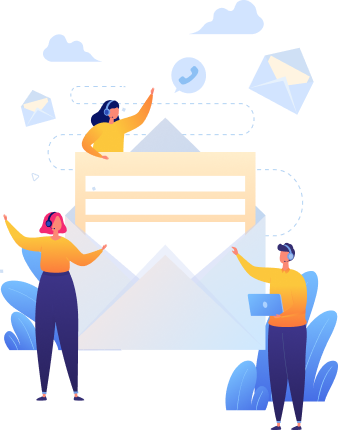

Thank you for your interest in TECHVIFY Software.
Speed-up your projects with high skilled software engineers and developers.
By clicking the Submit button, I confirm that I have read and agree to our Privacy Policy