5 Best Mobile App Design tool for App Designers in 2024


Looking for tools to design mobile apps? You’re in luck because there’s a wide range to choose from. However, the decision-making process can get overwhelming due to the features and benefits of each platform. Understanding this dilemma, TECHVIFY has put together this blog post to introduce you to the 5 best mobile app design tools. So, let’s dive right in.
Mobile app design is about creating a user-friendly and visually appealing experience. It involves crafting the app’s layout, colors, and interactions, ensuring easy navigation and alignment with brand identity. This process includes understanding user needs, organizing content, and testing usability. Collaboration, responsiveness, and accessibility are critical to a successful design.
Adobe XD, founded in 2016, works on Windows, macOS, iOS, and Android. It’s also well-connected, integrating seamlessly with tools like Jira, Slack, Zeplin, Avocode, and more.

Adobe XD
Features:
The cost of Adobe XD starts at $9.99 per month. Adobe XD offers a selection of four distinct pricing plans:
Adobe XD provides a comprehensive platform that proves to be highly effective for design and prototyping tasks. Its capabilities empower design teams to enhance their workflow and collaborate seamlessly. The tool’s efficiency in reflecting changes in real-time adds to its appeal. All in all, Adobe XD is a valuable asset for professionals engaged in design and user experience.
Since its launch in 2010, UXPin has become a significant player in product design platforms. It offers many tools that focus on working together to develop fresh ideas and create designs that people find easy to use. UXPin stands out because it helps everyone work together smoothly, letting them freely exchange ideas and knowledge to make designs that work well for users.
Notable features:
UXPin comes with 4 different pricing plans:
Overall, UXPin is on a journey to make teamwork shine in design, and this is all about creating digital experiences that are fresh and user-friendly.
Fluid UI was founded in 2010 and has continually evolved to provide the best user experience. It runs smoothly on various operating systems, including Windows, Linux, macOS, and web-based platforms, showcasing its dedication to being accessible and adaptable.

Fluid UI
Features:
Fluid UI offers a free version as well as a free trial option. If you decide to go for the paid version of Fluid UI, it starts at a monthly rate of US$15.00.
Fluid UI’s consistent evolution, adaptability, and unwavering commitment to enhancing design collaboration solidify its standing as an impactful player in prototype creation.
Want to see more mobile app articles? See below:
Established in 2014, Mockplus has quickly become a notable player in the design landscape. It’s available on various platforms, including Windows, macOS, and Android, and is suitable for multiple operating systems. Moreover, Mockplus seamlessly integrates with Sketch, making it even more versatile and practical for designers.

Mockplus
Features:
Mockplus offers a range of 4 pricing plans. Look at the options below for the edition and features that align with your budget and requirements.
Free Trial: Maximum of 10 users
Mockplus is trusted by nearly 600,000 project managers, developers, and designers worldwide. Its user-friendly interface allows you to place components onto the canvas.
It allows you to create prototypes for your app ideas and web designs within minutes.
Founded in 2011, Proto.io has become a real go-to in the industry. You access it from your web browser, making it incredibly easy to use.
Notable features:
Proto.io also has 4 pricing plans for various needs.
Proto.io can play nice with other tools you might already be using, like Dropbox, Photoshop, Sketch, and Lookback, making your design process smoother.
Q. What is Mobile App Design?
App design refers to a mobile application’s overall appearance and user experience. This encompasses visual components and interactive features that influence the app’s functionality.
Mobile app design merges two fundamental concepts: UI and UX.
The user interface (UI) covers the app’s visual aspects, encompassing elements like color palette, typography, app style, and related design decisions. On the other hand, user experience (UX) design emphasizes the app’s functionality and ease of use, ensuring it caters to the users’ needs effectively.
Q. What advantages does mobile app design software offer?
Mobile app design software offers a range of benefits that contribute to the efficient and effective creation of visually appealing and functional mobile applications. Here are the most notable benefits:
Please feel free to contact us for a free consultation: Mobile Application Development
You may have noticed by now that the best mobile app designs prioritize team collaboration. However, their main focus is creating stunning designs and seamless user experiences.
If you’re searching for the most professional UI/UX mobile app designers for your project, you don’t need to look further than TECHVIFY. We’ve completed a variety of projects over the years. Share your ideas with us, and we’ll bring them to reality.


Table of ContentsI. Mobile App Design: OverviewII. Top 5 Best Mobile App Design tool for 20241. Adobe XD2. UXPin3. Fluid UI4. Mockplus5. Proto.ioFAQsConclusion Technological advancements are paving new paths for companies across different sectors, and the logistics industry is no exception. According to a survey by Gartner, 87% of supply chain professionals plan to invest in enhancing the resilience of their platforms. Logistics encompasses a broad and complex array of processes that demand the utmost precision and continuous optimization. Companies can automate and streamline these processes through software product development, significantly boosting efficiency. In this article, we will delve into…
26 July, 2024

Table of ContentsI. Mobile App Design: OverviewII. Top 5 Best Mobile App Design tool for 20241. Adobe XD2. UXPin3. Fluid UI4. Mockplus5. Proto.ioFAQsConclusion The technology sector is advancing at an unprecedented pace, and the HR landscape is evolving right alongside it. To attract top talent, HR professionals and organizations need to stay ahead of emerging technology hiring trends. This year, we are witnessing significant shifts in hiring practices that will redefine our understanding of the future workforce. According to a Microsoft study, the number of technology jobs worldwide is expected to skyrocket from 41 million in 2020 to an incredible…
25 July, 2024

Table of ContentsI. Mobile App Design: OverviewII. Top 5 Best Mobile App Design tool for 20241. Adobe XD2. UXPin3. Fluid UI4. Mockplus5. Proto.ioFAQsConclusion Customized software plays a major role in managing various tasks within the telecom industry. It is essential for allocating numbers to subscribers and managing networks through optimized and AI-enabled routing protocols. Additionally, it aids in detecting fraud with intelligent telecom software development solutions and maintaining detailed subscriber profiles, including comprehensive call recording reports. I. A Quick Look into the Telecommunication Industry The telecommunications industry enables the global exchange of information in the 21st century. Key players in…
24 July, 2024
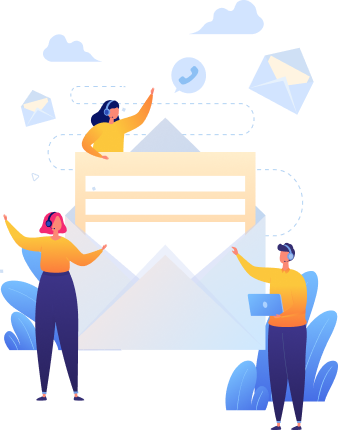

Thank you for your interest in TECHVIFY Software.
Speed-up your projects with high skilled software engineers and developers.
By clicking the Submit button, I confirm that I have read and agree to our Privacy Policy