Doctor On-Demand App Development: Build a Cutting-Edge Telehealth Platform


If you’ve ever had severe pain after eating unfamiliar food on a sea cruise or woken up with a fever before speaking at a foreign conference, you understand the importance of getting prompt medical assistance.
Zion Market Research reports that the global mHealth apps market is growing by 38.26% each year, with projections reaching $111.1 billion by 2025.
A Statista report also shows promising trends. It forecasts that the global telemedicine market will generate $460 billion in revenue by 2030.
Several factors are driving the rise of doctor on-demand services:
Due to these reasons, having a medical consultation app on a smartphone is essential. In this article, we will explore the mobile health (mHealth) market and provide a detailed, step-by-step guide on building a doctor on-demand app.
Doctor on-demand apps connect patients with healthcare specialists for professional consultations. These apps typically have three main roles: doctor, patient, and administrator. Each role has distinct functions that do not overlap. The number of doctors and patients using the app is nearly equal, so it’s crucial to carefully develop features for both groups.

Doctors on-demand app
More medical and healthcare-related articles for you:
10 Best Healthcare Scheduling Software for Better Management
When developing an on-demand doctor app, it’s crucial to include features that cater to doctors, patients, and administrators. Here are the essential features for each user group:
Emergency Response
Quick access to help is crucial in urgent medical situations. A doctor-on-demand app should allow users to request an ambulance with a single swipe.
Appointment Booking
After searching for doctors, users can view profiles and book appointments. The app should use a calendar to show doctors’ available times and allow users to schedule appointments based on availability.
Payment Gateway
Patients need a secure way to pay for medical services after online consultations. The app should integrate a reliable payment gateway like Stripe, PayPal, Braintree, or Square and accept various payment options, including credit cards, employer coverage, coupons, and insurance.

Features in a Doctors on-demand app
Doctor Reviews
After receiving medical treatment, patients should be able to leave reviews and feedback about their experience with the doctor. This feature allows patients to rate doctors and provide genuine feedback.
Ordering Prescribed Medications
The app should enable patients to request prescription medications. An integrated online marketplace for ordering prescriptions and home delivery options for those unable to pick up their medications will add value to the service.
Video Conferencing with Doctors
A video call feature is essential for real-time contact between doctors and patients. The app should support high-resolution video for effective remote examinations and include secure facilities for virtual consultations. Ensuring HIPAA compliance is necessary to protect against data breaches.
Reminders and Discounts
The app should provide automatic reminders for appointments, delivered via SMS or email. It should also inform patients about available discounts and promotions.
Get the Best Consulting Service to Choose Your Best Software
Contact TECHVIFY – Vietnam’s Leading Offshore Software Development & Outsourcing Company, for consultation and development services.
Profiles
Doctors should be able to create detailed profiles that include their specialty, experience, fees, and accepted insurance types.
Doctor Panel
The doctor panel should provide access to patients’ electronic health records, previous visits, prescriptions, and upcoming appointments.
Scheduling Tools
The app should allow doctors to manage their schedules and optimize their workflow.
Access to Electronic Health Records (EHR)
The app should integrate with EHR systems, giving doctors access to patients’ health information.
Prescriptions for Treatment
Doctors should be able to prescribe treatments and medications through the app.
Document Scanning and Sharing
The app should securely handle and transmit medical information such as medical images, lab results, and prescriptions.
Admin Panel
Only administrators will have access to this panel, which includes features for:
Matching Capabilities
The app should feature matching functions to connect doctors with patients based on location, symptoms, and other relevant data.
We’ve compiled all the benefits of doctor on-demand apps for both doctors and patients.
| For Patients | For Doctors | For Hospitals/Healthcare Organizations |
|---|---|---|
| 24/7, anywhere in the world | Setting own fees | Enhanced patient reach and accessibility |
| Feeling secure having a doctor always at hand | Forming own schedule | Improved patient satisfaction and retention |
| Saving travel and waiting time | Constant flow of patients | Efficient utilization of resources |
| Access to narrow specialists | Fewer no-show cases | Increased revenue through virtual visits |
| Convenience | Maintaining a work-life balance | Better management of patient loads |
| Quick response | No paperwork | Reduced overhead costs |
We at TECHVIFY always advise building an MVP (Minimum Viable Product). An MVP is the first version of your app that helps you gather valuable user feedback and check feasibility while being a fully functional application.
Now, let’s explore the mHealth app niche precisely. How to build a doctor on-demand app:
Creating an app in the medical field goes beyond simply conducting market research and analyzing competitors. Each country has unique certification requirements that must be fulfilled prior to launching the app.
In the United States, a doctor on-demand app must comply with HIPAA, FDA, HHS, and other relevant standards based on the services provided. In Europe, such apps need EPSC certification.
Determine the main functionalities that will set your doctor on-demand app apart by understanding what your target users need most. Focus on 2 or 3 essential features, such as:
Trust and security are foundational in healthcare. Verify doctors thoroughly and protect patient data rigorously. For instance, only doctors and patients should access EMRs (electronic medical records) without administrative access to personal health information.
Moreover, implement a secure payment system for transactions within the app.

Guide to Developing a Doctor on-demand App
Your app will have distinct sections for doctors, patients, and administrators. Each section should have tailored functionalities, interfaces, and technical capabilities. Ensure these sections are well-defined and provide a user-friendly experience for each group.
Choose the platforms you want to support and hire a development team or a mobile app development firm. This stage primarily determines the cost of your Doctor on-demand app. Perform comprehensive testing to verify smooth app functionality and meet all requirements.
After completing all development stages, you are ready to release your fully functional telemedicine app. Here’s how to ensure a successful launch and post-launch experience:
1. Pre-Launch Preparation
2. Launch Day
3. Post-Launch Activities
Learn more on:
Below are approximate figures for developing a doctor on-demand app with basic functionalities, excluding an admin panel and video features. The estimates are based on typical rates in Asia.
| Stage | Estimation in Hours | Approximate Costs (Asia) |
|---|---|---|
| Project Analysis | 40 hours | $400 |
| UI/UX Design | 180 hours | $3,600 |
| App Development | 1500 hours | $22,500 |
| QA (Quality Assurance) | Concurrent with development | $5,000 |
| Project Management | Throughout the project | $5,500 |
Developing a basic doctor on-demand app development cost approximately $37,000 in total. The development process is projected to take around 1,720 hours, which translates to about 2-3 months.
Please note that the cost may vary based on the team involved and any additional features you wish to include.
Creating a telemedicine app doesn’t always mean starting from scratch. Sometimes, the best approach is to learn from successful existing solutions that have already improved communication between doctors and patients. Here are some top-rated doctor and medical appointment apps that patients highly recommend:
Amwell provides on-demand access to high-quality medical treatment. It is a free app available on both the App Store and the Play Store, boasting ratings of 4.9 and 4.3 stars, respectively.
Key Features:
Pricing:
Prices before insurance range from $69 or less for urgent care to up to $200 for an online psychiatric appointment.
Teladoc enables users to communicate with a broad range of medical professionals electronically. You can consult with specialized doctors via video or voice chat, receive prescriptions, or get professional medical advice. The app is free and available on both the App Store and the Play Store, with ratings of 4.8 and 4.6 stars, respectively.
Key Features:
Pricing:
DoctorOnDemand provides seamless access to medical professionals, including doctors, psychiatrists, and psychologists, regardless of insurance status. The app is free and accessible on both the App Store and the Play Store, boasting a rating of 4.9 stars on both platforms.
Key Features:
Pricing:
MDLive allows users to connect with medical and pediatric doctors, as well as behavioral health treatment and psychiatry providers. The app is free and available on both the App Store and the Play Store, with a rating of 4.7 stars on both platforms. MDLive provides quick, easy, and accessible access to doctors for non-emergency concerns when your primary care physician is unavailable. The average wait time for a consultation with a state-licensed and board-certified physician is less than 15 minutes.
Key Features:
Pricing:
PlushCare helps users acquire medications and treatment for a wide range of chronic and non-emergency ailments. Select an appointment time, provide any insurance information, and get connected to a doctor quickly and easily. The app is free and accessible on both the App Store and the Google Play Store, with ratings of 4.9 and 4.6 stars, respectively.
Key Features:
Pricing:
Doctor on-demand apps are revolutionizing healthcare by providing immediate, high-quality medical assistance right at your fingertips. With the global mHealth market booming, now is the ideal time to invest in developing these essential apps.
Ready to revolutionize healthcare? TECHVIFY is your premier partner for creating top-tier doctor on-demand apps. Our expert team delivers unmatched consultation and app development services tailored to your needs.
TECHVIFY – Global AI & Software Solutions Company
For MVPs and Market Leaders: TECHVIFY prioritizes results, not just deliverables. Reduce time to market & see ROI early with high-performing Teams & Software Solutions.


Table of ContentsI. Understanding How Doctor On-Demand Apps WorkII. Key Features to Include in Your Doctor On-Demand App1. Features for Patients2. Features for Doctors3. Features for AdministratorsIII. Advantages of Building a Doctor On-Demand ApplicationIV. Step-by-Step Guide to Developing a Doctor On-Demand AppStep 1: Secure Medical CertificationsStep 2: Identify Key FeaturesStep 3: Ensure Data SecurityStep 4: Design an Intuitive UI/UXStep 5: Develop and Test the AppStep 6: Launch and Post-Launch ActivitiesV. Cost Analysis for Developing a Doctor On-Demand AppVI. Examples of Top Doctor On-Demand AppsAmwellTeladocDoctorOnDemandMDLivePlushCareConclusion In the fast-evolving world of online dating, understanding the cost to build a dating app is…
22 October, 2024

Table of ContentsI. Understanding How Doctor On-Demand Apps WorkII. Key Features to Include in Your Doctor On-Demand App1. Features for Patients2. Features for Doctors3. Features for AdministratorsIII. Advantages of Building a Doctor On-Demand ApplicationIV. Step-by-Step Guide to Developing a Doctor On-Demand AppStep 1: Secure Medical CertificationsStep 2: Identify Key FeaturesStep 3: Ensure Data SecurityStep 4: Design an Intuitive UI/UXStep 5: Develop and Test the AppStep 6: Launch and Post-Launch ActivitiesV. Cost Analysis for Developing a Doctor On-Demand AppVI. Examples of Top Doctor On-Demand AppsAmwellTeladocDoctorOnDemandMDLivePlushCareConclusion You’ve started a business, and now you need a website. But no one on your team…
21 October, 2024

Table of ContentsI. Understanding How Doctor On-Demand Apps WorkII. Key Features to Include in Your Doctor On-Demand App1. Features for Patients2. Features for Doctors3. Features for AdministratorsIII. Advantages of Building a Doctor On-Demand ApplicationIV. Step-by-Step Guide to Developing a Doctor On-Demand AppStep 1: Secure Medical CertificationsStep 2: Identify Key FeaturesStep 3: Ensure Data SecurityStep 4: Design an Intuitive UI/UXStep 5: Develop and Test the AppStep 6: Launch and Post-Launch ActivitiesV. Cost Analysis for Developing a Doctor On-Demand AppVI. Examples of Top Doctor On-Demand AppsAmwellTeladocDoctorOnDemandMDLivePlushCareConclusion With much of our communication happening online, it’s no surprise that the dating world has also…
18 October, 2024
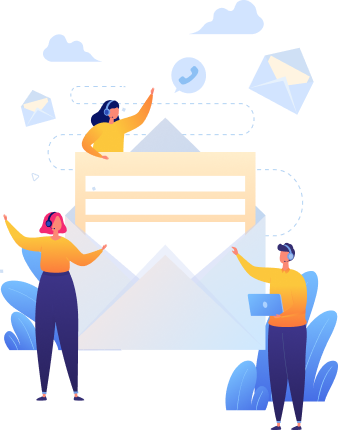

Thank you for your interest in TECHVIFY Software.
Speed-up your projects with high skilled software engineers and developers.
By clicking the Submit button, I confirm that I have read and agree to our Privacy Policy